-
Home
-
Contributors
-
International
-
Account
-
Information
Filters
Filters
[*]
[1]
[2]
[3]
[4]
[5]
[6]
[7]
[8]
[9]
[A]
[B]
[C]
[D]
[E]
[F]
[G]
[H]
[I]
[J]
[K]
[L]
[M]
[N]
[O]
[P]
[Q]
[R]
[S]
[T]
[U]
[V]
[W]
[X]
[Y]
[Z]
-
Animals & Pet Supplies > Pet Supplies > Dog Supplies > Dog Toys
(2)
-
Business & Industrial > Work Safety Protective Equipment
(32)
-
Cameras & Optics > Camera & Optic Accessories > Camera & Video Camera Lenses
(10)
-
Cameras & Optics > Camera & Optic Accessories > Camera & Video Camera Lenses > Camera Lenses
(1)
-
Cameras & Optics > Camera & Optic Accessories > Camera Lens Accessories > Lens Filters
(9)
-
Cameras & Optics > Camera & Optic Accessories > Camera Parts & Accessories
(76)
-
Cameras & Optics > Cameras > Digital Cameras
(3)
-
Cameras & Optics > Cameras > Surveillance Cameras
(382)
-
Cameras & Optics > Cameras > Video Cameras
(14)
-
Cameras & Optics > Cameras > Webcams
(53)
-
Electronics > 3D Printers
(13)
-
Electronics > Audio > Audio Components
(4)
-
Electronics > Audio > Audio Components > Headphones
(107)
-
Electronics > Audio > Audio Components > Headphones & Headsets
(160)
-
Electronics > Audio > Audio Components > Microphones
(10)
-
Electronics > Audio > Audio Components > Speakers
(24)
-
Electronics > Audio > Audio Components > Speakers > Computer Speakers
(1)
-
Electronics > Audio > Audio Players & Recorders > Home Theatre Systems
(55)
-
Electronics > Circuit Boards & Components > Printed Circuit Boards > Computer Circuit Boards > Mothe
(135)
-
Electronics > Communications > Headsets
(203)
-
Electronics > Communications > Telephony > Mobile Phone Accessories
(320)
-
Electronics > Communications > Telephony > Mobile Phone Accessories > Mobile Phone Car Mounts
(4)
-
Electronics > Communications > Telephony > Mobile Phones
(2605)
-
Electronics > Computers > Barebone Computers
(26)
-
Electronics > Computers > Computer Accessories
(1)
-
Electronics > Computers > Computer Accessories > Computer Risers & Stands
(19)
-
Electronics > Computers > Computer Accessories > Laptop Accessories
(15)
-
Electronics > Computers > Computer Accessories > Mouse Pads
(69)
-
Electronics > Computers > Computer Accessories > Tablet Computer Accessories
(21)
-
Electronics > Computers > Computer Accessories > Tablet Computer Accessories > Tablet Computer Stand
(3)
-
Electronics > Computers > Computer Components
(107)
-
Electronics > Computers > Computer Components > Computer Cases
(115)
-
Electronics > Computers > Computer Components > CPUs
(91)
-
Electronics > Computers > Computer Components > Input Devices > Computer Keyboards
(145)
-
Electronics > Computers > Computer Components > Input Devices > Graphics Tablets
(38)
-
Electronics > Computers > Computer Components > Input Devices > KVM Switches
(35)
-
Electronics > Computers > Computer Components > Input Devices > Mice & Trackballs
(183)
-
Electronics > Computers > Computer Components > Output Devices
(11)
-
Electronics > Computers > Computer Components > Power Supplies
(229)
-
Electronics > Computers > Computer Components > Storage Devices
(31)
-
Electronics > Computers > Computer Components > Storage Devices > Hard Drives
(471)
-
Electronics > Computers > Computer Components > Storage Devices > Network Storage Systems
(10)
-
Electronics > Computers > Computer Components > Storage Devices > Network Storage Systems > Network
(238)
-
Electronics > Computers > Computer Components > Storage Devices > Optical Drives
(13)
-
Electronics > Computers > Computer Components > Storage Devices > Storage Drive Accessories
(2)
-
Electronics > Computers > Computer Components > Storage Devices > USB Flash Drives
(59)
-
Electronics > Computers > Computer Servers
(220)
-
Electronics > Computers > Desktop Computers
(1999)
-
Electronics > Computers > Laptops
(7640)
-
Electronics > Computers > Tablet Computers
(725)
-
Electronics > Electronics Accessories > Adaptors
(56)
-
Electronics > Electronics Accessories > Adaptors > USB Adapters
(6)
-
Electronics > Electronics Accessories > Computer Accessories
(14)
-
Electronics > Electronics Accessories > Computer Accessories > Computer Accessory Sets
(1)
-
Electronics > Electronics Accessories > Computer Accessories > Laptop Docking Stations
(124)
-
Electronics > Electronics Accessories > Computer Accessories > Stylus Pens
(10)
-
Electronics > Electronics Accessories > Computer Components
(20)
-
Electronics > Electronics Accessories > Computer Components > Computer Power Supplies
(93)
-
Electronics > Electronics Accessories > Computer Components > Computer Processors
(76)
-
Electronics > Electronics Accessories > Computer Components > Computer System Cooling Parts
(106)
-
Electronics > Electronics Accessories > Computer Components > Desktop Computer & Server Cases
(107)
-
Electronics > Electronics Accessories > Computer Components > I/O Cards & Adaptors > Computer Interf
(2)
-
Electronics > Electronics Accessories > Computer Components > I/O Cards & Adaptors > Graphics Cards
(182)
-
Electronics > Electronics Accessories > Computer Components > Input Device Accessories > Game Contro
(5)
-
Electronics > Electronics Accessories > Computer Components > Storage Devices > Hard Drives
(215)
-
Electronics > Electronics Accessories > Computer Components > Storage Devices > Network Storage Syst
(36)
-
Electronics > Electronics Accessories > Computer Components > Storage Devices > Optical Drives
(15)
-
Electronics > Electronics Accessories > Electronics Films & Shields > Privacy Filters
(69)
-
Electronics > Electronics Accessories > Memory > Flash Memory > Flash Memory Cards
(51)
-
Electronics > Electronics Accessories > Memory > RAM
(328)
-
Electronics > Electronics Accessories > Power > Chargers
(45)
-
Electronics > Electronics Accessories > Power > Chargers > PDA Chargers
(1)
-
Electronics > Electronics Accessories > Power > Chargers > Tablet Computer Chargers
(2)
-
Electronics > Electronics Accessories > Power > Power Adapters & Chargers
(171)
-
Electronics > Networking
(9)
-
Electronics > Networking > Bridges & Routers
(85)
-
Electronics > Networking > Bridges & Routers > Network Bridges
(2)
-
Electronics > Networking > Bridges & Routers > Wireless Access Points
(88)
-
Electronics > Networking > Hubs & Switches
(222)
-
Electronics > Networking > Modem Accessories
(2)
-
Electronics > Networking > Modems
(16)
-
Electronics > Networking > Network Cards & Adaptors
(22)
-
Electronics > Networking > Power Line Network Adaptors
(23)
-
Electronics > Networking > Repeaters & Transceivers
(9)
-
Electronics > Print, Copy, Scan & Fax > Print, Copy, Scan & Fax Accessories > Scanner Accessories
(1)
-
Electronics > Print, Copy, Scan & Fax > Printers & Copiers > Printers
(6)
-
Electronics > Print, Copy, Scan & Fax > Printers, Photocopiers & Fax Machines
(44)
-
Electronics > Printing, Copying, Scanning & Faxing > Fax Machines
(3)
-
Electronics > Printing, Copying, Scanning & Faxing > Printers & Copiers
(23)
-
Electronics > Printing, Copying, Scanning & Faxing > Printers & Copiers > Printers > Dot Matrix Prin
(4)
-
Electronics > Printing, Copying, Scanning & Faxing > Printers & Copiers > Printers > Inkjet Printers
(212)
-
Electronics > Printing, Copying, Scanning & Faxing > Printers & Copiers > Printers > Laser Printers
(239)
-
Electronics > Printing, Copying, Scanning & Faxing > Scanners
(105)
-
Electronics > Printing, Copying, Scanning & Faxing Accessories > Printer Accessories
(116)
-
Electronics > Printing, Copying, Scanning & Faxing Accessories > Printer Accessories > Printer Consu
(793)
-
Electronics > Video > Computer Monitors
(2034)
-
Electronics > Video > Projectors
(318)
-
Electronics > Video > Televisions
(1103)
-
Electronics > Video > Televisions > Flat Panel Televisions
(414)
-
Electronics > Video > Televisions > Flat Screen Televisions
(222)
-
Electronics > Video > Video Accessories > Computer Monitor Accessories
(21)
-
Electronics > Video > Video Accessories > Projector Accessories
(13)
-
Electronics > Video > Video Accessories > Projector Accessories > Projection Screens
(63)
-
Electronics > Video > Video Accessories > Projector Accessories > Projector Replacement Lamps
(62)
-
Electronics > Video > Video Accessories > Television Accessories
(21)
-
Electronics > Video > Video Accessories > Television Parts & Accessories
(8)
-
Electronics > Video > Video Accessories > Television Parts & Accessories > Television Set-Top Boxes
(5)
-
Electronics > Video > Video Accessories > Television Parts & Accessories > TV & Monitor Mounts
(25)
-
Electronics > Video > Video Players & Recorders > DVD & Blu-ray Players
(11)
-
Electronics > Video > Video Players & Recorders > DVD Recorders
(1)
-
Electronics > Video Game Console Accessories
(39)
-
Electronics > Video Game Console Accessories > Portable Game Console Accessories
(2)
-
Electronics > Video Game Consoles
(24)
-
electronics > Video Games Console Accessories
(2)
-
Furniture > Beds & Accessories > Beds & Bed Frames
(1)
-
Furniture > Chairs > Gaming Chairs
(63)
-
Furniture > Entertainment Centers & TV Stands
(134)
-
Hardware > Plumbing > Plumbing Fixtures > Sinks > Kitchen Sinks
(1)
-
Hardware > Power & Electrical Supplies > Home Automation Kits
(321)
-
Health & Beauty > Health Care > Biometric Monitors
(260)
-
Home & Garden > Business & Home Security
(14)
-
Home & Garden > Business & Home Security > Home Alarm Systems
(91)
-
Home & Garden > Business & Home Security > Security Safes
(13)
-
Home & Garden > Home Security
(115)
-
Home & Garden > Home Security > Security Monitors & Recorders
(84)
-
Home & Garden > Household Appliance Accessories > Vacuum Accessories
(3)
-
Home & Garden > Household Appliances > Vacuums
(13)
-
Home & Garden > Kitchen & Dining > Kitchen Appliances
(4)
-
Luggage & Bags > Business Bags > Electronics Bags & Cases > Laptop Bags & Cases
(105)
-
Luggage & Bags > Business Bags > Electronics Bags & Cases > Tablet Computer Bags & Cases
(16)
-
Software > Computer Software
(34)
-
Software > Computer Software > Antivirus & Security Software
(45)
-
Software > Computer Software > Computer Utilities & Maintenance
(32)
-
Software > Computer Software > Educational Software
(9)
-
Software > Computer Software > Network Software
(83)
-
Software > Computer Software > Operating Systems
(20)
-
Toys & Games > Toys > Kids Riding Vehicles > Electric Riding Vehicles
(56)
-
Toys & games > Toys > Play Vehicle Accessories
(43)
-
Toys & Games > Toys > Remote Control Toy Accessories
(316)
-
Toys & Games > Toys > Remote Control Toys
(114)
-
Toys & Games > Toys > Remote Control Toys > Remote Control Robots
(1)
-
Toys & Games > Toys > Visual Toys
(21)
-
Vehicles & Parts > Vehicle Parts & Accessories > Motor Vehicle Security & Locking Systems > Motor Ve
(8)
-
Video > Video Accessories > Projector Accessories
(3)
Price: £ - £
Archived Product
-
. Designed with 3D
creativity in mind the
Wacom Pro Pen 3D provides
full navigational control
in 3D. The three pen
buttons are set right at
your fingertips and allow
you to pan zoom and
tumble in a range of 3D
applications. Each button
can be quickly customized
for many functions in any
3D or 2D application. The
Wacom Pro Pen 3D also
utilizes Wacom's most
advanced pen technology
for an incredibly
sensitive precise and
natural experience. Three
fully customizable pen
buttons let you pan zoom
model sculpt or modify
creative tools in 3D and
2D
applicationsExceptional
tilt-response and
lag-free tracking provide
greater creative
controlWorks with Wacom
MobileStudio Pro Wacom
Cintiq Pro Wacom Cintiq
or Wacom Intuos Pro (2017
model) and with any
Windows or Mac
application..
Available
-
Take skills to the next
levelVersitility and ease
of use means you can
customize Wacom Intuos to
fit your own way of
working. 4K pressure
sensitive pen. designed
to suit both left and
right handed users.
Intuitive features. that
include natural pen
strokes quick colouring
unlimited tones and 3D
figure templates.
Compatible. with Mac and
Windows with easy setup.
1 Year Warranty. Explore
new ways to get creative
with Wacom Intuos Wacom
Intuos helps you find new
ways to create. Designed
for those who are drawing
painting and photo
editing with their Mac or
PC for the first time the
Wacom Intuos is easy to
setup and use and has up
to three unique creative
applications included to
get you started*.*To get
your complimentary
software you need to
sign-in or create a Wacom
ID and register your
Intuos. Number of
available software
depends on the model.
Create what you want the
way you want A pen tablet
designed entirely around
your passion the Wacom
Intuos gives you all the
tools you need to enhance
your creativity. And its
versatility and
ease-of-use means you can
customize Wacom Intuos to
fit your own way of
working. Whether you love
to draw manga art paint
digital watercolors or
retouch your photos you
can tailor the pen tablet
to suit your style your
way.Take your skills to
the next level with
downloadable creative
software After choosing
your Wacom Intuos you'll
have access to up to
three free creative
applications to help you
get the best from your
ability. Plus with plenty
of other compatible
software available there
are many ways you can
perfect your passion.If
you like to draw sketch
or paint Corel®
Painter® Essentials™ 6
will help release your
inner artist. With its
wide variety of painting
styles award-winning
Natural-Media® brushes
and photo effects it
works with the pen to
provide an authentic
hand-painted look.If
capturing and enhancing
real life is your thing
opt for Corel®
Aftershot™ 3 and turn
your passion into
unforgettable photos. It
enables you to make easy
corrections and
enhancements with
powerful processing
controls and presets that
bring out the best in
every image. Pair all
that creative power with
the artistic prowess of
the pen and greatness
awaits.Lastly there's
Clip Studio Paint Pro for
making your own comic and
manga masterpieces. With
intuitive features that
include natural pen
strokes quick coloring
unlimited tones and even
3D figure templates it
partners with the pen to
provide everything you
need to bring the action
to life. A natural
partnership The first
thing you'll experience
when using Wacom Intuos
is how natural it
feels.The 4k
pressure-sensitive pen
designed to suit both
left- and right-handed
users has an ergonomic
design for ease-of-use
and comfort. Its low 7mm
reading height higher
linearity and
weight-balance
calibration deliver
better precision and
control enabling you to
glide across the tablet
like pen on paper. The
pen also features two
buttons for customized
functionality and three
accessory nibs for
different drawing styles
stored inside.
Electro-Magnetic
Resonance Technology
(EMR) makes it
battery-free so there's
no charging – and no
interruption when you're
in full flow.The tablet's
features include a
dynamic built-in pen tray
that stops the pen from
rolling off the tablet
four customizable
short-cut ExpressKeys™
and 4.2 Bluetooth*
connectivity.*On select
models Strong and stylish
Wacom Intuos is now as
slim as a smartphone and
light enough to take
anywhere (Bluetooth model
S size only 250g and M
size only 410g). And
while its new sleek and
stylish design takes up
very little desk space
it's still as durable and
robust as ever. Plus no
matter your décor the
Wacom Intuos comes in
black and pistachio
colors that suit any
surrounding.Don't limit
your i
Archived Product
-
Navigate And Write
Smoothly On Touchscreens
Bamboo Solo is an
essential stylus that
enables you to smoothly
tap write and draw on
your tablet smartphone or
PC touchscreen. Its
replaceable carbon fiber
tip lets you navigate and
write smoothly on your
tablet smartphone or PC
touchscreen The Design
For A Experience The
ergonomic perfectly
balanced triangular
design and soft-touch
surface - provide for a
comfortable in-hand feel
and authentic pen-like
experience. High Quality
For Lasting Durability
For smooth performance
and lasting durability
Bamboo Solo is made of
high-quality materials.
Secure the stylus safely
to your pocket purse or
on your tablet cover with
the optimized clip. Store
Shape And Share Your
Ideas Bamboo Solo is
compatible with all iOS
Android and Windows
touchscreen devices.
Download the Bamboo Paper
app for easy note-taking
and sketching. The
Inkspace service easily
lets you store shape and
share your ideas..
Archived Product
-
Top features. -
Integrated mobile apps
for drawing and
sketching- Enhanced
ergonomic design for a
natural in-hand feel-
Bluetooth connectivity
and customisable buttons.
Integrated mobile apps
Get creative with the
Wacom Bamboo Sketch
CS-610PK Smart Stylus the
smart stylus with a
pressure sensitive tip
for natural and authentic
looking drawing and
sketching on iPhone and
iPad devices.Enjoy
leading creative apps
such as Bamboo Paper
which allows instant in
app pairing so you can
begin drawing whenever
and wherever you find
inspiration. The Inkspace
cloud service also
enables you to store
shape and share your
designs. Enhanced
ergonomic design The new
ergonomic triangular
design provides a more
natural in-hand feel so
you can forget you are
using a stylus and focus
on enjoying your
experience. Bluetooth
connectivity Connect the
Bamboo Sketch easily and
quickly with any
Bluetooth enabled iPhone
and iPad device.
Personalise your creative
experience with the two
programmable shortcut
buttons and even switch
between soft and firm
tips for an authentic
experience..
Available
-
Creative pen display.
with optimized feature
set for creative
starters. Anti -glare
film. preventing any
distraction reflections
and with display sizes of
either 15.6 or 21.5.
Wacom Pro Pen 2. draws
power from the Wacom
Cintiq so does not need
recharging. Designed to
take you further. durable
scratch resistant and
high quaility
conponments. 2 Year
Warranty. Make it on
Wacom Cintiq Wacom Cintiq
is a new class of
creative pen display with
an optimized feature set
for creative starters.
Vibrant colour HD clarity
and ergonomic design
together with the
super-responsive Pro Pen
2 offer a natural
experience and help take
your creative ideas and
illustrations to the next
level. Create in Harmony
Wacom Pro Pen 2 and Wacom
Cintiq displays
(available in 15.6 or
21.5) work together to
make your creative
session productive and
comfortable. The screen
has an anti-glare film
preventing any
distracting reflections.
The full HD display
provides great clarity so
you can see every detail
on screen. The reduced
parallax also gives you
full control so your
cursor is where you
expect to be. All this
combines to make drawing
on Wacom Cintiq feel as
natural as drawing on
paper. Unlimited
Creativity With EMR
(Electro Magnetic
Resonance) technology
Wacom Pro Pen 2 will keep
going as long as you do.
It draws power from your
Wacom Cintiq – so it
requires no batteries or
recharging. Plus the pen
has been precisely
designed so that the
balance of weight rubber
grip and position of the
buttons make it
comfortable to use. Made
to Move with You Wacom
Pro Pen 2 reacts to the
tilt of your hand and
immediately responds as
you move capturing every
stroke of your pen. With
reduced parallax your
cursor appears exactly
where you want it.This
level of accuracy
combined with the
anti-glare screen means
that drawing sketching
and painting feels
seamless. The Right Kind
of Pressure With 8192
levels of pressure
sensitivity and a low
activation force Wacom
Pro Pen 2 recognizes
light pen strokes. Giving
you the control you need
whatever the project. The
Ideal Progression Whether
you're used to creating
on paper or using a pen
tablet making the switch
to Wacom Cintiq will feel
like a natural
progression. The seamless
interaction between the
versatile digital pen and
display will help improve
your creative
flow.Designed to Take You
FurtherBuilt with Wacom
quality and know-how
Wacom Pro Pen 2 and Wacom
Cintiq's slim line
display are built not
just for beauty but were
designed to last. Made
with durable scratch
resistant materials and
high quality components
Wacom Cintiq is a
creative tool you can
rely on for your first
project and all of those
to come. Work Your Way
Wacom Cintiq 16 features
integrated foldable legs
so you can go from almost
flat to a 19° incline in
seconds. An optional
stand gives you even more
flexible and ergonomic
working positions.Or
choose Wacom Cintiq 22
which comes with a stand
that easily adjusts to
your preferred working
position so you can work
in complete comfort.
Little Touches Make a Big
Difference The cable
connects to the top of
the screen and avoids
unwanted desk clutter.
The 3-in-1 cable that
connects to your Wacom
Cintiq 16 combines power
video and data in one..
Archived Product
-
Create directly on screen
with our most natural pen
experience ever For
professional artists and
designers who want to add
a world-class pen-on
screen creative
experience to their Mac
or PC Wacom Cintiq Pro 16
offers Wacom's most
powerful array of
capabilities in a new
high-performance creative
pen display that is small
enough to easily move
from computer to computer
and place to place and
yet has room for you to
create.Wacom's most
natural and advanced pen
performance with 4x
greater accuracy and
pressure sensitivity* and
virtually lag-free
trackingRemarkable
clarity with
high-resolution display
and superior color
quality. (94% Adobe
RGB)Multi-touch gestures
customizable
ExpressKeys™ (available
with optional
ExpressKeys™ Remote)
Radial Menus and
one-touch shortcuts to
speed up your workflowThe
authentic feel and
artistic control of the
Pro Pen 2 on an
edge-to-edge glass
screenIntegrated pop-out
legs for working at an
inclined angleCustomize
your workflow with
innovative accessories
(sold separately) such as
the ExpressKey™ Remote
or the three position
adjustable standConnect
to your Mac or PC with
the included Wacom Link
Plus adapter. Use either
the USB-C cable alone or
Mini DisplayPort and
USB-A together.
Alternatively connect to
your HDMI and USB-A ports
with a high speed HDMI
cable. Lastly connect
your Cintiq Pro power
cable directly to the
Wacom Link Plus for a
one-cable solution to
your Cintiq Pro 16
display..
Archived Product
-
. Wacom MobileStudio Pro
13 packs an entire studio
full of powerful creative
tools into a slim
lightweight package -
including the even more
accurate Wacom Pro Pen 2.
From 2D to 3D you'll have
what you need to create
at your studio desk to
anywhere you please. Our
state-of-the-art creative
pen technology.8192
levels of pressure
sensitivity and
unparalleled tilt
recognition means that
every stroke every move
of your hand is followed
with unerring accuracy.
Wacom MobileStudio Pro 13
is designed specifically
to meet the demands of
creative professionals
who want the freedom to
create anywhere.It's a
full-featured
Intel-powered computer
with the muscle you need
to run professional
creative applications.
Adobe Illustrator files
with a ton of different
artboards and more
embedded images than you
can count? Render a
walk-through in Autodesk
3ds Max? Let Wacom
MobileStudio Pro take on
the task. With powerful
Intel chips memory and
storage configurations
Wacom MobileStudio Pro 13
has the computing power
and graphics options to
run demanding creative 2D
3D and CAD software. And
if you want to capture
real world objects to
speed up your design or
3D sculpting workflow
select models of Wacom
MobileStudio Pro 13
include an Intel
RealSenseTM 3D camera and
Artec Studio 12 Ultimate
scanning software.Create
every brush stroke or
spline with total
precision. With a
resolution of 2560x1440
and colour accuracy of
96% of Adobe RGB Wacom
MobileStudio Pro 13's
screen is dazzling. Not
only will your work look
amazing it will feel
amazing too. The new
etched glass surface
makes it feel like you're
working with pen and
paper by providing a
balanced amount of
resistance to the Pro Pen
2's tip. Plus multi-touch
gestures make zooming and
rotating your creations
as simple as pinching and
swiping on your
smartphone. Wacom
MobileStudio Pro pairs
perfectly with Corel
Painter 2017 Paintshop
Pro X9 and Mosketch.
Enjoy amazing pen
precision control and 3D
sketching on the go..
Available
-
Wacom Cintiq Pro 27
Graphics Tablet with
Stand Engineered for
harmony. Breakthrough
performance for inspired
creativity. Effortlessly
connected. Thanks to a
feat of design
engineering technology
and advice from leading
professionals creating
with Wacom Cintiq Pro 27
is an effortless
harmonious experience.
Everything about Wacom's
most advanced pen display
plunges you into your
inspiration. Bring power
to your palettes Dive
into an astonishing
breadth and depth of
colour with realistic
accuracy of 99% Adobe RGB
and 98% DCI-P3 coverage
and the capability to
display over 1 billion
colours. Our Pantone
Validated and Pantone
SkinTone Validated
display lets you choose
from presets for all
relevant colour spaces
used in web design print
design photography and
video. Combined with HDR
Gamma support beautiful
4K resolution and 120HZ
refresh rate. Your eyes
will fall in love with
Wacom Cintiq Pro 27 over
and over again.
Ergonomically designed
Morphs to the way you
create Improved refined
and redesigned. From the
inside out Wacom Pro Pen
3 can be configured to
your favourite feel. With
customizable weight grip
thickness pen buttons and
centre of balance find
the configuration that
suits your style. This
tailor-made approach to
design delivers an
unforgettable creative
experience. Bring your
ideas to life with a wave
of your hand Intuitive
multi-touch gestures like
panning zooming and
rotating allow you to
completely immerse
yourself in your creative
process. Seamlessly
switching between touch
gestures and pen strokes
in a single move. Create
with full fluidity
Engineered to let
professionals work and
move in complete harmony.
Wacom Cintiq Pro 27
requires either the Wacom
Cintiq Pro 27 Stand or a
compatible VESA 100
monitor arm. The Wacom
Cintiq Pro 27 Stand is
designed specifically to
bring maximum comfort
flexibility and stability
to any desktop studio or
remote workspace and
allows for rapid
adjustment of the height
angle or up to 20 degrees
of rotation in each
direction for drawing
with natural hand
movements. Settings as
unique as your art Your
great taste doesn’t
stop at your creations it
expands to how you create
too. The all-new driver
interface provides many
new options to speed up
and simplify your
creative experience
including customizable
pen gestures and
on-screen pen and touch
controls. With this you
have a degree of control
never before seen on a
Wacom pen display. Create
at the speed of
imagination Never break
your flow with the
freedom of ExpressKeys.
Repositioned in the new
rear grip of the display
each key is a shortcut of
your choosing. This
intuitive design gives
you access to your
favourite shortcuts
before you realize you
need them. Space for
yourself The Wacom Cintiq
Pro 27 Extension Table is
ideal for placing your
keyboard phone or
sketchbook and mounts
into the 1/4-inch UNC
thread holes along the
top of the display. These
threaded screw holes can
also be used to mount
devices like
high-resolution cameras
high-fidelity microphones
or LED lights allowing
you to customize your
workspace fully. Enhanced
inside and out Wacom is
striving to make products
more environmentally
friendly. From product
design materials to
packaging. The new
generation uses recycled
materials wherever
possible to produce the
most sustainable Cintiq
ever. Because crafting
better worlds starts with
caring for ours. “The
magic inside our
technology” Our goal at
Wacom has always been to
bring people and
technology together with
natural intuitive devices
that help you make the
most of your creativity.
A market leader in
digital design and
drawing devices our
products are the result
of nearly 40 years
experience of in
developing digital pen
technology. Our dedicated
engineers are always
revising and refining to
provide the smoothest
most responsive
experience that ou
Available
-
Wacom Mobile Studio 15.6'
Graphics Tablet With Pen.
15.6 Inch Screen with
vivid 4K
resolutionUnleash the
creativity with the Wacom
Pro Pen 2Can be used at
home or for remote
working as a standalone
pen computerUpgradable
performance - upgradable
DDR and SSD memory Enjoy
true independence to
create anything anywhere.
Wacom MobileStudio Pro
gives you a whole studio
of creative tools in your
hands - an awesome
display a precise pen and
enhanced computing power
to run leading creative
software simultaneously.
And with its long-lasting
battery you can bring
your ideas to life
without disrupting your
flow. You'll love how
creative and productive
you can be. Premium pen
technologyWacom Pro Pen 2
has been engineered with
a focus on achieving
excellence pushing limits
and honing the finest
details to offer the
unique Wacom experience
that our customers love.
Built for higher demands
Wacom's advanced screen
technology brings harmony
to your work. The thin
etched glass minimizes
parallax and our special
bonding agent brings the
glass as close to the LCD
as possible so every mark
appears precisely where
you expect it to be. The
creatives' choice The
intuitive design and
longevity of Wacom's pen
displays have made them
the go-to choice for
creative professionals.
They've been used to
create some of the most
exciting digital art
films special effects
fashion and designs
around the world. The
studio improved Your
Wacom MobileStudio Pro
leads the way with
powerful new features to
help you stay in the
zone. Improved battery
life means you don't need
to compromise your
creative flow. Innovative
ergonomics give you more
comfort and control.
Inside the new 'Backdoor'
feature makes it easy to
upgrade the SSD and DDR
memory whenever you need
to. And the Wacom Stand
gives you the choice of
three angles to suit your
way of working. Designed
for the way you create
Wacom MobileStudio Pro is
your partner for today's
creative workflows with
the power to run multiple
demanding applications
simultaneously. Wacom Pro
Pen 2's advanced pen
performance combines with
4K resolution display 85%
Adobe RGB coverage
(CIE1931) and
high-performance graphics
options. The screen
delivers uniform
brightness and identical
color depth all over so
that every pixel of your
artwork is consistent.
Productivity features
include customizable
ExpressKeys™ Radial
Menus and multi-touch.
Plus there's a palm rest
at the edge of the
display for those more
time-consuming projects..
Available
-
. Whatever wherever you
can create the most
stunning works of art
with Wacom MobileStudio
Pro. Enjoy true
independence with a whole
studio of creative tools
in your hands - an
awesome display a precise
and powerful pen and
enhanced computing power
so you can run leading
creative software.
Whatever wherever you can
create the most stunning
works of art with Wacom
MobileStudio Pro. Enjoy
true independence with a
whole studio of creative
tools in your hands - an
awesome display a precise
and powerful pen and
enhanced computing power
so you can run leading
creative software. And
the long-lasting battery
lets you bring your
projects to life without
disrupting your creative
flow. You'll love how
productive you can be
when you can run
demanding creative
applications for hours.
Wacom’s most natural
and advanced pen with
virtually lag-free
tracking.Wacom’s most
natural and advanced pen
with virtually lag-free
tracking.Fast data
processing and quick data
transfer thanks to
professional computing
power powered by an i7
Intel® chip 16 GB system
memory 512 GB SSD and
Thunderbolt
connectivity.High-resolution
WQHD (2560 x 1440)
display and superior
color quality with 82%
Adobe RGB coverage
(CIE1931).Enjoy high
performance 2D 3D video
and CAD applications with
high-performance graphics
card Intel® Iris™ Plus
Graphics 655.Multi-touch
customizable
ExpressKeys™ Radial
Menus and one-touch
shortcuts for better
productivity.Convenient
features that aid
independence. Wacom
Link™ Plus adaptor* to
attach to any Mac or PC
for use as a standard
Cintiq display. Wacom
Stand with three working
angles. Plus the
‘Backdoor’ feature
makes it easy for you to
replace or upgrade the
SSD and DDR Memory.
Wireless Keyboard* for
additional shortcut keys
and everyday office
work...
Available
-
. Featuring a 15.6 Full
HD resolution LCD display
the Wacom DTK-1660E is a
premium pen display that
enables businesses to
create an optimal
paperless workflow for
in-person customer
interactions. With
state-of-the-art
encryption and 8192
levels of digital pen
pressure sensitivity that
enable biometrically
accurate electronic
signature capture
organizations can provide
the most familiar and
secure electronic signing
and writing experience.
The DTK-1660E also
combines a modern slim
look with exceptionally
comfortable usage in
portrait or landscape
mode for maximum user
convenience.. These
attributes make the Wacom
DTK-1660E ideal for a
variety of in-person
paperless workflows
across financial services
education healthcare
hospitality telecoms and
POS retail environments.
Key Product Info.
Outstanding performance
and reliability through
proven premium digital
pen display
technologySuperb ease of
use with no
shrinking/scrolling when
viewing and signing
full-screen A4 and
letter-size documentsLow
maintenance and long life
thanks to the highly
durable scratch-resistant
writing surfaceLower
document fraud risk
through enhanced security
and verification with
reliable AES 256 / RSA
2048 encryptionFlexible
and comfortable use with
the ability to switch
between landscape and
portrait modeEnhanced
customer satisfaction
through the premium
quality and highly
intuitive pen and
paper-like user
experienceClean
clutter-free installation
with simplified cable
management through the
3-in-1 connector cable.
What's in the box?. Wacom
DTK-1660ENib removal tool
stylus tether pen holder
Wacom Pro Pen 2 3 in 1
cable (HDMI/USB
2.0/power)..
Archived Product
-
Top features - Convert
handwritten notes into
digital files to edit and
share- Bluetooth
connectivity for sharing
to your smartphone or
tablet- Inkspace app for
organising editing and
sharing to the cloud
Convert handwritten notes
Write naturally with pen
on paper before storing
editing and sharing your
notes and ideas in the
cloud with the Wacom
CDS-810G Bamboo Folio
Smartpad.Simply make your
notes in the handy folio
pad – or use any other
piece of paper – and at
the push of a button the
Bamboo Folio converts
them into digital files.
Bluetooth connectivity
The Bamboo Folio connects
to your iOS Android or
Windows smartphone or
tablet via Bluetooth.
Using the Wacom Inkspace
app you can organise edit
and share notes and
sketches.You don't need
to be connected to save
your notes either the
Bamboo Folio can store up
to 100 pages and sync
later when you reconnect.
Inkspace app Great for
jotting down meeting
notes expressing ideas or
sketching out plans the
Inkspace app offers a
place to further edit and
refine your ideas. With a
selection of colour
palettes tools and the
ability to add and
annotate images it's
ideal for personal or
business use.The Inkspace
app makes it simple to
upload your creations to
the cloud. The Bamboo
Folio includes a free
Inkspace Basic
subscription with 5 GB of
storage. This can be
upgraded to an Inkspace
Plus subscription (fees
apply)..
Archived Product
-
. Bamboo Duo is an
essential two-in-one
stylus for smooth tapping
writing and drawing on
all touchscreens and
paper. Use the carbon
fiber tip on your touch
device and the premium
quality black ballpoint
pen for fluid writing on
your favorite notebook.
Both the smooth carbon
fiber tip and the black
ballpoint are replaceable
for long-lasting use.
Designed with daily use
in mind the magnetized
cap is secure and the
clip will fit on your
tablet cover. Bamboo Duo
is compatible with
touchscreen devices
running iOS Android or
Windows. Download the
Bamboo Paper app for easy
note-taking and sketching
and use the Inkspace
service to store shape
and share your ideas..
Available
-
Wacom Bamboo Slate Large
Smartpad Write your notes
and ideas naturally with
a pen on any paper. With
the push of a button
Bamboo Slate converts
your handwriting into
living digital files. The
Wacom Inkspace app lets
you organize edit and
share your notes and
sketches on your iOS or
Android Bluetooth®
enabled devices. With the
Inkspace cloud service
you can sync your notes
in the cloud and access
your work from anywhere
at anytime.There's no
limit to your ideas with
Bamboo Slate. Write on
any paper and with a push
of a button convert your
handwritten notes and
sketches into digital
files. Don't worry if
you're not near your
mobile device you can
store up to 100 pages on
Bamboo Slate and sync
later.With the Wacom
Inkspace app and your
Bluetooth® -enabled iOS
or Android device you can
organize edit and share
your notes and sketches.
Plus you can combine
pages of notes add
strokes color or
highlights to existing
notes with editable
digital ink.Made from
medium gray high-quality
PU (poly-urethane) on the
front and likewise medium
gray durable nylon fabric
on the back. The pen's
ergonomic triangular
design soft-touch surface
and pressure sensitive
tip offer you a
comfortable in-hand feel
and perfected writing
experience. Sync your
notes with the Inkspace
cloud service for access
on all your devices or
export files directly to
other cloud service such
as Dropbox® Evernote®
or OneNote®. The Wacom
Inkspace app also
supports exporting your
work as JPG PNG PDF and
WILL file format.You can
easily further edit and
refine your captured
thoughts and ideas in
Bamboo Paper. The app
offers different color
palettes tools and the
ability to add and
annotate on images. For
easy sharing and syncing
content Bamboo Paper also
has the Inkspace cloud
service
integrated.Upgrade your
way of working
note-taking and thinking.
Create store synchronize
edit and enhance your
ideas and thoughts with
Bamboo Slate and leading
cloud services and
apps.Take handwritten
notes in class or in a
meeting – just as
usual. Then use Bamboo
Slate to convert your
ideas to digital and edit
enhance and share them..
Archived Product
-
. Bamboo Fineline is a
smart stylus with
pressure sensitivity
designed for natural
writing on iOS touch
devices. It's perfect for
authentic writing note
taking and capturing
ideas on your iOS touch
device. Bamboo Fineline
also works with older
iPad generations
featuring Bluetooth.
Experience extraordinary
ergonomy Bamboo
Fineline's triangular
design and soft-touch
surface provide a natural
balanced in-hand feel.
Protect the tip with a
twist when not in use
save time with the
customizable shortcut
button and conveniently
charge the battery via
USB. Bamboo Fineline has
been fully integrated
into leading apps like
Notes Plus Note shelf and
Bamboo Paper. The long
lasting battery is
rechargeable and offers
hours of use while the
stylus goes into sleep
mode when not used..
Available
-
Wacom Intuos. is designed
for those who are drawing
painting and photo
editing. Bring wildest
ideas to life. with a
super light accurate pen
to suit your style. 4K
pressure-sensitive pen.
giving accurate and
advanced pen performance
and realsitic pen on
paper feel. Compatible
with. Mac and Windows. 2
year Warranty. Where the
magic happens Wacom
Intuos is designed for
those who are drawing
painting and photo
editing with their Mac or
PC for the first time.
Bring your wildest ideas
to life with a light
super-accurate pen and up
to three free unique
creative applications* to
suit your style. Wacom
Intuos is all you need to
get creative digitally.
Thanks to the free
downloadable software
online tutorials simple
setup and easy use
you’ll be creating in
no time – and with
great confidence. The 4k
pressure-sensitive pen
gives you accurate and
advanced pen performance
and realistic
pen-on-paper feel. *To
get your complimentary
software you need to
sign-in or create a Wacom
ID and register your
Intuos. Yours is a mighty
pen Enjoy a natural
drawing experience. With
its ergonomic design 4k
pressure sensitivity low
7 mm reading height
higher linearity and
weight-balance
calibration the pen
delivers both precision
and control. Customise
the pen with two pen
buttons and three
accessory nibs – to fit
your own way of working.
Clever compact and
stylish Your Wacom Intuos
is at home anywhere. Take
the super slim
ultra-light and durable
pen tablet with you and
work everywhere you want.
With an active drawing
area stretching edge to
edge and a built-in pen
tray you have more room
on your desk and more
room to create. Working
and; learning remotely
Wacom has equipped many
schools universities and
freelancers with
technology to make their
classrooms lecture halls
and working spaces
digital. This includes
solutions for remote
teaching collaboration in
virtual classrooms
virtual teams and video
conferences. Discover how
easy and intuitive it is
to use Wacom products for
home schooling e-learning
and home office. Connect
your Wacom Intuos to your
Android device*Enjoy
creating on your Wacom
Intuos and see your
drawings and paintings
come to life on your
Android smartphone or
tablet (OS version 6.0 or
later). *Only supported
on selected devices.
Please visit wacom.com
for more information on
compatibility and how to
set-up..
Available
-
Lightweight. ergonomic
pressure-sensitive pen
combined with a smooth
tablet surface giving pen
to paper feel. Large
sized activity area.
offers freedom of
movement and is suitable
for use with large
monitors. Creative
harmony. with you and
your computer sketch
drawn and create with
ease. Connect. to your
Mac or PC connect the USB
and download and install
the driver. 2 Year
WarrantyOne By Wacom -
Medium Wacom Pen Tablet A
lightweight ergonomic
pressure-sensitive pen
combined with a smooth
tablet surface gives you
a pen-to-paper feel to
help you create. A
versatile digital canvas.
This medium-sized black
tray allows wider pen
movements yet fits
comfortably in a laptop
bag. The large-sized
active area offers more
freedom of movement and
is suitable for use with
large monitors. Take a
Digital Journey Painting
Drawing Sketching What
you enjoy the most is how
easy it is to make
progress using an Intuits
pen tablet on your
computer. Have fun with
your photos. Pictures
mean everything. Take a
moment. Pay attention to
the special pictures.
Share it with friends.
With the Intuits pen
tablet you can turn these
photos into beautiful
creative photo books
cards crafts or projects
right on your computer.
Product benefits You and
your computer in creative
harmony. Sketch draw and
edit photos with a simply
great pen experience. It
couldn't be easier. The
natural pen experience A
responsive ergonomic
pressure-sensitive pen
gives you a natural way
to sketch draw paint or
edit photos.The pen
doesn't need batteries so
it's lightweight
perfectly balanced and
comfortable enough to use
as long as you like. The
drawing experience
immediately feels
familiar – like pen on
paper. Take your
creativity to a new level
Sketch and paint with
more precision. Our
advanced electro-magnetic
pen technology gives you
excellent control and
accuracy. So simple to
set up Whatever you want
to create it's easy with
One by Wacom. The tablet
has everything you need
and nothing that you
don'tso it's easy to get
started on your next
project. Just connect the
USB cable to your Mac or
PC download and install
the driver and you're
ready to go. Starting on
that project really is
that simple..
Available
-
Wacom for eLearning and;
remote teaching . work
learn teach or create
from home Wacom creative
pen displays and pen
tablets combined with
inking apps. Transport
your ideas into the
digital world. Wacom
Inkspace is the perfect
app for remote teaching
and; eLearning. 4K Wacom
Pen. with a natural feel
and pressure sensitivity
provides a natural
drawing experince.
Wireless. connectivity
thanks to Bluetooth. 2
Year WarrantyEasy to set
up and use Wacom Intuos
is designed for those
keen to follow their
passion. Perfect for
anyone drawing painting
or photo editing with
their Mac or PC for the
first time it comes with
three unique creative
applications to help get
you started. A pen tablet
designed entirely around
your passion Wacom Intuos
gives you all the tools
you need to enhance your
creativity. Whether you
love to draw manga art
paint digital watercolors
or retouch your photos
you can tailor the pen
tablet to suit your style
your way. Wacom for
eLearning and; remote
teaching Whether you need
to work learn teach or
create from home Wacom
creative pen displays and
pen tablets combined with
inking apps make it easy
to explain concepts
visually encourage
collaboration and express
your creativity.
Transport your ideas into
the digital world Wacom
Inkspace is the perfect
app for remote teaching
and; eLearning. Convert
handwritten notes to text
stimulate hands-on
collaboration and work on
a real-time canvas
simultaneously with other
students or teachers.
Wacom Pen 4K - yours is a
mighty pen The first
thing you’ll notice
when using Wacom Intuos
is how natural it feels.
Thanks to EMR
(Electro-Magnetic
Resonance) technology the
battery free pen with
4096 levels of pressure
sensitivity provides a
natural drawing
experience that can keep
going as long as you do.
Whilst its ergonomic
design and light weight
make it sit comfortably
in your hand allowing you
to experience both
precision and control.
Strong and stylish Wacom
Intuos is as slim as a
smartphone and light
enough to take anywhere
(only 230g). And while
its sleek and stylish
design takes up very
little desk space it’s
still as durable and
robust as ever. Plus no
matter your décor the
Wacom Intuos comes in
black and pistachio
colors that suit any
surrounding. The
tablet’s features
include a dynamic
built-in pen tray that
stops the pen from
rolling off the tablet
and four customizable
short-cut ExpressKeys™.
Don’t limit your
imagination. Unleash it
with Wacom Intuos.
Control and precision
thanks to the pen’s
4096 levels of pressure
sensitivity.EMR
(Electro-Magnetic
Resonance) technology
means the battery–free
pen is light and
comfortable to use.100
lines per mm recognition
lets the tablet know
exactly where your pen
is.Just 8.8mm thin the
tablet is as slim and
sleek as a smartphone.2
pen buttons for quick
access shortcuts.4
customizable
ExpressKeys™ for faster
efficient
shortcuts.Wireless
connectivity thanks to
Bluetooth 4.2.7-inch
active tablet area on
small model. 10-inch
active area for medium
models...
Archived Product
-
Top features - Organise
edit and share your
drawings on any iOS or
Android device- Sync your
notes for access across
all your devices- Store
up to 100 pages for
limitless note-taking
Organise edit and share
your drawings Take your
notes and ideas a step
further with the CDS-610S
Bamboo Slate Graphics
Tablet. Write naturally
with pen and paper as you
normally would then store
your notes in the cloud
to shape share and upload
at your leisure.With the
push of a button the
Bamboo Slate converts
your handwriting into
living digital files. The
Wacom Inkspace app lets
you organize edit and
share your sketches on
your iOS or Android
smartphone. The Inkspace
app also lets you export
your work in a huge range
of formats including JPG
PNG and PDF. Combine
pages add strokes colour
and highlight your notes
quickly and easily. Sync
your notes With the
Inkspace Cloud service
you can sync your notes
to the Cloud and access
your work from anywhere
at anytime. Export files
directly to other cloud
service such as Dropbox
Evernote or OneNote to
share with classmates or
to edit on the train
home. Store up to 100
pages There's no need to
worry if you're not near
your mobile device. With
the CDS-610S Bamboo Slate
Graphics Tablet you can
store up to 100 pages to
sync at a later time at
your convenience..
Archived Product
-
. . Work naturally on
paper or digitally. Pro
Pen 2 for natural and
precise performance.
Wireless connection with
Bluetooth. Shortcuts with
ExpressKeys and Touch
Ring. slim design with
large drawing area. 17
Tablet. offers expansive
drawing area for detailed
working. 2 Year Warranty.
Work naturally on paper
With the Wacom Intuos Pro
Paper you can enjoy the
familiar feel of working
on paper using the
Finetip Pen while the
tablet captures your
input ready for further
work on your favourite
software. Alternatively
you can work completely
digitally from start to
finish. Wireless
connection Enjoy
comfortable working
wherever you are thanks
to wireless Bluetooth
connectivity for
connecting to your PC or
Mac. You can also power
and connect via USB or
save your designs ready
to be uploaded later. Pro
Pen 2 Wacom's Pro Pen 2
is as natural to use as a
pen or brush. With
excellent pressure
sensitivity natural tilt
support and virtually no
lag you can focus on
being creative. The pen
doesn't require batteries
or recharging and comes
with side switches for
shortcuts and control at
your fingertips.
Shortcuts With
customisable ExpressKeys
and a Touch Ring you can
quickly access shortcuts
for everyday tasks.
Navigating your work is
easy with multi-touch
gestures – swipe zoom
and pinch just like on a
smartphone. Slim design
This 17 tablet offers an
expansive drawing area
for detailed working.
Slim at under 1 cm it has
been crafted from premium
materials for a
reassuringly strong
construction..
Available
-
Top features. - Work
digitally from start to
finish- Pro Pen 2 for
natural and precise
performance- Shortcuts
with ExpressKeys and
Touch Ring- Slim design
with large drawing area.
Work digitally Made for
artists and designers who
want to work digitally
from start to finish the
Wacom Intuos Pro is great
for illustrating editing
and designing. You can
easily connect to your PC
or Mac via USB or
Bluetooth. Pro Pen 2
Wacom's Pro Pen 2 is as
natural to use as a pen
or brush. With excellent
pressure sensitivity
natural tilt support and
virtually no lag you can
focus on being creative.
The pen doesn't require
batteries or recharging
and comes with side
switches for shortcuts
and control at your
fingertips. Shortcuts
With customisable
ExpressKeys and a Touch
Ring you can quickly
access shortcuts for
everyday tasks.
Navigating your work is
easy with multi-touch
gestures – swipe zoom
and pinch just like on a
smartphone. Slim design
This 17 tablet offers an
expansive drawing area
for detailed working.
Slim at under 1 cm it has
been crafted from premium
materials for a
reassuringly strong
construction..
Available
-
Take skills to the next
level. designed for those
who are drawing painting
and photo editing. Create
the way you want. a pen
tablet designed entirely
around your passion with
4K pressure-sensitive pen
to suit both left and
right handed people. Pair
all the creative power.
with inuative features
that include natural pen
strokes quick colouring
and unlimited tones.
Strong and stylish. as
slim as a phone and light
enough to take anywhere.
Works with Mac and
Windows 2 Year
WarrantyWacom Intuos
helps you find new ways
to create. Designed for
those who are drawing
painting and photo
editing with their Mac or
PC for the first time the
Wacom Intuos is easy to
setup and use and has up
to three unique creative
applications included to
get you started. Create
what you want the way you
want A pen tablet
designed entirely around
your passion the Wacom
Intuos gives you all the
tools you need to enhance
your creativity. And its
versatility and
ease-of-use means you can
customize Wacom Intuos to
fit your own way of
working. Whether you love
to draw manga art paint
digital watercolors or
retouch your photos you
can tailor the pen tablet
to suit your style your
way. Take your skills to
the next level with
downloadable creative
software After choosing
your Wacom Intuos you'll
have access to up to
three free creative
applications to help you
get the best from your
ability. Plus with plenty
of other compatible
software available there
are many ways you can
perfect your passion. If
you like to draw sketch
or paint Corel®
Painter® Essentials™ 6
will help release your
inner artist. With its
wide variety of painting
styles award-winning
Natural-Media® brushes
and photo effects it
works with the pen to
provide an authentic
hand-painted look.If
capturing and enhancing
real life is your thing
opt for Corel®
Aftershot™ 3 and turn
your passion into
unforgettable photos. It
enables you to make easy
corrections and
enhancements with
powerful processing
controls and presets that
bring out the best in
every image. Pair all
that creative power with
the artistic prowess of
the pen and greatness
awaits. Lastly there's
Clip Studio Paint Pro for
making your own comic and
manga masterpieces. With
intuitive features that
include natural pen
strokes quick coloring
unlimited tones and even
3D figure templates it
partners with the pen to
provide everything you
need to bring the action
to life. A natural
partnership The first
thing you'll experience
when using Wacom Intuos
is how natural it feels.
The 4k pressure-sensitive
pen designed to suit both
left- and right-handed
users has an ergonomic
design for ease-of-use
and comfort. Its low 7mm
reading height higher
linearity and
weight-balance
calibration deliver
better precision and
control enabling you to
glide across the tablet
like pen on paper.The pen
also features two buttons
for customized
functionality and three
accessory nibs for
different drawing styles
stored inside.
Electro-Magnetic
Resonance Technology
(EMR) makes it
battery-free so there's
no charging - and no
interruption when you're
in full flow. The
tablet's features include
a dynamic built-in pen
tray that stops the pen
from rolling off the
tablet four customizable
short-cut ExpressKeys™
and 4.2 Bluetooth*
connectivity. Strong and
stylish Wacom Intuos is
now as slim as a
smartphone and light
enough to take anywhere
(Bluetooth model S size
only 250g and M size only
410g). And while its new
sleek and stylish design
takes up very little desk
space it's still as
durable and robust as
ever. Plus no matter your
décor the Wacom Intuos
comes in black and
pistachio colors that
suit any surrounding..
Archived Product
-
Product Discription
Designed for
professionals who want
the freedom to create
anywhere Wacom
MobileStudio Pro packs an
entire studio full of
powerful creative tools
into a line of
lightweight mobile pen
computers. Featuring the
new Wacom Pro Pen 2 with
4x higher pen accuracy
and pressure sensitivity
enhanced computing power
exceptional graphics and
a complete range of
creative features it is
the only creative tool
you need to carry. Get
out and create wherever
and whenever you like.
Wacom MobileStudio Pro
gives you the power to
run standard creative
industry software and
demanding creative 2D 3D
and CAD applications
anywhere anytime.
Designed for the way you
create. With years of
experience developing and
innovating creative pen
tablets and displays for
professional art and
design Wacom has created
MobileStudio Pro to
address all the needs of
today's creative
workflows. MobileStudio
Pro goes seamlessly from
2D to 3D and from your
studio out into the world
while providing an
amazingly natural
creative experience.The
new Wacom Pro Pen 2 gives
you Wacom's most accurate
and advanced pen
performance and realistic
pen-on-paper feel. With
4x higher pen accuracy
and pressure sensitivity
outstanding tilt response
and virtually lag-free
tracking the Pro Pen 2
delivers the ultimate
creative control.Wacom
MobileStudio Pro lets you
see your artwork in
perfect detail with up to
4K resolution and
exceptionally high 96%
Adobe RGB color
performance.Speed your
workflow with time saving
productivity features
like customizable
ExpressKeys™ Radial
Menus. Add the portable
Wacom wireless keyboard
(sold separately) for
additional creative
shortcut keys and for all
your general office
computing activities.In
your studio or on
location with clients or
with creative teams you
can create and showcase
your best work wherever
you are. Ready for 3D.
Equipped with Intel®
chips powerful memory and
storage configurations
and a range of
high-performance graphics
options including
NVIDIA® Quadro®
graphics MobileStudio Pro
is ready for the high
demands of creative 3D
and CAD applications.For
product designers
engineers and 3D
sculptors who want to
capture 3D scans as part
of their development
process MobileStudio Pro
includes the Intel®
RealSense™ camera and
scanning software
(available on select
models).The Mobile Studio
That's Right for YouWith
six configurations to
choose from Wacom has the
perfect model for you.The
four 13.3 display models
blend maximum mobility
with high performance.
Sketch draw edit and
create with ease. There
is even a model with a
built-in Intel®
RealSense™ camera to
capture 3D scans. The two
15.6 models offer a
larger mobile creative
workspace higher 4K
resolution displays and
feature NVIDIA® Quadro®
graphics performance for
illustration animation
video CAD and large file
size photography. The
model with the Intel
RealSense camera can
enhance and speed 3D
sculpting and design
workflows.Wacom
MobileStudio Pro is also
flexible and has valuable
accessory options (sold
separately) to fit your
way of working. The
compact Wacom wireless
keyboard is perfect for
creative and office work.
With the Wacom Link cable
you can attach the
MobileStudio Pro to any
Mac or PC for use as a
standard Cintiq. The new
mobile stand offers three
drawing angles and folds
flat for easy transport..
Available
-
Wacom Intuos Creative
Small 7'' Graphics Tablet
With Pen
Available
-
Multi touch. gestures
giving power to produce
professional results with
precision. 2048 levels of
pressure sensitivity. and
tilt reconginition
letting you create with
the accuracy and
precision of traditional
brushes. Wireless
flexibility. cut down on
cord clutter and enjoy
wireless freedom.
Connectivity. works with
Mac and Windows. 2 Year
Warranty. Designed For
Creativity - Just The
Right Tools The
innovative Wacom Intuos
Pro pen tablet combines
Wacom's finest pen
capabilities and
intuitive multi-touch
gestures. It gives you
the power to produce
professional results with
the precision and control
you demand from your
professional software.
Designed for creative
work it delivers a
natural and intuitive
experience that extends
your creative
capabilities. Your
endless creative toolbox.
2048 levels of pen
pressure sensitivity and
tilt recognition let you
create with the accuracy
and precision of
traditional brushes pens
and markers while
multi-touch gestures
allow you to position and
navigate your work
intuitively. Stay focused
and enjoy the creative
experience. Get the most
from your creative
software with your
favorite pre-selected
shortcuts. The Intuos Pro
even detects the software
you're using and offers
optimal selections.
Quickly access all your
shortcuts through the
customizable ExpressKeys
and Touch Ring. Stay
focused with the Express
View display and Radial
Menu. Discover intuitive
navigation at the touch
of your fingers pan zoom
rotate and navigate
naturally with gestures
or create your own
multi-touch shortcuts.
Enjoy wireless
flexibility and
ergonomics. Cut down on
cord clutter and enjoy
the freedom of creating
wirelessly. Intuos Pro is
designed ergonomically
for both right and left
hand use so you'll be
comfortable all day..
Archived Product
-
Top features - Optimised
for Windows Ink for
tablets and touchscreen
PCs- Ergonomic design
with customisable
buttons- Precise stylus
with three different nibs
included Optimised for
Windows Ink The Wacom
Bamboo Ink Stylus is
optimized for Windows Ink
so you can sketch jot
down notes and write
comments on screen
captures naturally and
easily. Designed for
authentic and natural
writing the Bamboo Ink
can be used on a broad
range of pen-enabled
Windows 10 tablets and
touchscreen PCs.
Ergonomic design The
Bamboo Ink Stylus has an
ergonomic triangular
design with a soft touch
surface and three buttons
for easy use. The top
button instantly launches
the Windows Ink Workspace
so you can jot down notes
and ideas on sticky notes
write on a screenshot or
use a pen-optimized app.
The two side buttons let
you customise shortcuts
to speed up your working
and save time. Precise
stylus For a personalised
experience the Bamboo
Stylus comes with three
different nib types –
soft medium and firm –
to suit you and your
writing style. And
because the Stylus has
precise pressure sensing
it will turn every pen
stroke into a great
reflection of your
ideas..
Available
-
Top features. - Work
digitally from start to
finish- Pro Pen 2 for
natural and precise
performance- Shortcuts
with ExpressKeys and
Touch Ring- Slim and
portable design for
working anywhere. Work
digitally Made for
artists and designers who
want to work digitally
from start to finish the
Wacom Intuos Pro is great
for illustrating editing
and designing. You can
easily connect to your PC
or Mac via USB or
Bluetooth. Pro Pen 2
Wacom's Pro Pen 2 is as
natural to use as a pen
or brush. With excellent
pressure sensitivity
natural tilt support and
virtually no lag you can
focus on being creative.
The pen doesn't require
batteries or recharging
and comes with side
switches for shortcuts
and control at your
fingertips. Shortcuts
With customisable
ExpressKeys and a Touch
Ring you can quickly
access shortcuts for
everyday tasks.
Navigating your work is
easy with multi-touch
gestures – swipe zoom
and pinch just like on a
smartphone. Slim and
portable design Work
where and when you like
thanks to the slim and
portable design that's
been crafted from premium
materials for a
reassuringly strong
construction..
Available
-
Wacom has equipped many
schools. universities and
freelancers with
technology to make their
classrooms lecture halls
and working spaces
digital. A responsive
ergonomic.
pressure-sensitive pen
gives you a natural way
to sketch draw paint or
edit photos. The pen
doesn’t need batteries.
so it's lightweight
perfectly balanced and
comfortable enough to use
as long as you like. The
drawing experience
immediately feels
familiar – like pen on
paper. Compatible. with
Mac and Windows 2 Year
Warranty Working and;
learning remotely Wacom
has equipped many schools
universities and
freelancers with
technology to make their
classrooms lecture halls
and working spaces
digital. This includes
solutions for remote
teaching collaboration in
virtual classrooms
virtual teams and video
conferences. Discover how
easy and intuitive it is
to use Wacom products for
home schooling e-learning
and home office. The
natural pen experience A
responsive ergonomic
pressure-sensitive pen
gives you a natural way
to sketch draw paint or
edit photos.The pen
doesn’t need batteries
so it's lightweight
perfectly balanced and
comfortable enough to use
as long as you like. The
drawing experience
immediately feels
familiar – like pen on
paper. Take your
creativity to a new level
Sketch and paint with
more precision. Our
advanced electro-magnetic
pen technology gives you
excellent control and
accuracy. So simple to
set up Whatever you want
to create it’s easy
with One by Wacom. The
tablet has everything you
need and nothing that you
don’tso it’s easy to
get started on your next
project. Just connect the
USB cable to your Mac or
PC download and install
the driver and you’re
ready to go. Starting on
that project really is
that simple. Real-time
education with all the
tools of the classroom
Teachers students and
virtual teams all benefit
from One by Wacom and the
new educational software
bundle. Teach and learn
remotely with Collaboard
Explain Everything Kami
Limnu and Pear Deck.
Wacom makes virtual
learning and interaction
more human engaging and
effective. Collaboard is
a virtual whiteboard app
that can be used - like
in real life - to sketch
write and draw –
combining everyone’s
ideas. Explain Everything
simplifies the process of
guiding learners with
attention-grabbing live
broadcasts and recorded
lessons. Kami allows
teachers to post pages
onto screen where they
can be edited and
annotated as you speak.
Teachers tutors and
students love Limnu for
the simplicity of the
whiteboard function
coupled with the ability
to see one another in
real-time video. Working
as a classroom is easy
with Peardeck an
interactive presentation
and lesson delivery
platform where students
can individually respond
to activities..
Archived Product
-
Top features. - Work
naturally on paper or
digitally- Wireless
connection with
Bluetooth- Pro Pen 2 for
natural and precise
performance- Shortcuts
with ExpressKeys and
Touch Ring. Work
naturally on paper With
the Wacom Intuos Pro
Paper you can enjoy the
familiar feel of working
on paper using the
Finetip Pen while the
tablet captures your
input ready for further
work on your favourite
software. Alternatively
you can work completely
digitally from start to
finish. Wireless
connection Enjoy
comfortable working
wherever you are thanks
to wireless Bluetooth
connectivity for
connecting to your PC or
Mac. You can also power
and connect via USB or
save your designs ready
to be uploaded later. Pro
Pen 2 Wacom's Pro Pen 2
is as natural to use as a
pen or brush. With
excellent pressure
sensitivity natural tilt
support and virtually no
lag you can focus on
being creative. The pen
doesn't require batteries
or recharging and comes
with side switches for
shortcuts and control at
your fingertips.
Shortcuts With
customisable ExpressKeys
and a Touch Ring you can
quickly access shortcuts
for everyday tasks.
Navigating your work is
easy with multi-touch
gestures – swipe zoom
and pinch just like on a
smartphone..
Available
-
Wacom Cintiq Pro 24 Inch
Graphics Tablet. Wacom
Cintiq Pro 24 Inch gives
you something priceless
space. So much in fact
that you won't waste time
searching for that
reference image or
opening and closing
different programmes on a
secondary screen. And
there'll be less zooming
in and out too. Now you
can save time and take
control of your
creativity for a more
efficient controlled
workspace. A Display that
looks and feels totally
natural The etched glass
screen provides a
distinct tactile
experience as you draw
mimcking the feel of a
pen on paper. And with
minimized parallax and a
screen strong enough to
resit 'pooling' and
rippling each mark
appears precisely where
you expect it every time.
Designed to increase your
productivity As a
creative professional
time's rarely on your
side. That's why Wacom
Cintiq Pro puts
productivity solutions
right at your fingertips.
Connect your way connect
to any Mac or PC with a
single USB-C cable
(included) to a USB-C
port for both video and
data. Display Port or
HDMI are also included
which require USB port
for data. Wacom Pro Pen
3D Create directly on
screen with our most
natural pen experience
take creativity to
another dimension.The
Wacom Cintiq Pro 24 is an
advanced creative pen
display designed to
enhance every creative
breakthrough. Control at
your fingertips three
fully customizable
buttons lets you tumble
objects pan zoom model
scult or modify creative
tools in 2D or 3D
applications.4X greater
pressure sensitivity
exceptional tilt-response
and lag-free tracking
provide greater
control.Features Includes
a Wacom Pro Pen 2 for
superior accuracy tilt
detection and 8192 levels
of pressure
sensitivity.An on-screen
keypad radial menus and
the ExpressKey™ Remote
offer a more intuitive
experience.Virtually no
parallax and jitter while
using premium 4K screens
complete with world class
Adobe RGB 98% color
performance.Etched glass
screens reduce glare and
reflections while
providing a natural pen
on paper feel as you
draw.Built-in legs raise
your Wacom Cintiq Pro
from 5° to 20°.The
optional Wacom Ergo Stand
(available March 2018)
lets you raise tilt and
rotate your Cintiq Pro to
find the most natural
position for you.Add the
optional creative PC
module Cintiq Pro Engine
to turn your Cintiq Pro
into a powerful creative
pen computerCompatible
with Mac and Windows..
Available
-
Unlimited possibilities
Wacom is all about
connectivity and
self-expression using
tools that simply enhance
your ideas and make the
world a more creative
place. For thirty-five
years we have provided
creatives with the tools
to work in the best way
they know how. Wacom
digital pen is first
choice for creatives
globally. Wacom One pen
display is paired with
software for users of all
levels – you’ll
find Adobe Premiere Rush
Bamboo Paper and Clip
Studio Paint Pro in the
box. Power with an
android smartphone for a
completely new and mobile
method of working or use
the creative pen display
as a traditional
accompaniment to your Mac
or Windows platform.
Foldable legs make Wacom
One comfortable to use
anytime anywhere. Working
and; learning remotely
Wacom has equipped many
schools universities and
freelancers with
technology to make their
classrooms lecture halls
and working spaces
digital. This includes
solutions for remote
teaching collaboration in
virtual classrooms
virtual teams and video
conferences. Discover how
easy and intuitive it is
to use Wacom products for
home schooling e-learning
and home office. Work
smart Wacom One brings
your devices together in
perfect synergy at any
time or place. Simply
extend your android
smartphone screen by
pairing with Wacom One
creative pen display and
see your creative in a
larger format. Tools to
create Only Wacom One
offers pre-packaged world
class software to
complement the digital
display. Get free access
to Adobe Premiere Rush
video content creation
Bamboo Paper application
and Clip Studio Paint Pro
for drawing and
sketching. View the
vibrancy of your work in
Full HD colour. Bringing
devices together Wacom
One has an unrivalled set
of connectivity options
which make it the most
flexible digital canvas
upon which to draw
illustrate or edit. This
new package will give you
creative know-how from
day one. Real-time
education with all the
tools of the classroom
Teachers students and
virtual teams all benefit
from Wacom One and the
new educational software
bundle. Teach and learn
remotely with Collaboard
Explain Everything Kami
Limnu and Pear Deck.
Wacom makes virtual
learning and interaction
more human engaging and
effective. Collaboard is
a virtual whiteboard app
that can be used - like
in real life - to sketch
write and draw –
combining everyone’s
ideas. Explain Everything
simplifies the process of
guiding learners with
attention-grabbing live
broadcasts and recorded
lessons. Kami allows
teachers to post pages
onto screen where they
can be edited and
annotated as you speak.
Teachers tutors and
students love Limnu for
the simplicity of the
whiteboard function
coupled with the ability
to see one another in
real-time video. Working
as a classroom is easy
with Peardeck an
interactive presentation
and lesson delivery
platform where students
can individually respond
to activities..
Archived Product
-
. Ideal for any signing
environment the Wacom
STU-430 signature pad is
a versatile full-featured
monochrome signature pad
with a new thin design
and a low-profile
surface. The 4.5’’
LCD screen is large
enough to capture longer
signatures as well as to
accommodate soft buttons
in addition to the
signature area.Moreover
the screen is easily
readable in varying light
conditions.
State-of-the-art
encryption and a unique
hardware ID ensure a
secure signing
experience. Efficient
Accuracy Cordless
battery-free pen with
1024 pressure sensitivity
levels ensures
biometrically accurate
signature capture. Secure
Transactions Transaction
security with
state-of-the-art AES/RSA
encryption Unique
Identity Unique hardware
ID enables identification
of the exact device used
for signing.
Available
-
Exceptional creative pen
technology. with 8192
levels of pressure
sensitivity and
tilt-recognition. EMR
(Electro Magnetic
Resonance). tech draws
power from your Wacom
Cintiq meaning you never
need to charge the pen.
Anti–glare film cuts.
out distracting
reflections. Durable
scratch resistant
materials perfect for
daily use. The Adjustable
Stand (16-82 degrees).
let you adjust the
position so you can work
in comfort. Full HD
display lets you see your
work in crystal clear
detail. 2 Year
WarrantyCintiq is a
creative pen display that
helps you bring your
ideas to life on screen.
Vibrant color HD clarity
and ergonomic design
combine with the
super-responsive Pro Pen
2 to take your work to
the next level. nnWacom
Cintiq in a nutshell
nIncrease your
productivity with the
powerful screen and pen
combination. 8192 levels
of pressure sensitivity
give you amazing
precision.The pen reacts
to the tilt of your hand
and accurately responds
to each movement
immediately.nThe 1920 x
1080 full HD display is
built for creativity with
anti-glare reduced
parallax foldable legs
and more to make your
work flow easier. Plus
it's durable and scratch
resistant.nnFeatures
overview nWacom Pro Pen 2
offers precision and
control - with 8192
levels of pressure
sensitivity low
activation force and tilt
recognition.nNever need
to charge the pen - EMR
(Electro Magnetic
Resonance) technology
draws power from your
Wacom Cintiq.nComfortable
in your hand -
weight-balanced rubber
grip and easy reach of
the side buttons.Get easy
access to your favorite
software's shortcuts -
with the pen's
programmable side
buttons.nAvoid
distracting reflections
as you work - thanks to a
layer of anti-glare
film.nSee your cursor
appear exactly where you
would expect with reduced
parallax.nRely on Wacom
Cintiq day after day -
thanks to durable scratch
resistant
materials.nReduce fatigue
in your arms and
shoulders - with enough
room to rest your hands
while you draw.nGet into
the perfect position - a
pair of foldable legs let
you adjust how you want
to work. An optional
stand gives you even more
controlnSee every detail
of your work - the 1920 x
1080 full HD display
gives you all the clarity
you need.nWork in vibrant
but realistic color -
with 72% of NTSC color
gamut..
Available
-
. Wacom Cintiq Pro 16
offers the advanced Wacom
Pro Pen 2 and screen
technology - and more
space to connect to your
work. Whether you work on
Mac or PC Wacom Cintiq
Pro is an excellent
creative pen display
built for professional
artists and designers.
Key Product Info Natural
and preciseA resolution
revolutionConnect your
wayNavigate with a
swipeDelight in every
detail Product Features
Natural and preciseThe
Wacom Pro Pen 2 will
instantly become your
favourite creative tool.
It's more sensitive more
accurate and more
responsive. A resolution
revolutionYour work is
made to be seen. With
stunning 4K resolution
and superb colour
accuracy you won't be
able to take your eyes
off it. Connect your
wayConnect to any Mac or
PC with a single USB-C
cable to a USB-C port for
both video and data. Or
use the included Wacom
Link adaptor to connect
to a mini DisplayPort and
standard USB port.
Navigate with a swipePan
zoom or rotate your work
with multi-touch gestures
- as simple as using your
smartphone. Delight in
every detailIf you're
passionate about sweating
the small stuff Wacom
Cintiq Pro 16 is the
device for you. Its
larger high-definition
display gives you the
ability to hone in on
every detail making it
perfect for painting
retouching and page
layout...
Archived Product
-
The expansive 31.5”
digital display. gives
you valuable space to
create in 2D or 3D to
view assets and
programmes without
interrupting your work to
open and close screens or
zoom in and out.
Featuring Wacom Pro Pen
2. unrivaled 4K high
display resolution
professional colour
performance and
multi-touch control the
Wacom Pro Cintiq 32
Customize your workflow.
with programmable
on-screen radial menus
keypad and pen side
switches or use the
ExpressKey Remote for
additional shortcut keys
and navigational
controls. Work quickly
and efficiently. on a
world class digital
studio that is equally
compatible with Mac or PC
in your existing studio.
3 Year Warranty. Space to
create Wacom Pro Cintiq
32 is our largest and
most powerful digital
screen yet; a suite of
tools that will meet the
exacting creative demands
of any professional
artist and designer. The
expansive 31.5” digital
display gives you
valuable space to create
in 2D or 3D to view
assets and programmes
without interrupting your
work to open and close
screens or zoom in and
out. Work quickly and
efficiently on a world
class digital studio that
is equally compatible
with Mac or PC in your
existing studio.
Featuring Wacom Pro Pen 2
unrivaled 4K high display
resolution professional
colour performance and
multi-touch control the
Wacom Pro Cintiq 32 will
quickly become your go-to
canvas for absolute
synergy between your
creative ideas and
output. The Wacom Cintiq
Pro with optional Wacom
Flex Arm* allows your
screen to be positioned
at a standing sitting or
hidden position at the
lightest touch. Compact
and flexible let the
Wacom Cintiq Pro work
around you. (*Sold
separately) Personal
touch Our
state-of-the-art creative
pen technology and
shortcut buttons at your
fingertips make the Wacom
Pro Pen 2 a highly
personal creative tool
that you won't want to be
without. Whatever your
style 8192 levels of
pressure sensitivity and
unparalleled tilt
recognition mean that
every stroke every move
of your hand is followed
with unerring accuracy.
The battery free pen has
virtually no lag and
feels as natural as the
real thing.Your work is
made to be seen. And with
a stunning 4K resolution
(3840 x 2160 px) and
superb color accuracy
(98% of Adobe RGB) you
won’t be able to take
your eyes off
it.Customize your
workflow with
programmable on-screen
radial menus keypad and
pen side switches or use
the ExpressKey Remote for
additional shortcut keys
and navigational
controls.Connect Cintiq
Pro to your Mac or PC
with the included USB-C
cable or use the included
Wacom Link and cables to
connect via Mini
DisplayPort or standard
USB..
Available
-
23.6 inch display - draw
directly on the
screenIncluded Wacom Pro
Pen 2 with superior
accuracy and tilt
detection.An on-screen
keypad radial menus and
the ExpressKey remote2
Year Warranty. Create
directly on screen with
our most natural pen
experience The Wacom
Cintiq Pro 24 is an
advanced creative pen
display designed to
enhance every creative
breakthrough. Features
Includes a Wacom Pro Pen
2 for superior accuracy
tilt detection and 8192
levels of pressure
sensitivity.An on-screen
keypad radial menus and
the ExpressKey™ Remote
offer a more intuitive
experience.Virtually no
parallax and jitter while
using premium 4K screens
complete with world class
Adobe RGB 98% color
performance.Etched glass
screens reduce glare and
reflections while
providing a natural pen
on paper feel as you
draw.Built-in legs raise
your Wacom Cintiq Pro
from 5° to 20°.The
optional Wacom Ergo Stand
(available March 2018)
lets you raise tilt and
rotate your Cintiq Pro to
find the most natural
position for you.Add the
optional creative PC
module Cintiq Pro Engine
to turn your Cintiq Pro
into a powerful creative
pen computerCompatible
with Mac and Windows..
Available
-
Improved ergonomic pen.
comics to manga doodles
and high art the Wacom
Intuos CTL-4100WLE-N
Small Graphics Tablet
makes working digitally
feel more natural.
Tablet's wide-format
active area and
lightweight. ergonomic
pressure-sensitive stylus
work together with the
natural feel of a pencil
and paper so you enjoy
greater drawing accuracy
and creative control.
Compact design. perfectly
compact to keep on a
discreet corner of your
busy desk or drawing
table the Intuos is easy
to slide out when
inspiration strikes.
Bluetooth. lets you move
the tablet around your
desk without having to
wrestle a USB cable over
the keyboard. It also
releases you from the USB
port so you can lean back
and do a bit of
sketching. 2 Year
Warranty..
Archived Product
-
Top features - Convert
handwritten notes into
digital files to edit and
share- Bluetooth
connectivity for sharing
to your smartphone or
tablet- Inkspace app for
organising editing and
sharing to the cloud
Convert handwritten notes
Write naturally with pen
on paper before storing
editing and sharing your
notes and ideas in the
cloud with the Wacom
CDS-610G Bamboo Folio
Smartpad.Simply make your
notes in the handy folio
pad – or use any other
piece of paper – and at
the push of a button the
Bamboo Folio converts
them into digital files.
Bluetooth connectivity
The Bamboo Folio connects
to your iOS Android or
Windows smartphone or
tablet via Bluetooth.
Using the Wacom Inkspace
app you can organise edit
and share notes and
sketches.You don't need
to be connected to save
your notes either the
Bamboo Folio can store up
to 100 pages and sync
later when you reconnect.
Inkspace app Great for
jotting down meeting
notes expressing ideas or
sketching out plans the
Inkspace app offers a
place to further edit and
refine your ideas. With a
selection of colour
palettes tools and the
ability to add and
annotate images it's
ideal for personal or
business use.The Inkspace
app makes it simple to
upload your creations to
the cloud. The Bamboo
Folio includes a free
Inkspace Basic
subscription with 5 GB of
storage. This can be
upgraded to an Inkspace
Plus subscription (fees
apply)..

 United Kingdom
United Kingdom
 France
France
 Germany
Germany
 Netherlands
Netherlands
 Sweden
Sweden
 USA
USA
 Italy
Italy
 Spain
Spain













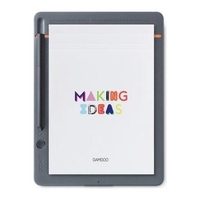









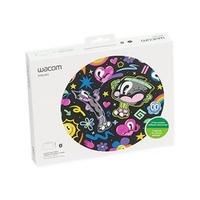






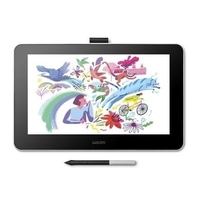






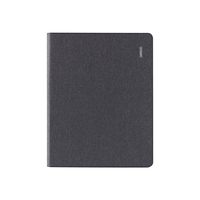
 Denmark
Denmark