-
Home
-
Contributors
-
International
-
Account
-
Information
Filters
Filters
[*]
[1]
[2]
[3]
[4]
[5]
[6]
[7]
[8]
[9]
[A]
[B]
[C]
[D]
[E]
[F]
[G]
[H]
[I]
[J]
[K]
[L]
[M]
[N]
[O]
[P]
[Q]
[R]
[S]
[T]
[U]
[V]
[W]
[X]
[Y]
[Z]
-
Animals & Pet Supplies > Pet Supplies > Dog Supplies > Dog Toys
(2)
-
Business & Industrial > Work Safety Protective Equipment
(32)
-
Cameras & Optics > Camera & Optic Accessories > Camera & Video Camera Lenses
(10)
-
Cameras & Optics > Camera & Optic Accessories > Camera & Video Camera Lenses > Camera Lenses
(1)
-
Cameras & Optics > Camera & Optic Accessories > Camera Lens Accessories > Lens Filters
(9)
-
Cameras & Optics > Camera & Optic Accessories > Camera Parts & Accessories
(76)
-
Cameras & Optics > Cameras > Digital Cameras
(3)
-
Cameras & Optics > Cameras > Surveillance Cameras
(382)
-
Cameras & Optics > Cameras > Video Cameras
(14)
-
Cameras & Optics > Cameras > Webcams
(53)
-
Electronics > 3D Printers
(13)
-
Electronics > Audio > Audio Components
(4)
-
Electronics > Audio > Audio Components > Headphones
(107)
-
Electronics > Audio > Audio Components > Headphones & Headsets
(160)
-
Electronics > Audio > Audio Components > Microphones
(10)
-
Electronics > Audio > Audio Components > Speakers
(24)
-
Electronics > Audio > Audio Components > Speakers > Computer Speakers
(1)
-
Electronics > Audio > Audio Players & Recorders > Home Theatre Systems
(55)
-
Electronics > Circuit Boards & Components > Printed Circuit Boards > Computer Circuit Boards > Mothe
(135)
-
Electronics > Communications > Headsets
(203)
-
Electronics > Communications > Telephony > Mobile Phone Accessories
(320)
-
Electronics > Communications > Telephony > Mobile Phone Accessories > Mobile Phone Car Mounts
(4)
-
Electronics > Communications > Telephony > Mobile Phones
(2605)
-
Electronics > Computers > Barebone Computers
(26)
-
Electronics > Computers > Computer Accessories
(1)
-
Electronics > Computers > Computer Accessories > Computer Risers & Stands
(19)
-
Electronics > Computers > Computer Accessories > Laptop Accessories
(15)
-
Electronics > Computers > Computer Accessories > Mouse Pads
(69)
-
Electronics > Computers > Computer Accessories > Tablet Computer Accessories
(21)
-
Electronics > Computers > Computer Accessories > Tablet Computer Accessories > Tablet Computer Stand
(3)
-
Electronics > Computers > Computer Components
(107)
-
Electronics > Computers > Computer Components > Computer Cases
(115)
-
Electronics > Computers > Computer Components > CPUs
(91)
-
Electronics > Computers > Computer Components > Input Devices > Computer Keyboards
(145)
-
Electronics > Computers > Computer Components > Input Devices > Graphics Tablets
(38)
-
Electronics > Computers > Computer Components > Input Devices > KVM Switches
(35)
-
Electronics > Computers > Computer Components > Input Devices > Mice & Trackballs
(183)
-
Electronics > Computers > Computer Components > Output Devices
(11)
-
Electronics > Computers > Computer Components > Power Supplies
(229)
-
Electronics > Computers > Computer Components > Storage Devices
(31)
-
Electronics > Computers > Computer Components > Storage Devices > Hard Drives
(471)
-
Electronics > Computers > Computer Components > Storage Devices > Network Storage Systems
(10)
-
Electronics > Computers > Computer Components > Storage Devices > Network Storage Systems > Network
(238)
-
Electronics > Computers > Computer Components > Storage Devices > Optical Drives
(13)
-
Electronics > Computers > Computer Components > Storage Devices > Storage Drive Accessories
(2)
-
Electronics > Computers > Computer Components > Storage Devices > USB Flash Drives
(59)
-
Electronics > Computers > Computer Servers
(220)
-
Electronics > Computers > Desktop Computers
(1999)
-
Electronics > Computers > Laptops
(7640)
-
Electronics > Computers > Tablet Computers
(725)
-
Electronics > Electronics Accessories > Adaptors
(56)
-
Electronics > Electronics Accessories > Adaptors > USB Adapters
(6)
-
Electronics > Electronics Accessories > Computer Accessories
(14)
-
Electronics > Electronics Accessories > Computer Accessories > Computer Accessory Sets
(1)
-
Electronics > Electronics Accessories > Computer Accessories > Laptop Docking Stations
(124)
-
Electronics > Electronics Accessories > Computer Accessories > Stylus Pens
(10)
-
Electronics > Electronics Accessories > Computer Components
(20)
-
Electronics > Electronics Accessories > Computer Components > Computer Power Supplies
(93)
-
Electronics > Electronics Accessories > Computer Components > Computer Processors
(76)
-
Electronics > Electronics Accessories > Computer Components > Computer System Cooling Parts
(106)
-
Electronics > Electronics Accessories > Computer Components > Desktop Computer & Server Cases
(107)
-
Electronics > Electronics Accessories > Computer Components > I/O Cards & Adaptors > Computer Interf
(2)
-
Electronics > Electronics Accessories > Computer Components > I/O Cards & Adaptors > Graphics Cards
(182)
-
Electronics > Electronics Accessories > Computer Components > Input Device Accessories > Game Contro
(5)
-
Electronics > Electronics Accessories > Computer Components > Storage Devices > Hard Drives
(215)
-
Electronics > Electronics Accessories > Computer Components > Storage Devices > Network Storage Syst
(36)
-
Electronics > Electronics Accessories > Computer Components > Storage Devices > Optical Drives
(15)
-
Electronics > Electronics Accessories > Electronics Films & Shields > Privacy Filters
(69)
-
Electronics > Electronics Accessories > Memory > Flash Memory > Flash Memory Cards
(51)
-
Electronics > Electronics Accessories > Memory > RAM
(328)
-
Electronics > Electronics Accessories > Power > Chargers
(45)
-
Electronics > Electronics Accessories > Power > Chargers > PDA Chargers
(1)
-
Electronics > Electronics Accessories > Power > Chargers > Tablet Computer Chargers
(2)
-
Electronics > Electronics Accessories > Power > Power Adapters & Chargers
(171)
-
Electronics > Networking
(9)
-
Electronics > Networking > Bridges & Routers
(85)
-
Electronics > Networking > Bridges & Routers > Network Bridges
(2)
-
Electronics > Networking > Bridges & Routers > Wireless Access Points
(88)
-
Electronics > Networking > Hubs & Switches
(222)
-
Electronics > Networking > Modem Accessories
(2)
-
Electronics > Networking > Modems
(16)
-
Electronics > Networking > Network Cards & Adaptors
(22)
-
Electronics > Networking > Power Line Network Adaptors
(23)
-
Electronics > Networking > Repeaters & Transceivers
(9)
-
Electronics > Print, Copy, Scan & Fax > Print, Copy, Scan & Fax Accessories > Scanner Accessories
(1)
-
Electronics > Print, Copy, Scan & Fax > Printers & Copiers > Printers
(6)
-
Electronics > Print, Copy, Scan & Fax > Printers, Photocopiers & Fax Machines
(44)
-
Electronics > Printing, Copying, Scanning & Faxing > Fax Machines
(3)
-
Electronics > Printing, Copying, Scanning & Faxing > Printers & Copiers
(23)
-
Electronics > Printing, Copying, Scanning & Faxing > Printers & Copiers > Printers > Dot Matrix Prin
(4)
-
Electronics > Printing, Copying, Scanning & Faxing > Printers & Copiers > Printers > Inkjet Printers
(212)
-
Electronics > Printing, Copying, Scanning & Faxing > Printers & Copiers > Printers > Laser Printers
(239)
-
Electronics > Printing, Copying, Scanning & Faxing > Scanners
(105)
-
Electronics > Printing, Copying, Scanning & Faxing Accessories > Printer Accessories
(116)
-
Electronics > Printing, Copying, Scanning & Faxing Accessories > Printer Accessories > Printer Consu
(793)
-
Electronics > Video > Computer Monitors
(2034)
-
Electronics > Video > Projectors
(318)
-
Electronics > Video > Televisions
(1103)
-
Electronics > Video > Televisions > Flat Panel Televisions
(414)
-
Electronics > Video > Televisions > Flat Screen Televisions
(222)
-
Electronics > Video > Video Accessories > Computer Monitor Accessories
(21)
-
Electronics > Video > Video Accessories > Projector Accessories
(13)
-
Electronics > Video > Video Accessories > Projector Accessories > Projection Screens
(63)
-
Electronics > Video > Video Accessories > Projector Accessories > Projector Replacement Lamps
(62)
-
Electronics > Video > Video Accessories > Television Accessories
(21)
-
Electronics > Video > Video Accessories > Television Parts & Accessories
(8)
-
Electronics > Video > Video Accessories > Television Parts & Accessories > Television Set-Top Boxes
(5)
-
Electronics > Video > Video Accessories > Television Parts & Accessories > TV & Monitor Mounts
(25)
-
Electronics > Video > Video Players & Recorders > DVD & Blu-ray Players
(11)
-
Electronics > Video > Video Players & Recorders > DVD Recorders
(1)
-
Electronics > Video Game Console Accessories
(39)
-
Electronics > Video Game Console Accessories > Portable Game Console Accessories
(2)
-
Electronics > Video Game Consoles
(24)
-
electronics > Video Games Console Accessories
(2)
-
Furniture > Beds & Accessories > Beds & Bed Frames
(1)
-
Furniture > Chairs > Gaming Chairs
(63)
-
Furniture > Entertainment Centers & TV Stands
(134)
-
Hardware > Plumbing > Plumbing Fixtures > Sinks > Kitchen Sinks
(1)
-
Hardware > Power & Electrical Supplies > Home Automation Kits
(321)
-
Health & Beauty > Health Care > Biometric Monitors
(260)
-
Home & Garden > Business & Home Security
(14)
-
Home & Garden > Business & Home Security > Home Alarm Systems
(91)
-
Home & Garden > Business & Home Security > Security Safes
(13)
-
Home & Garden > Home Security
(115)
-
Home & Garden > Home Security > Security Monitors & Recorders
(84)
-
Home & Garden > Household Appliance Accessories > Vacuum Accessories
(3)
-
Home & Garden > Household Appliances > Vacuums
(13)
-
Home & Garden > Kitchen & Dining > Kitchen Appliances
(4)
-
Luggage & Bags > Business Bags > Electronics Bags & Cases > Laptop Bags & Cases
(105)
-
Luggage & Bags > Business Bags > Electronics Bags & Cases > Tablet Computer Bags & Cases
(16)
-
Software > Computer Software
(34)
-
Software > Computer Software > Antivirus & Security Software
(45)
-
Software > Computer Software > Computer Utilities & Maintenance
(32)
-
Software > Computer Software > Educational Software
(9)
-
Software > Computer Software > Network Software
(83)
-
Software > Computer Software > Operating Systems
(20)
-
Toys & Games > Toys > Kids Riding Vehicles > Electric Riding Vehicles
(56)
-
Toys & games > Toys > Play Vehicle Accessories
(43)
-
Toys & Games > Toys > Remote Control Toy Accessories
(316)
-
Toys & Games > Toys > Remote Control Toys
(114)
-
Toys & Games > Toys > Remote Control Toys > Remote Control Robots
(1)
-
Toys & Games > Toys > Visual Toys
(21)
-
Vehicles & Parts > Vehicle Parts & Accessories > Motor Vehicle Security & Locking Systems > Motor Ve
(8)
-
Video > Video Accessories > Projector Accessories
(3)
Price: £ - £
Available
-
. Take notes navigate
draw doodle and edit
onscreen with the
resilient multifunction
long-life HP Pro
Pen.Clickable functions
for easy onscreen
interaction Use the
active pen to select
items and navigate and
erase content with
right-click left-click
and souble-click
functions. Work without
worry about wear and tear
- the pen's cone tip is
designed for minimal
breakage.Long battery
life keeps you productive
over 11 months Work for
almost a year on one ste
of AAAA batteries and
conserve battery life
with an automatic sleep
mode that activates after
two minutes of idle
activity.A
naturalcomfortable
writing experince Hold
and write comfortably
with an easy-grip texture
and familiar length.Close
at hand when you need it
Keep track of the pen
with a slant design that
doesn't roll off the
desk. Pair with the
tether to ensure your pen
is where you need itm
when you need it..
Available
-
Flexible multi-protocol
compatibility with select
Dell 2-in-1s The Dell
Premium Active Pen
features flexible
multi-protocol
compatibility with select
Dell 2-in-1s with a
Windows Ink compatible
display. The pen’s
multi-mode controller can
be used across all
protocol platforms—MPP
1.51 (Microsoft Pen
Protocol) Wacom AES 1.0
and the latest Wacom AES
2.0 technology.
Customizable buttons
enhance productivity
Quickly launch OneNote by
clicking the top button
and write notes (even on
a locked screen) capture
a screenshot or activate
Cortana. Efficiently
erase or launch the
context menu with the
side buttons. Install
Windows Ink Workspace to
customize buttons to your
needs. Multi-protocol AES
2.0 for a natural writing
and drawing experience
The Dell Premium Active
Pen is the first active
pen that offers
multi-protocol
compatibility including
AES 2.0i. Create strokes
of varying lightness or
darkness with low lag and
detailed shading thanks
to AES 2.0’s 4096
levels of pressure
sensitivity 240Hz report
rate and tilt support on
Dell 2-in-1 notebooks
with Wacom AES 2.0
technology. Rest your
palm comfortably on the
screen when you work and
you’ll be safe from
potential errors thanks
to palm rejection
technology. Convenient
and secure access The
magnetic pen securely
attaches to the side of
your 2-in-1 on supported
Dell 2-in-1 notebooks or
you can use the included
pen lanyard to tether it
to your 2-in-1 on
supported Dell 2-in-1
notebooks..
Archived Product
-
. Thin stylus pen for
high precision control of
your tablet and
smartphone.Key features
Thin rubber tip for
precise controlIdeal for
drawing and
handwritingFor tablets
and smartphonesSlim
aluminium bodyPen clip..
Archived Product
Archived Product
-
. The new Apple Pencil
delivers pixel-perfect
precision and
industry-leading low
latency making it great
for drawing sketching
colouring taking notes or
even marking up emails
and more. And its as easy
and natural to use as a
pencil.The new Apple
Pencil also features an
intuitive touch surface
that supports
double-tapping. So now
you can change tools
without setting it
down.Made specifically
for the 11-inch iPad Pro
and 12.9-inch iPad Pro
(3rd generation) it also
features a flat edge that
attaches magnetically for
automatic charging and
pairing..
Archived Product
-
. The Targus Stylus for
all media tablets such as
Apple iPad Samsung Galaxy
Tab and many others makes
it easy to take notes
draw or simply turn a
page. The stylus features
a durable rubber tip that
wont scratch the touch
screen and allows the
user to type accurately
and comfortably.The
stylus engages directly
with your electronic
touch-screen device
requires no power or
software to operate and
instantly works right out
of the box. Features and;
Specification. Allows
users to type accurately
and comfortably; use to
take notes draw or turn a
page; soft durable rubber
tip wont scratch screen
Works on all capacitive
touch surfaces; designed
for all media tablets and
compatible with other
touch-screen devices Soft
durable rubber tip leaves
no smudges Colour. Black
Compatibility. Tablet PC
Exterior Dimensions. 11.5
x 1.2 x 1 cm Material.
Copper and; Plastic
Warranty. 2 years Weight.
0.4 oz..
Archived Product
-
Bamboo Stylus Replacement
Nibs (3 nibs) for CS-100
Tablet Styluses
Specifically designed for
use with the Wacom Bamboo
Stylus this highly
responsive Firm Nib
slides easily into the
barrel of your pen. These
replacement nibs have a
harder thicker rubberized
tip making them a perfect
tool for users who like
to apply more onscreen
pressure when writing and
drawing on their tablet
or mobile device. This
Firm Nib delivers a
bolder yet smooth feel on
the glass surface. Each
package includes three
firm black nibs. These
nibs are designed
specifically for use with
any stylus for the 1st
generation Bamboo Alpha
Bamboo Duo Bamboo Pocket
and Mini. Please see the
specifications tab for
more details..
Available
-
. A beautifully crafted
case for Apple Pencil
made of durable leather
its available in colours
that match other Apple
accessories. It protects
your Apple Pencil when
youre not using it while
making a graceful
statement — cleanly and
precisely designed just
like Apple Pencil..
Archived Product
-
Completely familiar.
Entirely revolutionary.
When using iPad Pro there
may be moments when you
want even greater
precision. So we
painstakingly designed
Apple Pencil to expand on
the versatility of
Multi-Touch. And while
the technology inside is
unlike anything weve ever
engineered picking up
Apple Pencil for the
first time feels
instantly familiar. It
lets you make any number
of effects right down to
a single pixel giving you
more creative freedom
than ever before. Add
Apple Pencil. Erase
barriers. You may never
have seen Apple Pencil
before but you already
know how to use it. From
the first moment it does
what you expect. And then
far more. Whether youre
sketching in the park
painting a watercolour
portrait or drafting a
blueprint Apple Pencil
gives you a variety of
tools in a single
instrument. You hold it
but it doesnt hold you
back. Highly responsive.
Virtually no lag. The
lightning-fast
responsiveness of Apple
Pencil separates it from
other creative tools.
Thats because its latency
— the tiny delay
between when you begin
drawing and the time it
appears on the screen —
has been reduced to an
almost imperceptible
level.iPad Pro knows
whether youre using your
finger or Apple Pencil.
When iPad Pro senses
Apple Pencil the
subsystem scans its
signal at an astounding
240 times per second
giving it twice the data
points it normally
collects with your
finger. This data
combined with
Apple‑designed software
means that there are only
milliseconds between the
image you have in your
mind and the one you see
on the display. Draw
lines of any weight. Just
apply pressure. Within
its slender case are
intricate and accurate
pressure sensors capable
of measuring a range of
forces. The carefully
positioned sensor
determines precisely how
hard the tip of Apple
Pencil is being pressed
down. Press harder to
draw thicker lines. Or
use a gentle touch for
wispy hairlines. The
variety of creative
effects is virtually
limitless. Which means
you are as well. Add
shading with a tilt of
the hand. Two tilt
sensors in the tip of
Apple Pencil calculate
the exact orientation and
angle of your hand. As
you naturally write or
draw the relative
positions of these
sensors can be detected
by the Multi-Touch
display. So you can
create shading effects
simply by tilting Apple
Pencil the way you would
a charcoal or
conventional pencil. Go
ahead rest your palm on
the display. iPad Pro is
designed with palm
rejection technology
making it possible to
rest your hand on the
iPad screen while you use
Apple Pencil. So you can
focus on drawing with the
utmost precision instead
of worrying about how to
position your arm. 12
hours of battery life.
You supply the creative
charge. Slip off the
magnetic cap of Apple
Pencil to reveal a
Lightning connector that
lets you charge Apple
Pencil simply by plugging
it into iPad Pro. The
connector features a
slightly elongated design
so that charging is
possible even when iPad
Pro is inside its
Silicone Case. A full
charge gives you 12 hours
worth of scribbling
sketching annotating and
editing. And if the
battery happens to run
out while using Apple
Pencil you can just
charge it from your iPad
Pro for 15 seconds and
get 30 minutes of use.
The ideal tool for
artists of every kind.
The precision and
versatility of Apple
Pencil make it a natural
tool for artists — even
those who typically work
in traditional media.
Discover how Apple Pencil
helps them bring their
works of art to life.
Sketch new life into your
favourite apps. Make the
most of iOS 9 when you
use Apple Pencil with
built-in apps. Apple
Pencil also works with
iPad apps from the App
Store. So youre sure to
find whole new dimensions
of creativity and
productivity..
Archived Product
-
Streamline your creative
process with Surface Pen
featuring precision ink
on one end and a rubber
eraser on the otherCreate
uninterrupted Write and
draw with precision ink
on one end and a rubber
eraser on the other. Tilt
your Surface Pen to shade
your sketches just like
you would a graphite
pencil using the pen tip
that feels rightWrite and
draw naturally Sketch and
shade with precision with
4096 pressure points that
respond to the lightest
touch. Ink flows directly
from the tip of your Pen
to your screen with
virtually no lagBring
your vision to life
Compose a song make an
animated short take notes
and draw 3D CAD designs.
Use Surface Pen with apps
like OneNote Microsoft
Office Adobe Suite
Sketchable Bluebeam Revu
Drawboard and
StaffpadExpress yourself
Choose the color that
best expresses your
style. Surface Pen comes
in four
colors3—Platinum Black
Burgundy and Cobalt
Blue—that coordinate
with Surface
accessories...

 United Kingdom
United Kingdom
 France
France
 Germany
Germany
 Netherlands
Netherlands
 Sweden
Sweden
 USA
USA
 Italy
Italy
 Spain
Spain










 Denmark
Denmark