-
Home
-
Contributors
-
International
-
Account
-
Information
Filters
Filters
[*]
[1]
[2]
[3]
[4]
[5]
[6]
[7]
[8]
[9]
[A]
[B]
[C]
[D]
[E]
[F]
[G]
[H]
[I]
[J]
[K]
[L]
[M]
[N]
[O]
[P]
[Q]
[R]
[S]
[T]
[U]
[V]
[W]
[X]
[Y]
[Z]
-
Animals & Pet Supplies > Pet Supplies > Dog Supplies > Dog Toys
(2)
-
Business & Industrial > Work Safety Protective Equipment
(32)
-
Cameras & Optics > Camera & Optic Accessories > Camera & Video Camera Lenses
(10)
-
Cameras & Optics > Camera & Optic Accessories > Camera & Video Camera Lenses > Camera Lenses
(1)
-
Cameras & Optics > Camera & Optic Accessories > Camera Lens Accessories > Lens Filters
(9)
-
Cameras & Optics > Camera & Optic Accessories > Camera Parts & Accessories
(76)
-
Cameras & Optics > Cameras > Digital Cameras
(3)
-
Cameras & Optics > Cameras > Surveillance Cameras
(382)
-
Cameras & Optics > Cameras > Video Cameras
(14)
-
Cameras & Optics > Cameras > Webcams
(53)
-
Electronics > 3D Printers
(13)
-
Electronics > Audio > Audio Components
(4)
-
Electronics > Audio > Audio Components > Headphones
(107)
-
Electronics > Audio > Audio Components > Headphones & Headsets
(160)
-
Electronics > Audio > Audio Components > Microphones
(10)
-
Electronics > Audio > Audio Components > Speakers
(24)
-
Electronics > Audio > Audio Components > Speakers > Computer Speakers
(1)
-
Electronics > Audio > Audio Players & Recorders > Home Theatre Systems
(55)
-
Electronics > Circuit Boards & Components > Printed Circuit Boards > Computer Circuit Boards > Mothe
(135)
-
Electronics > Communications > Headsets
(203)
-
Electronics > Communications > Telephony > Mobile Phone Accessories
(320)
-
Electronics > Communications > Telephony > Mobile Phone Accessories > Mobile Phone Car Mounts
(4)
-
Electronics > Communications > Telephony > Mobile Phones
(2605)
-
Electronics > Computers > Barebone Computers
(26)
-
Electronics > Computers > Computer Accessories
(1)
-
Electronics > Computers > Computer Accessories > Computer Risers & Stands
(19)
-
Electronics > Computers > Computer Accessories > Laptop Accessories
(15)
-
Electronics > Computers > Computer Accessories > Mouse Pads
(69)
-
Electronics > Computers > Computer Accessories > Tablet Computer Accessories
(21)
-
Electronics > Computers > Computer Accessories > Tablet Computer Accessories > Tablet Computer Stand
(3)
-
Electronics > Computers > Computer Components
(107)
-
Electronics > Computers > Computer Components > Computer Cases
(115)
-
Electronics > Computers > Computer Components > CPUs
(91)
-
Electronics > Computers > Computer Components > Input Devices > Computer Keyboards
(145)
-
Electronics > Computers > Computer Components > Input Devices > Graphics Tablets
(38)
-
Electronics > Computers > Computer Components > Input Devices > KVM Switches
(35)
-
Electronics > Computers > Computer Components > Input Devices > Mice & Trackballs
(183)
-
Electronics > Computers > Computer Components > Output Devices
(11)
-
Electronics > Computers > Computer Components > Power Supplies
(229)
-
Electronics > Computers > Computer Components > Storage Devices
(31)
-
Electronics > Computers > Computer Components > Storage Devices > Hard Drives
(471)
-
Electronics > Computers > Computer Components > Storage Devices > Network Storage Systems
(10)
-
Electronics > Computers > Computer Components > Storage Devices > Network Storage Systems > Network
(238)
-
Electronics > Computers > Computer Components > Storage Devices > Optical Drives
(13)
-
Electronics > Computers > Computer Components > Storage Devices > Storage Drive Accessories
(2)
-
Electronics > Computers > Computer Components > Storage Devices > USB Flash Drives
(59)
-
Electronics > Computers > Computer Servers
(220)
-
Electronics > Computers > Desktop Computers
(1999)
-
Electronics > Computers > Laptops
(7640)
-
Electronics > Computers > Tablet Computers
(725)
-
Electronics > Electronics Accessories > Adaptors
(56)
-
Electronics > Electronics Accessories > Adaptors > USB Adapters
(6)
-
Electronics > Electronics Accessories > Computer Accessories
(14)
-
Electronics > Electronics Accessories > Computer Accessories > Computer Accessory Sets
(1)
-
Electronics > Electronics Accessories > Computer Accessories > Laptop Docking Stations
(124)
-
Electronics > Electronics Accessories > Computer Accessories > Stylus Pens
(10)
-
Electronics > Electronics Accessories > Computer Components
(20)
-
Electronics > Electronics Accessories > Computer Components > Computer Power Supplies
(93)
-
Electronics > Electronics Accessories > Computer Components > Computer Processors
(76)
-
Electronics > Electronics Accessories > Computer Components > Computer System Cooling Parts
(106)
-
Electronics > Electronics Accessories > Computer Components > Desktop Computer & Server Cases
(107)
-
Electronics > Electronics Accessories > Computer Components > I/O Cards & Adaptors > Computer Interf
(2)
-
Electronics > Electronics Accessories > Computer Components > I/O Cards & Adaptors > Graphics Cards
(182)
-
Electronics > Electronics Accessories > Computer Components > Input Device Accessories > Game Contro
(5)
-
Electronics > Electronics Accessories > Computer Components > Storage Devices > Hard Drives
(215)
-
Electronics > Electronics Accessories > Computer Components > Storage Devices > Network Storage Syst
(36)
-
Electronics > Electronics Accessories > Computer Components > Storage Devices > Optical Drives
(15)
-
Electronics > Electronics Accessories > Electronics Films & Shields > Privacy Filters
(69)
-
Electronics > Electronics Accessories > Memory > Flash Memory > Flash Memory Cards
(51)
-
Electronics > Electronics Accessories > Memory > RAM
(328)
-
Electronics > Electronics Accessories > Power > Chargers
(45)
-
Electronics > Electronics Accessories > Power > Chargers > PDA Chargers
(1)
-
Electronics > Electronics Accessories > Power > Chargers > Tablet Computer Chargers
(2)
-
Electronics > Electronics Accessories > Power > Power Adapters & Chargers
(171)
-
Electronics > Networking
(9)
-
Electronics > Networking > Bridges & Routers
(85)
-
Electronics > Networking > Bridges & Routers > Network Bridges
(2)
-
Electronics > Networking > Bridges & Routers > Wireless Access Points
(88)
-
Electronics > Networking > Hubs & Switches
(222)
-
Electronics > Networking > Modem Accessories
(2)
-
Electronics > Networking > Modems
(16)
-
Electronics > Networking > Network Cards & Adaptors
(22)
-
Electronics > Networking > Power Line Network Adaptors
(23)
-
Electronics > Networking > Repeaters & Transceivers
(9)
-
Electronics > Print, Copy, Scan & Fax > Print, Copy, Scan & Fax Accessories > Scanner Accessories
(1)
-
Electronics > Print, Copy, Scan & Fax > Printers & Copiers > Printers
(6)
-
Electronics > Print, Copy, Scan & Fax > Printers, Photocopiers & Fax Machines
(44)
-
Electronics > Printing, Copying, Scanning & Faxing > Fax Machines
(3)
-
Electronics > Printing, Copying, Scanning & Faxing > Printers & Copiers
(23)
-
Electronics > Printing, Copying, Scanning & Faxing > Printers & Copiers > Printers > Dot Matrix Prin
(4)
-
Electronics > Printing, Copying, Scanning & Faxing > Printers & Copiers > Printers > Inkjet Printers
(212)
-
Electronics > Printing, Copying, Scanning & Faxing > Printers & Copiers > Printers > Laser Printers
(239)
-
Electronics > Printing, Copying, Scanning & Faxing > Scanners
(105)
-
Electronics > Printing, Copying, Scanning & Faxing Accessories > Printer Accessories
(116)
-
Electronics > Printing, Copying, Scanning & Faxing Accessories > Printer Accessories > Printer Consu
(793)
-
Electronics > Video > Computer Monitors
(2034)
-
Electronics > Video > Projectors
(318)
-
Electronics > Video > Televisions
(1103)
-
Electronics > Video > Televisions > Flat Panel Televisions
(414)
-
Electronics > Video > Televisions > Flat Screen Televisions
(222)
-
Electronics > Video > Video Accessories > Computer Monitor Accessories
(21)
-
Electronics > Video > Video Accessories > Projector Accessories
(13)
-
Electronics > Video > Video Accessories > Projector Accessories > Projection Screens
(63)
-
Electronics > Video > Video Accessories > Projector Accessories > Projector Replacement Lamps
(62)
-
Electronics > Video > Video Accessories > Television Accessories
(21)
-
Electronics > Video > Video Accessories > Television Parts & Accessories
(8)
-
Electronics > Video > Video Accessories > Television Parts & Accessories > Television Set-Top Boxes
(5)
-
Electronics > Video > Video Accessories > Television Parts & Accessories > TV & Monitor Mounts
(25)
-
Electronics > Video > Video Players & Recorders > DVD & Blu-ray Players
(11)
-
Electronics > Video > Video Players & Recorders > DVD Recorders
(1)
-
Electronics > Video Game Console Accessories
(39)
-
Electronics > Video Game Console Accessories > Portable Game Console Accessories
(2)
-
Electronics > Video Game Consoles
(24)
-
electronics > Video Games Console Accessories
(2)
-
Furniture > Beds & Accessories > Beds & Bed Frames
(1)
-
Furniture > Chairs > Gaming Chairs
(63)
-
Furniture > Entertainment Centers & TV Stands
(134)
-
Hardware > Plumbing > Plumbing Fixtures > Sinks > Kitchen Sinks
(1)
-
Hardware > Power & Electrical Supplies > Home Automation Kits
(321)
-
Health & Beauty > Health Care > Biometric Monitors
(260)
-
Home & Garden > Business & Home Security
(14)
-
Home & Garden > Business & Home Security > Home Alarm Systems
(91)
-
Home & Garden > Business & Home Security > Security Safes
(13)
-
Home & Garden > Home Security
(115)
-
Home & Garden > Home Security > Security Monitors & Recorders
(84)
-
Home & Garden > Household Appliance Accessories > Vacuum Accessories
(3)
-
Home & Garden > Household Appliances > Vacuums
(13)
-
Home & Garden > Kitchen & Dining > Kitchen Appliances
(4)
-
Luggage & Bags > Business Bags > Electronics Bags & Cases > Laptop Bags & Cases
(105)
-
Luggage & Bags > Business Bags > Electronics Bags & Cases > Tablet Computer Bags & Cases
(16)
-
Software > Computer Software
(34)
-
Software > Computer Software > Antivirus & Security Software
(45)
-
Software > Computer Software > Computer Utilities & Maintenance
(32)
-
Software > Computer Software > Educational Software
(9)
-
Software > Computer Software > Network Software
(83)
-
Software > Computer Software > Operating Systems
(20)
-
Toys & Games > Toys > Kids Riding Vehicles > Electric Riding Vehicles
(56)
-
Toys & games > Toys > Play Vehicle Accessories
(43)
-
Toys & Games > Toys > Remote Control Toy Accessories
(316)
-
Toys & Games > Toys > Remote Control Toys
(114)
-
Toys & Games > Toys > Remote Control Toys > Remote Control Robots
(1)
-
Toys & Games > Toys > Visual Toys
(21)
-
Vehicles & Parts > Vehicle Parts & Accessories > Motor Vehicle Security & Locking Systems > Motor Ve
(8)
-
Video > Video Accessories > Projector Accessories
(3)
Price: £ - £
Archived Product
-
Brother ADS-3000N The
Brother ADS-3000N A4
Colour Scanner is a
compact machine that will
handle all of your
scanning needs quickly
and efficiently. Ideal
for home use due to its
size or even in a large
office where quality
scans are required this
is a scanner that really
delivers on all
fronts.The 600 x 600 dpi
resolution scans will
allow you to have as much
detail as you need while
the scanning speed of 30
pages per minute will
give you a surprisingly
fast output. This speed
applies to both black and
white and colour scans -
making it incredibly
flexible. Live Updates
The LCD colour touch
screen on the Brother
ADS-3000N A4 Colour
Scanner is ideal for all
users to get real time
information about the
progress of their scans
while the USB or
networking interaction
makes it perfect for many
users at once.
Comprehensive Capacity
You should not need to
refill this scanner with
paper too often as it
will hold as many as 50
sheets of A4 however with
most people using
scanning as a way to
reduce their paper use
this is actually a very
environmentally sound way
to save documents on
computers and devices.As
a small machine that
weighs just 4.5kg this
scanner is portable and
flexible for all your
needs and is just at home
in your study as it is in
the largest and busiest
of offices. .
Archived Product
-
. The Eee PC 900 offers
you more options for your
mobile computing needs.
Incorporating a
shockproof design and
weighing less than 1kg
you will find it easy to
learn work and play -
making it your best
outdoor companion
anywhere anytime. What's
more it features a 8.9
inch widescreen a 1.3M
pixels webcam..
Archived Product
-
. Compact modern design
and powerful
efficiency-driving
featuresSmall stature big
performance – the
imageFORMULA DR-C230
offers consummate
reliability and supreme
productivity at an
affordable price point.
This robust desktop
scanner captures multiple
document formats and
sizes with ease. Premium
performance With scan
speeds of up to 30ppm and
60ipm the imageFORMULA
DR-C230 offers
exceptional productivity
at a pleasantly modest
price point.
Class-leading reliability
The DR-C230 has been
engineered to ensure
maximum dependability.
Its 60-sheet ADF
seamlessly feeds various
media sizes delivering up
to 3500 scans per day.
Simple swift scanning
This convenient desktop
model allows users to
scan with a single button
press and offers useful
features such as
automatic page size and
text direction
detection..
Available
-
Visioneer Acuity
Technology Visioneer
Acuity with DriverPLUS
Technology enables your
scanner to instantly
improve the visual
clarity of scans. Using
advanced algorithms
Acuity corrects documents
containing imperfections
improves the quality of
scanned images for
archiving and increases
OCR accuracy. Visioneer
OneTouch Technology
OneTouch connects your
scanner with powerful
settings so that with one
touch of a button the
scanned document is
automatically sent to
email your printer a file
folder or to one of many
cloud destinations.
Visioneer TWAIN
DriverPLUS DriverPLUS
offers an impressive
array of settings to
enable precise
customization of the scan
- far beyond current
TWAIN specifications and
user experience.
DriverPLUS also delivers
Parallel Scanning
allowing multiple
same-model scanners to be
connected to a single PC
and run concurrent jobs.
Visioneer Acuity
integration adds
intelligent image
enhancement and PC
Optimization to enable
full-speed scanning.
ABBYY Business Card
Reader Easily transfers
contact information from
scanned business cards
scans into your
smartphone address
database. It recognizes
22 languages and saves
contact info onto your
smart phone contacts or
in its own digital
storage catalog. ABBYY
Fine Reader Sprint This
easy-to-use OCR tool
reduces the need of
retyping and paper
storage instantly
converting your scans
into various file formats
including searchable PDF.
It accurately reads
documents in up to 179
languages and precisely
preserves the original
document's layout and
formatting. TWAIN For Mac
The Mac TWAIN driver
offers all of the
features of Acuity Image
cleanup built in
including Blank Page
Removal Auto Color Detect
Auto Rotate and much
more. It also includes a
digital endorser to add
text to your images the
ability to read bar code
data and Merge 2 sides.
Visioneer Scan Utility
For Mac A simple but
effective scan utility
allows you to take full
advantage of all of the
drivers' features. Just
set your driver
preferences select an
image format and file
destination and start
scanning..
Archived Product
-
Robust design for fast
delivery The robust
design includes an
impressive 60-sheet
feeder which accommodates
mixed batched documents
to help boost
productivity. The
DR-M160II is designed to
provide super-reliable
feeding and separation of
various media types; from
thick to thin sheets and
from embossed cards to
three metre-long
documents. Built to
handle up to 7000
scans/day the DR-M160II
includes heavy-duty feed
rollers and a solid paper
transport that make it
extremely durable and
able to take on heavier
workloads. Trouble-free
paper handling A unique
separation retry system
allows the scanner to
automatically re-feed
documents on the rare
occasions when a double
feed detection occurs
helping to minimise any
need for user
intervention. The double
feed release button
allows the user to
quickly ignore a double
feed detection and
continue scanning.
Intuitive bundled
software for ease of use
The imageFORMULA
DR-M160II comes with
software that is easy to
use for seamless scanning
and document management.
CaptureOnTouch has an
intuitive user interface
that incorporates a Full
Auto Mode function for
simplified scanning
operation; and it also
supports scanning to
multiple file formats
(PDF PDF-A TIFF JPEG BMP
and PowerPoint) and
connectivity to
SharePoint.
CapturePerfect is ideal
for more mission critical
batch scanning as it
provides the ultimate in
viewing capabilities and
send methods –
including direct to
folder email and
SharePoint. Also included
are the industry-leading
image processing software
Kofax VRS (with AIPE) and
eCopy PDF Pro Office for
quickly creating editing
and converting PDF
documents. Versatile
options and software To
scan bound materials
easily connect the
DR-M160II to Canon's
optional A3 Flatbed 201
or A4 Flatbed 101
scanner. Additional
options include the
Barcode Module III and a
2D Barcode Module..
Available
-
High-speed scanner The
DR-M260 can handle up to
60 pages per minute and
has a feeder capacity of
80 sheets. An onboard DR
chip helps deliver speedy
image processing and
paper handling. Compact
and user-friendly the
scanner features large
five-line LCD operation
panel as well as a job
button scanning. The
DR-M260 can process
documents from 27 g/m2 up
to 413 g/m2 and accepts
everything from small
media including credit
cards and passports to
long-form documents.
Software The DR-M260
comes equipped with
intuitive software that
allows users to refine
images for optimal
quality including Capture
One Touch Capture Perfect
and Kofax VRX. These
combine with features
such as Ultrasonic Double
Feed Detection and a
Double Feed Release
Button. Special features
Automatic Page Size
Detection which
automatically detects the
size of the document
being scanned and adjusts
the file size
accordingly; Colour
Enhancement (RGB) for
crisp and sharp images;
Auto Colour Detection as
well as Background
Smoothing Black and White
Contrast and Shadow
Cropping. Lightweight
design Space-saving is a
priority with the DR-M260
with its streamlined
design weighing in at
just 3.6kg. Whether
intended for home or
office use the scanner is
ideal for efficient
records management and
can help reduce paper use
in the workplace..
Archived Product
-
Canon imageFORMULA
DR-C240 Document Scanner
The imageFORMULA DR-C240
is an ultra-compact and
powerful desktop scanner
featuring a robust design
and reliable paper
handling for capturing
multiple document sizes
and formats including
passports.
High-performance and
flexible applications The
imageFORMULA DR-C240’s
build quality and
productivity-focused
features are a
breakthrough in this
value segment. Offering
rapid scanning at up to
45 ppm/90 ipm the
imageFORMULA DR-C240 is
the natural all-round
choice for office
departments and
work-groups. Its quiet
operation – and compact
attractive desktop design
– make a great
impression in front
offices and customer
service points for
example in banks hotels
hospitals and government
offices. Designed in
response to customers’
needs The imageFORMULA
DR-C240’s robust
construction and rugged
document feeder were
developed as a direct
result of customer
feedback. It represents a
step forward in build
quality in this
scanner’s segment
effortlessly capturing up
to 4000 scans per day.
Your productivity is
maximised by the 60-sheet
ADF that reliably feeds
batches of mixed-sized
document and media types
from passports and
plastic cards to duplex
A4 A3 (using folio) and
long documents up to 3 M
in length. Precision
paper handling To keep
your workflows fluid the
imageFORMULA DR-C240
offers a powerful
high-quality feeding
mechanism that ensures
best in class reliability
for scanning various
documents including
ultra-thin papers from 27
gsm. The ultrasonic
Double Feed Detection and
Double Feed Release (DFR)
function allow scanning
to restart quickly
keeping downtime to a
minimum..
Archived Product
-
. The Canon imageFORMULA
DR-M140 A4 Desktop
Sheetfed Scanner is a
high-quality versatile
and powerful scanner with
a wide range of
productivity-boosting
features that you can
depend on. The compact
design makes it an ideal
scanner for busy offices
with limited space. At
less than 10cm in height
it’s the perfect size
to store inside a desk
drawer. Quick speed and
durability The incredible
DR-M140 offers colour
scanning at speeds of up
to 40ppm/80ipm at 300dpi
and a daily duty cycle of
up to 6000 scans per day.
Together with a 50-sheet
document feeder the
DR-M140 is ideal for
paper-heavy jobs and
businesses where accurate
batch scanning is
integral for data
recognition and
classification.
Incredible image
processing With all the
latest image processing
features built-in the
DR-M140 consistently
delivers high-quality
results every time you
scan. Features such as
Auto Colour Detection
Deskew Automatic Page
Size Detection and Text
Enhancement all ensure
documents are captured at
optimum quality. And
there’s a MultiStream
feature included in the
driver so standard
imaging applications can
output dual stream images
and accommodate workflows
required to improve OCR
processing. Smart
paper-handling technology
Designed to maintain
exceptional productivity
the DR-M140 has an
Ultrasonic Double Feed
Detection to quickly
identifies misfeeds and a
double feed release
button to let you
‘ignore and continue’
scanning certain items
such as documents with
sticky notes attached or
an envelope. With a
robust separation
mechanism the DR-M140
reliably scans mixed
document sizes and
weights together.
Flexibility to meet your
needs Whether it’s 3m
long documents or
embossed cards the
selectable U-Turn or
straight-through paper
path options mean the
DR-M140 can handle a
variety of media types.
The scanner includes a
great range of viewing
options alongside
flexible ‘scanning
to’ options such as
scan to folder email or
SharePoint..
Archived Product
-
Versatile Scanning With
Space-Saving Design And
Stress-Free Usability The
fi-800R is an
ultra-compact scanner
designed to fit in any
limited space. Equipped
with Dual Path Mechanism
while Return Scan enables
robust passport and ID
card scanning U-turn Scan
enables continuous
scanning. The scanner
automatically switches to
the appropriate path
depending on the location
that documents are loaded
so that mixed batches can
be scanned without
stopping to change
scanning paths or
software profile
settings. Return Scan For
Passports And ID Cards
The Return Scan enables
users to scan documents
of up to 5 mm thick and
complete start to finish
in front of the scanner.
Documents are ejected
from where they were
originally scanned in
from enabling users to
scan and retrieve
documents efficiently.
Designed for
reception-use the device
easily scans
identification documents
like passports thick
plastic cards and folded
documents without a
Carrier Sheet. U-Turn
Scan For Fast Continuous
Scanning With The
Footprint Of Half A4 Size
Equipped with ADF the
scanner scans A4-size
documents continuously at
a high speed of 40 ppm/80
ipm (color 200 dpi/300
dpi). With U-turn Scan
documents are placed in
from the top device to
eject again from the top.
The stacker automatically
extends to provide neatly
stacked output documents
and returns to its
original position once
scanning has completed
with Automatic Stacking
Technology so that users
can easily start scanning
their next batch. All
these features enable the
scanner's space-saving
design allowing users to
scan organize and
retrieve documents while
multitasking with the
other hand. Fast Reliable
And Hassle-Free Scanning
For A Better Customer
Experience The scanner
has feeding mechanisms
that ensure steady
scanning eliminating the
need to rescan documents.
The Automatic Skew
Correction that corrects
skewed documents one by
one prevents documents
from jamming or a part of
a scanned image from
appearing missing even
when documents are
roughly set..
Archived Product
-
. Canon's imageFORMULA
DR-6030C departmental
scanner blends high
speeds and reliable
document handling with
versatility and
convenience. The DR-6030C
scanner provides
comprehensive
functionality in a
desktop design that
effectively delivers
document capture benefits
in any business
application.. The
DR-6030C scanner is ideal
for distributed scanning
of high volumes of
documents. At the front
desk or in the back
office this scanner is
well-suited for use at
the departmental level.
Government financial
services healthcare
education and other
industries can benefit
from its convenient
design and its flexible
reliable document
handlingKey Product Info.
Ultra-compact A3
production
scannerHigh-speed color
scanning (60ppm
portrait/80ppm
landscape)Advanced image
processing
featuresUltra-reliable
paper transport
systemClass-leading
energy efficiency Product
Features Compact A3
production scanner for
dependable high-quality
scanningCompact and
ergonomically-designed
the imageFORMULA DR-6030C
scanner speeds up
workflows and boosts
productivity with fast
precise A3 color scanning
across a range of media.
Exceptional speed and
efficiencyBusy working
environments will quickly
raise their productivity
with the DR-6030C's rapid
color scanning speeds.
Canon's advanced 3-line
CMOS CIS sensor
technology and
JPEG-compression image
file transfer process
enable color scanning
speeds of up to 80ppm
(landscape). Compact by
designThe DR-6030C is
among the most compact A3
production scanners -
ideal in corporate office
departments or smaller
branch offices that have
limited desktop space.
Scan operators will
appreciate its convenient
front document feed and
exit design for its
convenient and
comfortable operation.
Excellent performance and
superior image qualityThe
DR-6030C captures precise
high-quality images scan
after scan. With three
dedicated modes designed
to enhance text and
remove dark or patterned
backgrounds the DR-6030C
reproduces clear legible
images optimized for OCR
applications or for
automated data
extraction. Trouble-free
paper handlingThe
high-precision roller
system allows for
jam-free feeding of a
wide range of documents
from A3 media and plastic
cards to documents up to
3m long. A selectable
straight-thru paper path
makes it easy to scan
items up to 546 g/m
thick. What's in the
box?. Canon imageFORMULA
DR-6030CDrivers and;
Utilities Adobe Acrobat 9
Standard Kofax
VirtualReScan Basic Canon
CapturePerfect 3.0
Archived Product
-
. Precious family photos
shouldn't be lost in
dusty boxes - they
deserve to be shared with
family and friends.
There's a quick and
hassle-free solution;
FastFoto FF-680W with
included software. This
Wi-Fi scanner can swiftly
digitise even the biggest
family photo collection
with its auto feeder.
With its impressive
automated features your
photos are enhanced and
ready to share In just a
few clicksKey Product
Info. Fast scanner with
auto feeder Scan up to 30
photos in 30
secondsEnhance batches of
photos Auto crop rotate
and enhance colours and
contrastFile sizes to
suit application Creates
shareable JPEGs or large
TIFFs for maximum image
qualityShare photos
online easily Set
automatic upload to
Dropbox and Google
DriveScans different
shapes and sizes Takes
photos 9x13cm up to
21x91cm Product Features
Fast and
efficientDigitising your
collection of printed
photos doesn't have to be
difficult or time
consuming - this auto
feeder can scan up to 30
photos in 30 seconds.
Scan standard square
panoramic and instant
photos from 9x13cm up to
21x91cm (panoramic). Plus
it's intelligent knowing
when to scan the back of
a photo - helping capture
special handwritten
notes. Processing
thousands of photos is
quick and easyWhile you
can opt to manually edit
the photos there's a
suite of impressive
automatic features that
you can select to ensure
photos are ready to
share. This includes
cropping rotating
restoring colours in
faded photos and
enhancing brightness
contrast and colour.
There's also the option
to automatically save
both an enhanced and
original version of the
scan great if you want an
untouched backup. Sharing
and storing files is
easyChoose a file type
that's right for your
needs small and easy to
share JPEGs or large
TIFFs for maximum image
quality. FastFoto
software lets you share
images via email and
automatically upload
images to cloud services
such as Dropbox and
Google Drive. VersatileIt
can archive a range of
single or double-sided
documents at 45ppm
vertically up to A4
including panoramic
images. And thanks to the
OCR software scanned
documents are editable in
Word or Excel and PDFs
are searchable. What's in
the box?. CD
ManualCarrier sheetDriver
and utilities
(CD)External AC power
adapter with power
cordMain unitQuick Start
GuideUSB cable
Available
-
. Deliver high
performance reliability
and image quality to
production check
processing with Canon's
imageFORMULA CR-190i II.
With a convenient
countertop design and
versatile document
handling the CR-190i II
can help meet even tough
challengesKey Product
Info. Dynamic and
reliable
performancePrecise image
qualityFast dynamic and
efficient design Product
Features Wide range of
usesThe CR-190i II can
assist in handling large
volumes of checks to
improve the efficiency of
payment processes and
treasury management in
areas such as financial
institutions utilities
and other organizations.
Many features of the
CR-190i II are ideal for
high-volume remittance
processing lockbox and
back-office/branch
capture. Dynamic and
reliable performanceThe
CR-190i II can perform
real-time dynamic
four-line endorsement.
Equipped with a
high-capacity feeder it
can reliably handle a
wide variety of document
types including business
and personal checks
thicker items such as
rebate check cards
deposit and withdrawal
slips coupons tickets and
envelopes. Precise image
qualityThe CR-190i II
builds on Canon's
high-precision optical
technology expertise to
deliver high image
quality. Image processing
features allow for clear
image capture with less
distortion resulting in
better OCR accuracy. This
scanner also uses
magnetic/optical
character recognition
technology which combines
MICR reading with OCR
processing to help
accurately capture MICR
data. Fast dynamic and
efficient designThe
CR-190i II's countertop
size and easy-access
design allows it to fit
into environments that
are vigorous with
activity. Durable
materials enclosed
mechanics and an
easy-access paper path
allow operators to
conveniently perform
basic maintenance tasks
such as changing the
imprinter's ink cartridge
clearing jams and
cleaning the scanning
glass. What's in the
box?. Canon imageFORMULA
CR-190i IIDrivers and;
Utilities Canon Scanning
Utility
Archived Product
-
. Excellent resolution
This product has 4800 x
4800 dpi maximum optical
color resolution 48-bit
color depth with over 281
trillion possible colors
and 19200 x 19200
(Interpolated) software
enhanced scans. High
speed scan It delivers a
letter size color scan in
approx. 10 seconds. EZ
buttons There are five
buttons that enable you
to scan copy Send to
Cloud or create PDFs
faster. Auto document fix
It automatically employs
area-by-area correction
for beautiful
easy-to-view scans. Auto
scan mode It
automatically recognizes
the type of original then
scans and saves with
suitable settings with
one click of the Scan
button. Advanced Z-Lid
expansion top It lifts
approximately one-inch to
scan large items such as
personal notebooks and
other thick documents.
Send to cloud It gives an
easy way to send all your
data or attachments to
Dropbox or Evernote with
a single button. Hi-speed
USB You can just plug the
cable into your PC for a
super-fast connection for
your data transfers..
Archived Product
-
Brother ADS-2400N Digital
filing needs a robust
hardworking scanner that
is up for the task. The
Brother ADS-2400N is a
fast and affordable
scanner capable of
digitising 60 pages per
minute delivering it to
where it is needed across
your network in a timely
fashion. The internal
technology will clean and
prepare your files to
ensure they are the best
possible quality for
sharing and storing. Keep
your information moving
The Brother ADS-2400N is
equipped for the modern
office. As well as
utilizing the network
this scanner allows you
to scan directly to as
USB drive making your
storage needs more
practical and compact. No
need to lug around files
when you're out of the
office. Simple
Customisation The three
programmable buttons
allow you to set up your
scanner in a way which
works best for you. At
the touch of a button you
can rest assured that
your documents will end
up exactly where they
need to be.The TWAIN
supported image
processing ensures that
your documents are of the
highest quality and with
the document cleaning
technology you can feel
safe knowing your records
are backed up easy to
read and easy to
access. .
Archived Product
-
Most productive
USB-powered scanning The
imageFORMULA P-215II is
the most productive
scanner in its class.
With double-sided
USB-powered scanning up
to 30ipm and a 20-page
automatic document feeder
users can scan
efficiently in the office
at home or on the move.
The P-215II has a strong
robust design for
handling up to 500
documents a day.
Dedicated ID card scanner
With card scanning
becoming increasingly
important for ID
authentication the
P-215II has its own
dedicated card scanning
slot. A sophisticated
switchback feed mechanism
ensures it quickly scans
ID and embossed cards.
Powerful software suite
The P-215II uses both
ISIS and TWAIN drivers to
allow for easy
integration with your
standard imaging
application and includes
a full-suite of software
applications to help
users work more
effectively. The
intuitive icon-based user
interface of the bundled
CaptureOnTouch software
makes scanning quick and
simple – while the Full
Auto Mode function
automatically applies the
best settings for each
scanning job. PageManager
(Mac) and PaperPort
(Windows) provide
effective file management
and conversion tools;
while scanning business
cards has never been
easier with the BizCard
application. Flexible
wireless scanning For the
freedom to scan wherever
you are combine the
P-215II with the optional
WU10 Wi-Fi and battery
unit. Use it to
wirelessly scan documents
directly to your smart
phone tablet or desktop
PC or share the scanner
amongst a group of users
or devices via a network
server or home router.
Ultra compact for space
saving and mobility With
a smart compact design
the ultra-lightweight
P-215II is ideal for both
users on the move and in
the office. Its small
footprint allows the
scanner to fit
comfortably into travel
cases and onto busy
desktops. True
plug-and-scan is possible
by simply connecting the
scanner to any PC or Mac.
Canon’s unique built in
CaptureOnTouch Lite
software is ready to go
– without any need to
load drivers or
application software.
Enhanced image processing
Advanced technology
allows for high precision
scanning up to 600dpi. A
rich range of image
processing features such
as auto colour detection
auto text orientation
recognition ensure superb
scan quality that is
ideal for creating
searchable PDFs using
OCR. Direct scanning to
the cloud Thanks to the
bundled plug-ins users
have the option to scan
direct from
CaptureOnTouch to a range
of cloud services
including Evernote Google
Drive™ SharePoint
SugarSync DropBox and
OneDrive. This allows
information to be quickly
uploaded to the cloud for
anywhere anytime access..
Archived Product
-
Sleek space-saving design
A perfect match for a
small office desktop or
department a slimline
profile ensures the
DR-C225 II fits in the
smallest space. With
powerful CaptureOnTouch
software and
straightforward
integration with cloud
networks it's the
ultimate space-saver. A
compact fit for tight
spaces Save even more
space with this
ultra-slim scanner. The
innovative J-Path design
ensures a small desktop
footprint with 'face up'
document scanning for
easy use. Ultra-slim
ultra-fast Enjoy speedy
duplex scanning of up to
50 ipm at 300 dpi and
color speeds of up to 25
ppm. Ultrasonic Double
Feed Detection also
ensures reliable paper
handling for fast
scanning. Outstanding
operation CaptureOnTouch
software makes scanning
simple. One-touch
operation completes
tricky tasks in seconds
while Full Auto Mode
intuitively selects the
best settings. Innovation
for intuitive use Guide
your way through the
scanning process using
the step-by-step
icon-based user interface
and create searchable PDF
documents for
straightforward document
filing..
Archived Product
-
Brother ADS-1200 A
document scanner is an
underutilised accessory
that truly makes work
life so much easier.
Whether it's work at the
office or essential
home-related documents
the Brother scanner
provides a way to store
your data digitally and
make it simpler to
access. Incredibly
efficient When it comes
to office equipment
efficiency is key. Don't
be deceived but its small
appearance the scanner's
compact design produces
high-quality images
without taking up
unnecessary space in your
home or office. Even the
biggest technophobes can
use the product with ease
as it is not overloaded
with buttons or
unnecessary wires. When
you're working time is a
precious commodity which
is why this has the
option of double-sided
scanning at rapid speeds
of up to 25 pages per
minute. It scans
documents noiselessly so
as not to disturb your
workflow. Versatile No
job is too big for
Brother's scanner.
Whether it’s contracts
receipts or even plastic
identification cards
high-resolution scans of
essential documents are
guaranteed. The unique
device is capable of
scanning items in black
and white or colour and
the user is free to store
the data in any format
they desire; from PDF
files emails or even
direct to a USB flash
drive. Advanced features
The user-friendly design
uses advanced technology
to make your work day go
smoothly. The scanner
operates with a simple
one-touch system
eliminating the need for
a time consuming set up
each time you need to use
the device. The scanner
can create searchable
PDFs that are easy to
reference from. The
device is capable of
detecting and deleting
unwanted blank pages that
were mistakenly placed in
the pile of documents.
Plus multi-feed detection
technology can protect
your documents from
damaging feed errors
ideal for when you work
with original or fragile
items. .
Archived Product
-
Brother DS-740D Bring
your documents to life
with the DS-740D portable
scanner from Brother.
This A4 sheetfed scanner
is a compact machine that
produces high-resolution
scans in both colour and
monochrome. It's perfect
for businesses looking to
save space or
professionals working
outside of the office.
Simple to use The Brother
DS-740D is perfect for
document scanning
wherever you are. Thanks
to its unique roller
system you don't need
extra space behind the
scanner to feed your
documents through saving
you precious time too. As
you feed the material in
it returns to you by
gilding over the top of
the scanner via its
'U-path' paper feed
system. Easy to use and
simple to operate you'll
be scanning documents
quicker than ever before.
Compact and compatible
Suitable for both Mac and
Windows devices the
Brother DS-740D powers
directly from a USB 3.0
port. Measuring 301 W x
63 D x 45.3 H mm its slim
design makes it perfect
for shorter one- or
two-page documents. This
scanner weighing only 646
g is ideal for scanning
to your laptop when
you're out of the office.
Speedy and accurate Scan
up to 15 double-sided A4
pages per minute with the
superior duplex scanning
speed of 30ipm. The
Brother DS-740D's optical
character recognition
(OCR) means you can scan
your documents error-free
at up to 1200 x 1200 dpi
resolution. Performing
above average compared to
its competitors this
scanner is an affordable
yet effective option for
all your scanning
needs.You can send your
document via email OCR
file and image formats
straight from the
scanner. In conjunction
with its nifty size the
Brother DS-740D is
fantastic at scanning
everything from ID cards
to receipts helping you
to access and store your
documents with ease. .
Archived Product
-
Brother ADS-2800W The
Brother ADS-2800W A4
Colour Scanner is a small
machine that packs a huge
punch due to its scan
speed paper capacity and
high quality resolution.
In fact this colour
scanning machine has
everything you need for a
busy office or even for
home use.The scan
resolution on this
machine is perfect for
all your requirements. At
an impressive 600 x 600
dpi even the most
detailed and intricate
files can be perfectly
represented saved and
even printed out on
another machine.
Impressive Paper
Capacities The paper
feeder can handle up to
50 sheets at one time
allowing you to set it to
scan and then carry on
with your job - no
standing over the scanner
to feed paper into it.
While in use the large
colour touch screen will
give important
information about the
scanning processes
improving the user
experience. Lightweight
Scanning The Brother
ADS-2800W A4 Colour
Scanner uses A4 paper and
weighs just 4.5kg making
it a flexible and easily
portable option for all
offices. This lightweight
design makes it possible
to use the scanner at
home and in the office
– maintaining a
consistent level of scan
quality. It also comes
with everything you need
for easy set-up including
the software CD and user
guide. .
Archived Product
-
Brother ADS-1700W If you
require the ability to
digitise and share
documents with the office
while out on the road or
simply need a mobile
document scanning
solution choose the
Brother ADS-1700W A4
Colour Mobile Document
Scanner to help you work
smarter and save time in
the digital world. This
device is optimised to
help companies to comply
with regulations and it
also helps to save space
time and money. When you
consider how it also
helps to improve
collaboration and
productivity it’s no
small wonder the
ADS-1700W is an
indispensable piece of
kit for thousands of
businesses. Wireless
compact scanning from
Brother Scan smarter with
the Brother ADS-1700W.
This A4 colour mobile
document scanner is
capable of capturing up
to 25 A4 pages per minute
and features a responsive
7.1cm touchscreen. The
interface allows for
users to create
frequently-used “scan
to” destinations
helping to save time on
the road and maintaining
organisational
efficiency. The device
also comes complete with
the Nuance Power PDF
editor suite which is
industry leading software
designed to make data
entry easier. With a
20-sheet automatic
document feeder and
auto-start scanning the
Brother ADS-1700W is the
ultimate tool for
wireless scanning
wherever you are. The
device is easily
connected to a mobile
phone or tablet allowing
for document transferral
to site in a matter of
seconds. Brother scanners
not just for paper
documents Don’t waste
time with cumbersome
inferior mobile scanners
which only allow
one-sheet scanning. Save
time with the Brother
ADS-1700W A4 Colour
Mobile Document Scanner
which allows for
everything from plastic
ID cards laminated
signage and plastic ID
cards to be efficiently
scanned on location. This
speeds up working
processes and helps your
team to keep on top of
their tasks while
facilitating rapid data
sharing and up-to-date
records. .
Archived Product
-
Boost office productivity
Boost productivity with
the ability to scan more
documents in less time.
The Canon imageFORMULA
ScanFront 400 A4 Sheetfed
Scanner is capable of
high-speed scanning at 45
pages per minute and it
has a large 60-sheet ADF.
Capable of completing up
to 6000 scans per day
you'll benefit from
unparalleled reliability.
The Linux-based OS also
has the flexibility and
power to integrate with
your document workflow;
you can create and send
customised metadata index
files with each and every
scan. Make light work of
scanning documents The
Canon imageFORMULA
ScanFront 400 A4 Sheetfed
Scanner is not only great
for scanning A4 documents
but is also able to scan
A5 documents business
cards long document rolls
(up to 3 metres) and even
plastic cards passports
A3 folio-mode documents
and more. Whether you're
operating from a HR
department school hotel
or bank the device makes
light work of scanning
all documents. Paper
sizes are automatically
detected. Run a secure
operation Security
options include password
log in and the ability to
request address
confirmation before
sending. Forgotten to log
out? Don't worry - the
Canon imageFORMULA
ScanFront 400 A4 Sheetfed
Scanner features auto
logout so you can be sure
your files are secure at
all times. You can set up
authorised users and
individual user
permissions ensuring
users only access the
features necessary to
their job role. No copies
of the scanned documents
are stored on the
device..
Archived Product
-
Top performance The
Fujitsu SP-1425 document
scanner is the ideal
option for you if you are
a business user who needs
a flexible and reliable
scanning solution that
can offer outstanding
real-world performance.
It can capture 25 colour
pages a minute and mixes
the productivity appeal
of an ADF with the sort
of flexibility which
makes flatbed devices so
popular. It can process a
wide range of different
documents including bound
items and is designed to
be easy-to-use and
user-friendly. It is
lower in height than many
MFPs and has a
particularly compact
footprint making it an
excellent choice if space
is short in your office
environment or if you
need easy access in your
mail room or accounting
department. Effective and
efficient The SP-1425
features software to
boost scanning efficiency
and provide a
touch-screen compatible
interface offering
increased interactivity
and functionality across
the complete capture
process. There is also
the option to add
additional software if
you need professional
scanning processes
including enhanced
document handling
flexibility compared to
MFPs and routine
automation. Superior
image quality is also on
offer even though the
files created are
relatively small in size.
Small but perfectly
formed Forget blurry or
bulky MFP scans the
Fujitsu ScanSnap SP-1425
A4 Colour Flatbed Scanner
has the potential to
create the ideal scans to
be accessed using mobile
devices thanks to their
small file size and crisp
image quality. It also
boasts the capability to
enhance your data file
management and make PDF
searches a breeze. In
short the SP-1425 is an
entry-level scanning
solution which is
incredibly easy to use
which still provides the
sort of high-level
performance and
functionality expected of
a Fujitsu scanner..
Archived Product
-
Brother ADS-2200 Scanner
The Brother ADS-2200
desktop colour scanner is
ideal for home or office
use. This device offers
fast and reliable
scanning. With its
space-saving design the
device is smaller than
traditional scanners with
similar specifications
which means it can be
used in a wide variety of
different environments.
Versatility Not only does
the ADS-2200 allow users
to scan their document to
many different
destinations which
includes an image OCR
email FTP USB flash
memory drive and file;
but the device also
supports mixed media
including plastic ID A4
receipts and plastic ID
cards. Compatible with
Windows or Mac computers
this scanner from Brother
is both adaptable and
versatile. One button
scanning The ADS-2200 has
been designed for
simplicity of use with a
user interface that is
easy to access and offers
users with the option of
one button scanning which
can be customised to fit
the user's needs. The
ADS-1100 also comes with
auto-size document
detection which means
that it's quick and easy
to scan different sized
documents. The auto
document feeder has a
50-sheet capacity and
handles numerous paper
sizes and types of media
types. Faster scan speeds
This device from Brother
provides users with
high-speed USB 2.0 local
connectivity which means
you can cut down on
wasted time by connecting
in seconds and scanning
your documents quickly
and easily. Image
optimising features Get
crisp gorgeous images
with the touch of a
button using Brother's
ADS-2200. The ADS-2200
comes complete with
software which has been
designed to enhance your
scans using a variety of
features focused on
optimising the quality of
your images. This
includes image rotation
background/bleed through
removal automatic colour
detection and adjustment
colour drop out features
text enhancement and
more. Get the highest
quality scans in a
compact efficient package
with the ADS-2200 from
Brother..
Archived Product
-
Kodak ALARIS S2040 The
Kodak Alaris S2040 is a
robust compact scanning
device which delivers
excellent quality and
crystal clear images.
More importantly it gives
busy offices the precious
gift of time. Perfectly
crisp images The S2040
boasts superior image
quality and intense
accuracy ensuring
documents are captured
and delivered without
relying on your computer.
The scanner gives you the
choice of black and white
grey-scale and colour
mode. The image quality
is then optimised by
Alaris Perfect Page
technology which is
readily installed into
your device to align or
auto-rotate the document.
Contrasts are
automatically improved
and bar-codes are
identified for automated
indexing. Easy to set up
even easier to use Jam
packed with various
settings to guarantee a
damage-free and defined
image you'll be amazed at
how simple and
user-friendly it is to
set up and to use
thereafter. The control
panel is clearly readable
and allows you to
personalise customer
activity with names and
colour icons resulting in
quick and easy selection.
Designed to become a part
of your business The
Alaris S2040 was crafted
and invented with your
company in mind.
Pre-programmed with Web
API no device drivers
need to be installed on
the host computer tablet
or phone. The scanner
also knocks down the
barrier between office
and remote workers by
allowing connection to
various applications
(Google Drive Dropbox
Share Point and many
more). It also fully
supports mobile scanning
so your workforce can
capture a document from
their mobile devices or
tablets. Scanning speeds
to suit shared workgroups
Scanning at 40 ppm (80
ipm at 200 + 300 dpi)
this throughput speed
will make the 5000 pages
of daily recommended
volume almost instant.
Holding up to 80g/m² (or
20lb) of paper and
fitting easily on
desktops the Kodak Alaris
S2040 is a perfect
addition to your
company. .
Archived Product
-
Kodak ALARIS S2050 The
Kodak ALARIS S2050 A4
Sheetfed Scanner is ideal
for businesses and
organisations with
mid-level volumes of
daily scanning. Accurate
clear and easy to use it
fits nicely into any
office environment. Fast
reliable scanning This
scanner captures a
healthy 50 pages per
minute enabling you to
quickly record and file
the information that your
business needs.
Incorporating an 80 sheet
automatic document feeder
(ADF) it can handle a
recommended 5000 pages
per day.Active Feed
technology helps prevents
paper misfeeds so that
you don’t have to worry
about having to clear
jams. In fact Sure Path
Paper Handling technology
helps maintain maximum
uptime enabling you to
continue working without
interruptions. And when
you come back to the
device the Controlled
Output integration
ensures your pages are
neatly stacked up and
ready in the output tray.
High-quality images and
text Embedded Image
Processing ensures
speedily delivered crisp
and vivid images.
Superior image quality is
also enhanced by Perfect
Page technology. When it
comes to text documents
Optical Character
Recognition (OCR)
delivers read rates that
have up to 10% more
accuracy than similar
models. Intuitive and
easy to use The intuitive
user display with Easy
Setup feature allows you
to quickly install
preconfigured settings.
This helps you get
started quickly without
having to wait around
fiddling with the
options. In fact you can
save up to 20 job setups
and destinations so once
you’ve configured it
you can scan using
previously used setups.
Unlike other scanners you
don’t need to rely on a
PC to help deliver your
images. Superb
information delivery
Advanced Capture software
helps you send the
scanned information to
specific destinations in
the right format. Choose
which ECM systems you
want the documents to go
to whether that be Cloud
destinations FTP local or
network folders. Even
better you can extract
specific data from the
scanned documents for use
in specific business
systems and processes. .
Archived Product
-
Kodak i4650 The Kodak
i4650 is a fast and
efficient premium quality
machine that will breeze
through long periods of
endless scanning. This is
a new and improved
machine with the latest
Kodak Smart Touch
technology built into a
quicker and slicker
model. If you're looking
for an A3 scanner with
fantastic performance
near-perfect image
quality and improved
document feeding then
look no further. Improved
performance with fewer
interruptions Coast
through the largest of
tasks with all the new
time-saving features and
the power to be able to
handle up to 100000 scans
every day! The larger
display allows you to
control everything from
the machine rather than
having to move back and
forth to your PC. This
means more efficient
monitoring of multi feeds
and will allow you to
pass acceptable documents
without pausing. Scan at
maximum speed even with
the highest resolution in
use whilst also avoiding
blockages or document
damage with Kodaks
Intelligent Document
Protection. Amazing image
quality You can have
bright clear and vibrant
images that dazzle
regardless of the quality
of your original
documents all thanks to
Kodaks Perfect Page
imaging technology.
Capture the finest of
details precisely whilst
eliminating streaks page
markings or any other
unwanted details from the
original. The intuitive
nature of the machine
will ensure you get
consistently great
results with a variety of
different document sizes
without having to change
the settings on the
machine. Switch from
business cards to leaflet
style copies without any
hassle. Clearer images
make additional functions
like optical character
recognition(OCR) easy and
accurate. Be more
productive with improved
document feeding The
i4650 is a real workhorse
thanks to its 500-sheet
feeder. It also comes
with additional
controlled stacking
technology to keep you
moving faster and more
efficiently. One
healthcare services
provider tracks and
records more than 3000
patient visits each
day!Even thick materials
like cardboard and
plastic folders as well
as long documents sail
through this scanner
thanks to it's
streamlined paper path.
You can add the optional
Kodak Legal Size Flatbed
components allowing you
to scan fragile bound and
oversized documents
without any fuss making
the i4650 one of the most
versatile machines of its
type on the market. .
Archived Product
-
Kodak ALARIS E1035 The
Kodak ALARIS E1035 A4
Sheetfed Scanner is
perfect for offices that
often require large
documents scanned
directly to PDF or into
another format. Load up
to 80 two-sided pages and
then go back to your desk
and get on with things as
you let it do its work.
Unlike some other models
there is no warm-up time
to wait out as the Alaris
E1035 is always ready to
go after being switched
on. The scanner can
handle all types of paper
thickness including
embossed card and with a
minimum paper size of
around two inches it is
suitable for ID card
scanning. Sleek
minimalist look As
scanners go the Kodak
Alaris E1035 is an
attractive compact option
for any workspace.
Measuring 312 mm by 204
mm with a height of 182.5
mm it will fit anywhere.
The stripped-back control
panel features only Start
Cancel two arrow keys and
the On/Off button plus an
LED light for a modern
look. All other options
are accessible through
Alaris Smart Touch
software. With nine
scanning profiles which
include the option to
scan directly to the
cloud to email and to PDF
users can also create
individual workflow
profiles. Easy to use The
fact that the E1035 is a
scanner only makes it
incredibly easy for
anyone to use eliminating
the need to navigate
between multiple
functionalities on a
confusing control panel.
Having a dedicated
document scanner in the
office can help to
prevent printing queues
and frustrated employees.
Connectivity is via USB
2.0 and with a daily scan
volume of up to 4000
pages per day this is a
model you can count on.
80-page automatic
document feeder Users can
load up to 80 pages of
double-sided documents -
this is relatively high
for a scanner with around
50 pages being average.
The minimum paper size is
2.08 by 2.05 inches and
the maximum is 8.5 wide
by 118 inches long.
Scanning times are
competitive with up to 35
pages per minute for both
colour scanning and
monochrome scanning.
Benefit from up to 600
dpi Optical Scan
Resolution and Multifeed
Sensor Technology that
detects if two or more
documents are fed into
the scanner at the same
time and triggers
Intelligent Document
Protection to pause the
job. .
Archived Product
-
Kodak i3400 Scanner If
you are looking for a
compact desktop scanner
which has the ability to
raise the bar for
efficiency and
consistency in your
office then the Kodak
i3400 Scanner might be
the ideal scanner for
you. Make a big impact in
a small space Despite its
diminutive dimensions the
Kodak i3400 Scanner is
comfortable handling a
wide range of documents
up to A3 in size. The
rotary scanning
technology is combined
with heavy duty design
and a robust paper
transport system which
ensures that you have a
scanner which is cut out
for frequent use. And if
you have a history of
using scanners which
throw up problems the
Kodak i3400 Scanner has
the ability to change
your perception of
scanners! It comes with
an Intelligent Document
Protection feature which
can alert you to issues
which could lead to paper
jams and misfeeds before
they occur. Sharp
scanning With the Kodak
i3400 Scanner you have
the option to print in
black and white or colour
to optical resolutions of
200 or 300 dpi
respectively. In terms of
what you can scan the sky
is the limit - whether it
is cardboard lengthy
documents folders or
passports you will have
the tools at your
disposal to get the job
done. Image experts since
1888 Kodak is a household
name around the globe and
is a brand synonymous
with sharp imagery. But
it isn't just a hollow
reputation - Kodak has
earned its status as a
world leading electronics
manufacturer thanks to
its reliable and
high-performance products
as exemplified by the
Kodak i3400 Scanner. By
choosing the Kodak i3400
Scanner from Printerland
you will receive free
next day delivery in the
UK and all the official
documentation which comes
with the machine
including a warranty
sheet. .
Archived Product
-
Kodak ALARIS S2080w The
Kodak ALARIS S2080w is an
A4 sheetfed scanner that
is perfect for large
enterprises with a mid to
high volume of scanning.
It’s a desktop document
model that is networkable
accurate and fast. Fast
desktop scanning With an
80 sheet automatic
document feeder the
ALARIS S2080w has a
maximum daily duty cycle
of 8000 scans covering
most high volume office
environments. With a
scanning speed of 80
one-sided pages per
minute and 160 images per
minute (IPM) you won’t
be hanging around for
long. Top-class
connectivity This scanner
is full of modern
connectivity features
such as Wi-Fi Ethernet
and USB. The onboard
processor ensures high
levels of accuracy and
speed particularly when
dealing with image
enhancement and
correction. Kodak’s
Perfect Page software
also enhances page
straightening and optical
character recognition
(OCR). Wi-Fi Direct is a
peer-to-peer wireless
network that enables
connection to the scanner
via mobile devices that
aren’t themselves part
of the standard network.
Comprehensive software
and accessories A whole
range of included
programs helps your
business get even more
high-quality productivity
from the scanner. ALARIS
Capture Pro Software is a
program enabling powerful
scanning indexing and
data management that
allows you to index and
organise your scans as
you go along. If you have
more than one ALARIS
scanner Kodak Asset
Management software uses
a client dashboard for
selecting and maintaining
each individual scanner.
Easy to use The 1.5-inch
touch screen allows full
control over the
configuration options
workflow profiles and
other features. You can
even operate the scanner
via the web or your local
network due to the
built-in HTTPS (SSL)
secure Web server. ALARIS
Capture Pro even has
instructive content on
the scanner itself so you
can easily learn how to
use the scanning system
while you’re physically
doing it. .
Archived Product
-
Kodak i4250 The Kodak
i4250 Sheetfed Scanner is
a powerful intelligent
scanner that offers quick
outputs with minimal
impact upon the
productivity of your
workforce.The i4250 has
been designed with
efficiency in mind
ensuring as little time
spent at the unit as
possible by using
Kodak’s intuitive
‘Perfect Page’
system. The ingenious
software detects a
documents’ size filters
out marks and streaks and
uses Optical Character
Recognition (OCP) to give
you a hassle-free perfect
scan every time. An
essential for every law
firm and big business’
with high capacity
requirements. Maximise
Performance The Kodak
i4250 Sheetfed Scanner
has a capacity of
scanning up to 65000
documents per day with a
500 sheetfed system to
allow your scanner to
work harder for you while
keeping your team
focused. The USB
connectors allow for ease
of use between remote
users giving your team
and clients more
flexibility. You can
track your multi-feeds
through the
high-resolution display
which will allow you to
focus on more than one
project or case at a
time. Even when the i4250
scanner is working at its
maximum potential you
won’t notice a change
in the speed as it
reliably produces 110
pages per minute. Need to
scan larger density court
files? That’s not a
problem for this machine
with the ability to scan
cardboard and folders of
up to 1.2mm. Perfect
Pages The Kodak i4250
Sheetfed Scanner detects
imperfections in your
documents such as
paperclips or staples
saving you time by
preventing rescanning.
Don't be put off by its
A3 capability either the
i4250 automatically
detects the size of your
document and adapts it's
output - from business
cards to A3 foldouts it
has you covered. The
i4250 removes the need
for post-scan production
by integrating auto-image
rotation and skew
detection into the core
of the software. With a
600dpi optical resolution
you’ll be looking at
perfect imaging every
time making each word as
clear as the original. .
Archived Product
-
Fast And Compact The
fi-7280 has been
introduced to support
increasingly diverse
business related document
capture routines at the
desktop of individual
knowledge workers or
small workgroups. Simple
productivity-boosting
operation virtually
eliminates training
requirements both when
using the scanner for
regular document
management routines as
well as when using
ScanSnap Manager for fi
series scanners software
to accomplish individual
ad hoc tasks. Scan
Brochures And Other Small
Booklets The fi-7280
features an ultra fast
built-in flatbed module
that enables the scanning
of diverse documents
types such as bound
stapled or delicate
documents. Large Volume
Hopper Featuring a high
capacity hopper tray
these scanners allow for
loading document batches
containing up to 80
sheets at a time - and
allowing for the
continuous feeding of
additional documents
whilst scanning.
High-Speed Interface USB
3.0 support ensures
high-speed data transfer
between scanner and
computer. LCD Status
Display And Control Panel
A liquid crystal display
(LCD) is included in the
operator panel to display
useful information
including current
settings for scanning
documents the number of
sheets scanned and error
status. Users know the
scanner status in the
blink of an eye and can
easily select and
initiate predefined
scanning profiles. ISOP -
Intelligent Sonic Paper
Protection Building on
and incorporating the
market-proven paper
protection mechanisms of
previous fi-series
scanners the fi-7280
introduces an additional
market innovation for
safeguarding any paper
documents. By listening
to the audible sound of
paper movements
intelligent sonic paper
protection automatically
suspends paper feeding if
an irregular noise is
detected. This advanced
Paper Protection feature
reliably reduces the risk
of damaging documents
during scanning. Stable
Paper Feeding With Skew
Reduction The fi-7280 is
equipped with a Skew
Reducer to maintain the
straight alignment of
paper feeding.
Particularly valuable for
mixed document batches
containing small format
documents or thin paper
sheets this function
reduces the physical skew
of documents throughout
the paper path. Even the
most untidy batches are
given special treatment
sheet-by-sheet which
ensures total coverage
for every scan no lost
data on the edges or in
the corners no more
rescans. Less Effort For
Effective Efficient
Pre-Scan Processing The
fi-7280 brings industry
leading mixed batch
scanning capabilities to
the desktop with a design
that allows for a record
breaking mixed batch
feeding range from 27-413
g/m2 freeing the user
from most paper weight
related pre-sorting
requirements. The fi-7280
makes use of an
ultrasonic sensor that
accurately detects errors
where two or more sheets
are fed through the
scanner at once. Cut TCO
With Centralized
Administration The
fi-7280 comes equipped
with a centralized
administration feature
that system
administrators can use to
manage the installation
and operation of multiple
image scanners and
network scanners from one
location..
Archived Product
-
Excellent resolution This
product has 4800 x 4800
dpi maximum optical color
resolution 48-bit color
depth with over 281
trillion possible colors
and 19200 x 19200
(Interpolated) software
enhanced scans. High
speed scan It delivers a
letter size color scan in
approx. 10 seconds. EZ
buttons There are five
buttons that enable you
to scan copy Send to
Cloud or create PDFs
faster. Auto document fix
It automatically employs
area-by-area correction
for beautiful
easy-to-view scans. Auto
scan mode It
automatically recognizes
the type of original then
scans and saves with
suitable settings with
one click of the Scan
button. Advanced Z-Lid
expansion top It lifts
approximately one-inch to
scan large items such as
personal notebooks and
other thick documents.
Send to cloud It gives an
easy way to send all your
data or attachments to
Dropbox or Evernote with
a single button. Hi-speed
USB You can just plug the
cable into your PC for a
super-fast connection for
your data transfers..
Archived Product
-
. The DR-F120 scanner
provides a versatile
scanning solution to
areas such as education
healthcare manufacturing
construction information
and data processing
services and others that
require both batch
scanning and scanning of
various media formats to
tackle different job
tasks. With the bundled
software users can access
various scan modes
including connection to
cloud-based services so
documents can be uploaded
and shared effortlessly.
A variety of built-in
capabilities offers users
easy-to-use scanning
features making it an
optimal choice for
converting documents into
editable electronic files
PDF creation document
organization as well as
other useful functions..
Archived Product
-
Reliable Robust and
durable the Canon
imageFORMULA DR-G2090
delivers up to 30000
scans per day. Using a
retard roller and
pre-separation method
this scanner's paper-feed
rate is exceptional.
Suitable for Windows
users it also consumes
low energy while scanning
having received an EPEAT
Gold certification for
its environmental
compliance. What's more
its simple connectivity
ISIS/TWAIN/WIA and Kofax
VRS Drivers enable
integration into various
scanning applications.
Highly-efficient Scan
mixed documents with the
Canon imageFORMULA
DR-G2090's automatic
double siding feature.
Scanning at speeds of up
to 100 pages per minute
you can scan a variety of
documents and paper sizes
to suit your filing
needs. The scanner's
300-sheet automatic
document feeder saves you
the hassle of having to
manually insert paper
into the machine allowing
you to get on with your
day. Reduce error rates
and paper jams with its
staple detection and
'Skip Blank Page'
feature. You can even
scan crumpled receipts
with the 'Background
Smoothing' option. Say
goodbye to hand-feeding
documents into slow
scanners and enjoy
exceptional standards
with the Canon
imageFORMULA DR-G2090.
Superior image quality
Capture consistently
high-quality images at
the crisp and clear
optical resolution of up
to 600dpi. Using Canon's
Active Thresholding
technology this enhanced
image processing offers
you the best from your
scanner. With the latest
CIS sensor technology it
even includes a barcode
and 2D code recognition
feature. Plus you can
enhance faded paper
documents with this
scanner's contrast
adjustment and shading
correction facilities.
Ensure you secure your
files and records by
storing them
electronically saving you
time and money on high
printing costs helping
your business run
smoother and faster than
ever before..
Available
-
Outstanding Performance
The Xerox D35 scanner
brings together the
highest scan speeds in
its category reliable
paper handling and
several software
applications to choose so
you can choose the right
tool for the job.
Featuring scan speeds up
to 45 pages per minute
(90 images per minute in
duplex mode) long jobs
are handled quickly
saving time - especially
important when customers
or colleagues are waiting
for the scan. With a
proven hardware design
platform it supports a
beyond-personal daily
duty cycle. Yet its price
is at the very low end of
the competition. It's the
fastest personal scanner
in its category and
carries a small
footprint. And though
it's a USB-to-PC scanner
it can be shared with
users across local and
cloud networks. No more
tradeoffs. Built To Last
The D35 scanner uses a
straight paper path with
a 50-sheet automatic
document feeder.
Ultrasonic double- sheet
detection is built in. It
scans paper documents
photos thick stock and
hard cards. Long document
mode handles continuous
feed documents up to 236
long - ideal for medical
equipment and energy
instrument readouts. The
daily duty cycle of 8000
pages per day - at least
double any competitive
personal scanner -
demonstrates strong
confidence in this proven
technology. In short this
compact solution is one
you can count on. .
Archived Product
-
No computer necessary
Scanning made easy with
the 10.9cm touchscreen
you can scan wirelessly
direct to network and
cloud folders email
addresses or attached USB
memory stick - no
computer required. Save
time Double-sided
scanning in a single pass
100-sheet auto document
feeder and scan speeds of
35ppm/70ipm mean you'll
be able to complete your
work quickly and save
time. Flexible scanning
Scan direct from the
scanner’s touchscreen
and create customisable
presets and layouts
without the need for a
computer. You can also
scan and share using your
PC or Mac with Epson
ScanSmart software or use
your phone or tablet with
the Epson Smart Panel
app. Intelligent
Intelligent colour and
image adjustments - auto
crop skew correction
blank page and background
removal with Epson’s
Image Processing
Technology. Peace of mind
With inbuilt sensors for
paper jams double-feeding
and dirt-on-glass
detection all documents
are kept safe and scanned
to the highest quality.
Versatile Scan anything
between 27-409 gsm
including receipts
business cards plastic
cards and more producing
high quality digital
files..
Archived Product
-
Fujitsu ScanSnap SP-1120
If youre looking for a
simple-to-use and
efficient scanner for
your workplace the
Fujitsu ScanSnap SP-1120
could be exactly whats
needed. Not only does it
come with rapid-pace
scanning software it also
includes PaperStream IP
which makes the entire
process as seamless and
hassle-free as possible.
Compact and sophisticated
With its compact size the
SP-1120 is ideally placed
to fit right into either
a work-desk or your
reception. But dont let
its relative smallness
fool you - this scanner
is packed with innovative
features to deliver
highly professional
results. Take the brake
roller for example which
accurately separates each
page. Theres also the
ultrasonic sensor which
removes the hassle of
multifeed so you can keep
on scanning without any
annoying obstacles. Whats
more the automatic
document feeder has a
capacity of up to 50
sheets at a time with an
agile scanning speed
thats functional even at
300 dpi. Additionally if
your business ever deals
with over-the-counter
transactions its handy to
know the SP-1120 can scan
plastic ID cards at the
same time saving your
customers unnecessary
waiting. Straightforward
and user-friendly If
youre uncomfortable with
the technicalities of
operating a scanner dont
worry. Its simple and
intuitive design means
the SP-1120 not only
maximizes your scanning
output but also greatly
reduces any potential for
human error. Featuring a
straightforward control
system that only offers
two options (Scan/Stop
and Power) seamlessly
scan your document and
let the printer take care
of the hard work with
minimal fuss.
Additionally with
PageManager capability
you only need a push of
the scan button to ensure
document image data is
saved instantly. Just
like using your
smartphone PaperStream
Capture Lite is something
of a scanning revolution.
For those unfamiliar with
scanning learning the
technicalities can be
tedious and
time-consuming.
PaperStream Capture Lite
offers an extremely
user-friendly interface
mimicking the way you
interact with your
smartphone. This means
that people with next to
no scanning experience
can get started
instantly. .
Archived Product
-
Fujitsu Image Scanner
fi-7160 The Fujitsu Image
Scanner fi-7160 is the
perfect scanner for
anyone who needs high
quality for a high volume
of scans. With a high
capacity fast scanning
speed and features
designed to preserve
quality – the fi-7160
can carry out high levels
of scanning in a short
time while still
maintaining a pristine
finish. Dependable
scanning The fi-7160 is a
scanner that’s capable
of meeting the most
demanding workloads.
Scanning at A4 size it
has an 80 sheet DADF that
means you can leave it to
scan through large
projects of work –
which it can do very
quickly. The fi-7160 has
a scan rate of up to 60
pages a minute rate for
simplex scanning and up
to 120 sides per minute
rate for duplex scanning.
Not only can it scan
quickly but the fi-7160
can also scan for
extended periods without
getting overloaded –
capable of scanning up to
9000 sheets a day.
Quality control One of
the most important
aspects of a scanner is
the ability to produce
high-quality documents
even after scanning a
large volume. This is an
area in which the fi-7160
excels. With up to 600
dpi optical scan
resolution it provides
high-quality detailed
replications of whatever
you scan. It also
possesses colour cleanup
and vertical streaks
reduction to make sure
that your scans don’t
get sloppy after an
extended period of use.
The fi-7160 also
possesses a hole punch
removal setting to erase
any unsightly blemishes
and a blank page skip
feature to make sure that
you don’t waste paper
unnecessarily.
Compatibility When you
buy a scanner you want to
make sure that it’s
actually going to work
with the equipment that
you have. The Fujitsu
Image Scanner fi-7160 is
windows compatible so it
can work with any machine
running on the Windows
OS. The Fujitsu Image
Scanner fi-7160 connects
with machines via USB and
is USB 3.0 2.0 and 1.1
compatible – making it
the perfect choice for a
wide range of
machines. .
Archived Product
-
. The ultra-compact
Fujitsu ScanSnap S1300i
Scanner is the perfect
portable and speedy
scanning solution that
comes equipped with a
range of convenient tools
to escalate office
productivity. Weighing
less than 2kg and almost
measuring up to the size
of half a sheet of paper
the ScanSnap sheet-fed
scanner is extremely
mobile without
compromising
performance.With a whole
host of 'Scan to' options
you'll be spoilt for
choice. This includes the
scan to iPhone iPad and
Android devices feature
as well as the capability
to scan to Dropbox
Evernote Google Docs or
SugarSync. These options
are easy to access via
the Fujitsu ScanSnap's
Quick Menu which allows
you to switch between
scanning jobs without any
hassle. The portable
scanner is capable of
scanning both sides of
each page at up to 12
pages per minute in a
single pass directly to
PDF or to popular
Microsoft® Office®
applications such as Word
and Excel.The duplex
colour scanner features a
600 dpi x 600 dpi optical
resolution for accurate
scan reproduction and
processes a range of
documents from business
cards to postcards and
letters. Powered up with
a power adapter the
Fujitsu S1300i also
operates on USB Bus power
through a computer's USB
port for maximum mobility
accompanying you and your
laptop wherever you
go.Flip up the top cover
to reveal the automatic
paper feed tray pop in 10
pages and press the blue
button and you're ready
to scan - it couldn't be
easier. With the ScanSnap
Organiser software
thumbnails and
destinations are
displayed clearly to
select from. Go places
with the highly-efficient
and portable Fujitsu
ScanSnap S1300i Scanner
which is backed by a 2
year warranty..
Archived Product
-
Brother PDS-6000F The
Brother PDS-6000F Scanner
is the perfect machine
for all your scanning
requirements. With enough
oomph to provide for a
busy office and small
enough to be quite at
home in your home office
this is a flexible
scanner that really will
meet all expectations.The
100 sheet input tray on
the Brother PDS-6000F
Scanner makes it larger
than most and affords you
the freedom to set your
pages to scan and then
walk away - saving you
time. Live Scan Updates
Meanwhile the large LCD
screen will give you
regular updates regarding
your pages and if they
have completed their
scanning cycle. Viewing
the progress of your
scanned documents can
give you greater control
over the whole process.
Speedy Scanning In the
space of just one minute
this scanner can scan up
to 160 sides of paper and
will even allow you to
scan both sides of the
page easily and quickly.
With a resolution of 600
x 600 dpi this offers a
great looking scan that
will represent all of the
detail that you need.You
can use the Brother
PDS-6000F Scanner with
your MAC or Windows based
computer making it
flexible for most
offices. Best of all this
small machine will sit
happily in the smallest
space and is easily moved
when necessary. .
Archived Product
-
Compact Size Scanner For
A Wide Range Of Users The
SP Series is compact in
size so it can be used at
the desk or at reception
where space is limited.
Ideal for office branches
SMEs and any desk-bound
users this series'
versatility can best fit
users across different
platforms and business
usages. User Friendly The
simple and easy-to-use
design can minimize the
scanning procedures and
reduce human-error. The
SP Series has a simple
operation panel with only
2 buttons (Scan/Stop and
Power) which can be
preset with any software
supporting TWAIN and
ISIS. The SP Series helps
users finish scanning
tasks in the shortest
time possible. Raise Your
Productivity With
Efficient Image Capture
Evolve from your physical
to electronic documents
with digital ease with
the SP Series. Create one
single source reference
for all your data by
merging these with your
digitally born documents.
Gain the business
advantages of working
with more convenient
flexible and secure
digital images using
simple push button
routines the SP Series
feature a simple
operation panel with only
2 buttons (Scan / Stop
and Power) as well as
software enabled push
button management. Store
retrieve and manage your
documents more
productively efficiently
and cost effectively than
paper records allow. At
the same time actively
embrace compliance risk
avoidance concerns and
increase your customer's
satisfaction. Cost
Effective High
Performance Achieve more
in less time. Remove your
backlog of documents and
transform mixed batches
of different thicknesses
and sizes including
plastic cards into high
quality images. The SP
Series has been
especially designed to
provide a simple but
efficient paper to
digital document capture
platform for all types of
businesses looking to
adopt a more systematic
approach to regular
document capture
Automatic size
recognition and blank
page removal simplifies
scanning operations and
pre scan sorting thereby
helping to save the
inconvenience of fine
tuning the document for
the OCR process. Fujitsu
scanners are renowned for
their highly reliable
paper handling
capabilities and these
help remove image capture
disruptions to reduce
document management
overheads. Desktop
Convenience The compact
design of the SP Series
models takes up minimal
space on a busy desktop.
The small footprint means
these devices are always
available and within
reach for uninterrupted
performance. Trade a
small desktop space to
reclaim a much larger
space taken up by paper
records. Document
Handling And Archiving
Confidence Whether
dealing with healthcare
legal financial or other
documents that need to
comply with long term
storage regulations the
SP Series helps support
the efficient on-ramp
into your archives.
Faster Throughput When It
Is Needed The SP Series
models through their
50-sheet automatic
document feeder (ADF) can
process single or double
sided pages at the same
time..
Available
-
TOUGH TECHNOLOGY CHOICES
In the era of cloud-based
hybrid and remote work
environments production
scanners are becoming a
vital tool in bringing
archives and records
online. Document managers
in financial services law
firms healthcare
providers and payers and
especially governments
are facing difficult
choices around the right
production capture
technology options. As
speeds increase prices
rise exponentially and
the full cost of
operation are making
these decisions a major
financial commitment.
Customers are looking for
price-performance low
cost of ownership latest
technology and peace of
mind. PRICE-PERFORMANCE
PACKAGE The new Xerox
W110 and W130 production
scanners deliver
leadership
price-performance value.
With the prices of lower
productivity production
scanners they offer high-
performance speeds up to
130 ppm / 260 ipm. A
current-state hardware
platform provides a daily
duty cycle of 100000
pages per day and handles
documents ranging from
hard cards to A3 paper
even long documents up to
236 inches (5994 mm). An
adjustable motorized
500-sheet input tray
feeds jobs through
au-turn paper path or for
thicker stock and cards a
straight paper path is
also provided. A high-
resolution color LCD
makes it easy for
operators to change scan
and workflow settings.
PRODUCTIVITY IS A
PLATFORM Xerox W-series
scanners are built for
productivity.
Award-winning
“reversing rollers”
technology and a
multiple-motor paper path
keep misfeeds to a
minimum. Three ultrasonic
sensors provide
double-feed skip (DFD)
functionality across
incoming pages and staple
detection is built-in. On
the software side the
W110 and W130 are
equipped with the
Visioneer Intelligent
Software Platform
including Visioneer
OneTouch Capture SE and
Organizer AI. Up to 20
customizable OneTouch
workflows are presented
on the LED display to get
jobs started at the touch
of a button. An
exceptional OCR solution
rounds off the software
offering. QUALITY IMAGES
AT FULL SPEED Documents
going to the cloud and
OCR applications require
precise flexible image
quality controls. The
W-series achieves this
with a dual-lamp LED
lightbar to provide
consistent bright light
across the page.
Visioneer Acuity
Intelligent Image
Processing provides more
than 25 imaging features
configured through the
accessible TWAIN™
DriverPLUS user interface
and built into OneTouch
and Capture SE
applications. The
W-series delivers
full-rated speeds by
removing bottlenecks
end-to-end. Visioneer
OnBoard Acuity handles 7
image-processing tasks in
hardware USB 3.1 Gen 1
provides a fast pipeline
to the PC and the
proprietary Acuity PC
optimization finishes the
scan on the PC by using
available CPU cores and
main memory. COVERAGE AND
FLEXIBILITY The Xerox
W110 and W130 include a
solid standard
manufacturer’s warranty
out of the box as well as
a range of additional
service options. A W130
Imprinter model is also
available to add
characters and tags to
scans. The Xerox DocuMate
4700 A3 flatbed can be
easily tethered to
W-series scanners for
special documents.
Finally our Proprietary
Parallel Scanning
technology allows
multiple W-series
scanners to scan
concurrently to a single
PC fundamentally changing
the economics of
ultra-high-speed
production capture..
Archived Product
-
Epson Expression 12000XL
The Expression 12000XL is
a high-resolution A3
scanner designed to meet
the most demanding
graphic arts
applications. Featuring
Epson Scan advanced
imaging features an LED
light source and
exceptional SilverFast Ai
8.8 image-processing
functions this scanner
offers excellent image
reproduction. Sharp and
accurate image
reproduction Thanks to
the Expression 12000XL's
top-of-the-range scanning
technology users can
achieve extremely
high-quality image
reproduction up to A3
format. Easy-to-use Epson
Scan operates in either
automatic or professional
modes allowing users to
optimise their scanning
results. Sharpen and edit
your scans A
comprehensive package of
bundled software and
imaging technology
ensures the Expression
12000XL can perform a
wide range of functions
easily and efficiently.
Epson Scan comes with
useful features for
removing dust noise and
grain reduction to smooth
the appearance of images.
SilverFast Ai 8.8's
image-processing
functions help get even
closer to perfect image
reproduction. Scan a
range of media including
film negatives The
optional transparency
unit enables users to
scan from transparency
media such as positive or
negative film and slides
with professional
results. .
Archived Product
-
Compact with a wide range
of features The fi-7480
is equipped to handle
paper sizes ranging from
A8 to A3 and folded A2
documents as well as
plastic cards. Varying
degrees of paper
thickness from 27 to
413gsm are accommodated.
The scanner will output
up to 160 images per
minute in colour
grayscale and monochrome.
Mixed batches are no
issue the fi-7480 will
recognise and sort mixed
batches eliminating the
need for pre-sorting. The
DADF (duplex automatic
document feeder) which
can accommodate 100
sheets of A4 at a time
will also safely receive
additional sheets during
a scanning operation.
Document safety Several
functions contribute to
this scanner's excellent
document safety. Paper
output speed is
controlled by a stacking
function so no time is
wasted realigning an
untidy mess of papers.
Multifeed detection
quickly detects when too
many documents are fed at
once and iSOP
(Intelligent Sonic Paper
Protection) protects both
documentation and the
device by detecting
wrinkles creasing or
potentially harmful
objects like paper clips.
For further user control
a single scan mode halts
the process after each
document so particularly
delicate tasks can remain
supervised. Excellent
image processing The
fi-7480 as with all
Fujitsu’s fi-series
scanners has PaperStream
featuring the latest in
image processing
technology. PaperStream
automatically handles
inconsistent backgrounds
and blurry or indistinct
characters adding
uniformity and clarity
where needed. All TWAIN
applications are
compatible out of the
box. Detailed thumbnails
and zoom function empower
the user to make quick
decisions about image
quality and the Assisted
Scan feature enables
image rescanning
comparing and replacing
in a simple GUI
(graphical user
interface). This mode
also tracks changes in a
real-time preview. Simple
to use The Fujitsu
fi-7480 comes with
PaperStream Capture. This
software makes it easy
for new users to
incorporate the device
into their workflow.
Generic profiles for
common tasks are provided
and the user can
customise these for more
specific tasks via an
in-built wizard..
Archived Product
-
High quality scans with a
genuine HP Scanjet
Enterprise Flow N9120
With HP's mix of quality
and cost effectiveness
and a huge range of
features the ScanJet is
the ideal tool for
copying photos text
documents and diagrams.
With simple maintenance
and part replacement that
won't break the bank
users can avoid expensive
maintenance costs and
printer engineer call out
charges that can be
common with cheaper
solutions. Incredible
definition and image
clarity The most
important feature of any
scanner is image quality
and HP's ScanJet is no
slacker. With enhanced
multiple settings
depending on the source
and a scan resolution up
to 600 dpi original
documents are translated
to a massive range of
high quality file formats
extremely quickly. The
ScanJet workstation is
capable of scanning 120
pages per minute in a
simplex format or 240
pages per minute in a
duplex format. A generous
297 x 432mm maximum scan
size will handle pages up
to A3 and the ScanJet is
capable of scanning to
email hard drive or
network solution. A built
in 500GB hard drive and
3584MB of RAM are ample
for high complexity high
resolutions scans and the
scanner also doubles up
as a fax machine adding
additional functionality
to your office. Genuine
HP products Although
there are lower quality
solutions on the market
investing in a genuine HP
scanner will ensure your
work is presented
professionally and
without blurring or
reduced resolution. HP
products come with a
manufacturer's warranty
so you don't need to
worry about inferior
build quality or
incompatibility with
other HP products. HP
ScanJet systems are also
environmentally-friendly
when it comes to both
operation and the end of
the product's life cycle
helping you to hit carbon
footprint
reduction"as. For
high-definition scans and
a solution that requires
minimal maintenance the
HP ScanJet Enterprise
Flow N9120 is a fantastic
solution for any office..
Archived Product
-
Canon imageFORMULA
P-208II This
extraordinarily compact
and
aesthetically-pleasing
mobile scanner is the
ideal choice for either
travel or home. Featuring
a 10-sheet ADF and
rapid-speed duplex
scanning high-level
productivity is
guaranteed.
Extraordinarily
productive mobile
scanning For a scanner of
its size the highly
compact and mobile
P-208II offers a
stand-out double-sided
scanning speed of up to
16ipm. Featuring batch
scanning for enhanced
productivity the
integrated 10-sheet ADF
means the P-208II is
ideal for scanning any
contracts or relevant
documentation. Boasting a
footprint thats just a
tad larger than your
average ruler the P-208II
weighs in at a mere 600g.
Connected and powered via
USB maintaining a high
work rate is guaranteed
whether at home or on the
move. Plug in and get
going With style comes
functionality – compact
and super-lightweight the
P-208II offers excellent
scanning with the extra
convenience of
plug-and-scan
functionality. Whats more
with additional built-in
features such as
CaptureOnTouch Lite you
can seamlessly connect
and scan. Theres none of
the hassle of having to
download extra software
or drivers simply plug it
in and youre off.
Additional benefits come
in the form of a refined
icon-based interface
engineered to make your
scanning as intuitive and
simple as possible. The
P-208II even offers the
opportunity to connect
with all of your
favourite software and
applications. Providing a
diversity of plug-ins
including Google Drive™
Dropbox Evernote and many
more of your favourites
– scanning straight
from your favourite
applications has never
been smoother or easier.
Process images seamlessly
With a whole host of
image processing features
from auto colour
detection through to text
orientation recognition
and text enhancement –
super high-quality images
are delivered easily;
saving you time whilst
delivering impressive
results. Even better the
Full Auto Mode feature
automatically finds the
optimum settings for your
document making scanning
as convenient and
intuitive as possible.
All you need to do is
load up your documents
and get scanning. .
Archived Product
-
Scan Various Types Of
Business Documents With A
Single Scanner The
straight paper path
design provides reliable
scanning regardless of
the condition and type of
paper. Protect Important
Information By Preventing
Missing Edges And
Document Damage Skew
Reducer helps improve the
feeding performance
significantly and
prevents a scanned image
from missing an edge.
Fully Utilize Allocated
Space With Its Flexible
Design The fi-7600 is
equipped with operation
panels on both the right
and left sides of the
scanner so that it can be
easily accessed in any
office or workspace
environment. An LCD on
the operation panel
allows the status of the
scanner to be easily
verified. Reduce The
Workload Before And After
Scanning From Setting To
Collecting Documents When
setting documents you can
easily align the edges of
the documents with
independent Side Guides
even if the size of each
document varies..
Archived Product
-
FUJITSU Image Scanners
SP-1120N SP-1125N
SP-1130N Organisations
are coming to realise
that digitising their
paper processes can have
hugely beneficial
impacts. More efficient
processes lead to lower
costs and higher
productivity while
extracting maximum value
from the information they
have access to -
increasing their
Organisational
Intelligence - can be the
catalyst for wider deeper
business transformation.
Powerful Automate capture
integrate into workflows
Dependable Market-leading
image processing software
Simple One-touch
profile-driven operation
Flexible Operate any
scanner from any PC
Dependable day-to-day
scanning The SP Series
comes with a number of
key features that help
streamline work processes
support digital
transformation and
leverage Organisational
Intelligence. Integrate
automate streamline TWAIN
or ISIS compatibility
means users can integrate
scanned data into their
workflows directly or via
PaperStream Capture’s
process automation.
Setting up routines to
scan extract and release
with just the click of a
profile can streamline
processes and improve
efficiency. Automatic
Profile Selection When a
known document format is
recognised the system
will automatically name
sort and distribute the
scanned images and
extracted metadata in the
relevant pre-defined way
– e.g. invoices will
always go into Finance
Systems with supplier
name and invoice number
included as part of the
filename. Automatic image
clean-up PaperStream
IP’s market-leading
image processing
automatically cleans up
images for downstream
processes such as OCR
delivering dependable
quality output even from
documents that are soiled
creased or patterned.
Fits into any working
environment The compact
design makes the SP
Series perfect for any
office space with limited
space and its quiet
design means it won’t
disturb others who are
busy at work. Ad-hoc
scanning The ABBYY
Finereader software
embedded within
PaperStream Capture
recognizes the texts in
scanned images and
converts them to
searchable PDFs or other
formats such as editable
Word PowerPoint or Excel
files. LAN support for
liberated connectivity
Thanks to PaperStream
IPNet users can quickly
connect to any scanner on
the network from any
computer – liberating
them from the limitations
of short USB cables..
Archived Product
-
Effortless overhead
scanning Whether for
business or personal
reasons if you need to
scan items such as books
magazines notes or
original designs an
overhead scanner can help
you do so in the most
efficient and effective
way. Rather than pressing
your text/image into a
scanner an overhead
scanner can take a clear
copy of the document you
wish to scan from an
overhead perspective. The
Fujitsu ScanSnap SV600 is
able to produce scans
both vertically and
horizontally with a
maximum of 285 dpi to
ensure a high-quality.
Dependable image
processing functions To
ensure consistent
scanning the Fujitsu
ScanSnap SV600 is
designed with multiple
image processing
functions. For example
auto paper size detection
software ensures the
scanned image is
proportionate and that
the entire image is
captured. Multiple
document detection also
ensures only the
documents you wish to be
scanned are captured. The
Fujitsu ScanSnap SV600
operating system is
supported by both Windows
and Mac systems and can
be connected via a USB
ensuring maximum
connectivity. Innovative
scanning solutions
Despite its relatively
compact size standing at
just 210 mm in length and
382 mm in height the
Fujitsu ScanSnap SV600 is
powerful and can deliver
scan speeds as fast as 3
seconds per page (for A3
landscape pages). The
unit is able to scan
multiple types of media
including A3 - B6 paper
legal paper and business
cards. For example the
scanner is compatible
with magazines work
documents and artwork.
Providing a document fits
within 432 x 300 mm the
SV600 will be able to
produce a high-quality
scan of it. The
lightweight scanner
weighs just 3kg making it
easy to transport and
store away when not
required..
Available
-
Productivity Is A
Platform The Xerox W130
is built for
productivity.
Award-winning reversing
rollers technology and a
multiple-motor paper path
keep misfeeds to a
minimum. Three ultrasonic
sensors provide
double-feed skip (DFD)
functionality across
incoming pages and staple
detection is built-in. On
the software side the
W130 is equipped with the
Visioneer Intelligent
Software Platform
including Visioneer
OneTouch Capture SE and
Organizer AI. Up to 20
customizable OneTouch
workflows are presented
on the W130's display to
get jobs started at the
touch of a button. An
exceptional OCR solution
rounds off the software
offering. Quality Images
At Full Speed Documents
going to the cloud and
OCR applications require
precise flexible image
quality controls. The
W130 achieves this with a
dual-lamp LED lightbar to
provide consistent bright
light across the page.
Visioneer Acuity
Intelligent Image
Processing provides more
than 25 imaging features
configured through the
accessible TWAIN
DriverPLUS user interface
and built into OneTouch
and Capture SE
applications. The W130
delivers full-rated
speeds by removing
bottlenecks end-to-end.
Visioneer OnBoard Acuity
handles 7
image-processing tasks in
hardware USB 3.1 Gen 1
provides a fast pipeline
to the PC and the
proprietary Acuity PC
optimization finishes the
scan on the PC by using
available CPU cores and
main memory. Coverage And
Flexibility The Xerox
W130 includes a solid
standard manufacturer's
warranty out of the box
as well as a range of
additional service
options. The 3
replaceable rollers are
unbundled so users can
buy what they need rather
than bulk roller kits
costing hundreds. The
Xerox DocuMate 4700 A3
flatbed can be easily
tethered to the W130 for
special documents.
Finally Proprietary
Parallel Scanning
technology allows
multiple W130 scanners to
scan concurrently to a
single PC fundamentally
changing the economics of
ultra-high-speed
production capture..
Archived Product
-
Mobile scanning made easy
The DS-360W provides a
cable-free scanning
solution with a built-in
battery and wireless
connectivity for scanning
to mobiles tablets and
computers. A portable
solution Scan and manage
your paperwork on the go
with the DS-360W. Its
compact and lightweight
design means that it’s
ideal for carrying in a
bag or even storing in a
drawer. It can also be
charged on the go via
USB. Highly versatile
Scan what you need when
you need it with the
DS-360W. Capture
documents at 300dpi in
colour and monochrome
with absolute ease. When
it comes to media it’s
almost limitless with
both single and
double-sided scanning the
ability to handle card
and paper between 52 and
230gsm and a dedicated
slot for capturing
driving licences and ID
cards. Fastest on the
market Speed through
paperwork with the
fastest portable business
scanner on the market
with a scan speed of
25ppm and 20-page
automatic document
feeder. With Super Speed
USB 3.0 connectivity
transferring files is
quick too. It’s also
possible to control the
scanner from your
smartphone or tablet with
the free Epson Scan app.
Manage your workflow
Integrate your scans into
the businesses’
workflow with Document
Capture Pro. The DS-360W
offers many ‘scan-to’
functions alongside
document imaging features
such as barcode
recognition and zonal
OCR-A / B support..
Archived Product
-
Brother ADS-2700W If you
are looking for a fast
reliable scanner with
superb output then this
is a great choice. With a
sleek stylish design it
will sit perfectly in any
office or home study.
Compact and lightweight
it is both easy to set up
out of the box and use
when ready. Coming with
the usual outstanding
Brother quality it is a
scanner that will answer
all your electronic
storage solutions
beautifully. Touchscreen
for maximum ease of use
This particular scanner
comes with a 7.1cm LCD
touchscreen. This makes
it both simple to use and
also faster to operate
which saves you precious
time. A really great
feature of this scanner
is the zero-touch start
scan option that makes it
even quicker and more
convenient to operate.
With the ability to set
up pre-configured user
profiles to send scans
too Brother have really
packed a lot of usability
into this machine. A full
range of connectivity
choices If you manage an
office or business then
the need to be able to
integrate your scanner
into your existing
network is key. The
Brother ADS-2700W offers
this solution as it comes
with Hi-Speed USB 2.0
Wired LAN network and
wireless Wi-Fi network
connections. This will
enable you to select the
best one for you and
enable teams on multiple
devices to use it with no
hassle. Sharp clear
results are assured When
scanning a document one
of the key considerations
is the clarity of the
scanned image. Boasting a
1200 x 1200 dpi
specification this is not
a problem for this
scanner. It is also ultra
quick to use thanks to
the 35ppm/70ipm scan
speed with colour and
mono output options. With
a choice of locations
such as PDF file to scan
too the flexibility and
power this machine offers
are simply amazing. It is
also ultra quick to use
thanks to the 35ppm
single sided and 70ppm
double sided scan speed
which includes colour and
mono output options. Get
a scanner for the modern
office or study Gone are
the days of scanners
being huge heavy pieces
of kit. This Brother
product not only offers
excellent performance but
also looks fantastic too.
Easy to set up it will
answer all your
requirements in terms of
scanning all your
important documents. .
Archived Product
-
. Combining a flatbed
scanner with the
convenience of a 50-page
ADF makes it possible to
scan a wide range of
challenging documents
including books bound
documents passports and
delicate items while
quickly and simply
scanning stacks of office
documents. Its small
footprint makes it easy
to position in front
office and
customer-facing
environments as well as
back office workgroups.
Intelligent features
Smart colour and image
adjustments including
auto crop skew correction
blank page and background
removal with Epson's
Image Processing
Technology. With long
document mode it's
possible scan over three
metres (3048mm) of paper
single sided. Boost your
office efficiency One of
the fastest scanners in
its class with a 25ppm
scan speed. USB 3.0
connectivity means there
is no slow down even when
scanning at 300dpi high
resolution. Scan both
sides of a page with
double-sided scanning
capability for greater
convenience. Create up to
30 jobs with the optional
network panel and scan
directly to server
locations cloud services
and Microsoft SharePoint.
Included Epson software
enables dual image
output; scan once and
send to two different
destinations. The DS-1630
also encourages easy
one-touch scanning to
folders email online
storage accounts and
more..
Archived Product
-
Kodak ALARIS E1025 The
Kodak ALARIS E1025 is a
compact and stylish
scanner that is perfect
for both in the office
and at home. Alaris Smart
Touch technology is easy
to use and makes it
simple to scan and send
documents or upload them
to the cloud. The E1025
is USB and Windows
compatible and allows
users to load up to 80
pages in one go. Scan
documents into multiple
formats including JPEG
PDF PNG CSV Word and
Excel. 80-sheet automated
document feeder Load up
to 80 double-sided pages
including documents that
contain sheets of
different thicknesses.
With a minimum document
size of 52 mm x 52 mm the
scanner is suitable for
ID cards and there is
also the option of a
specialist passport add
on - the Alaris Passport
or Integrated A4/Legal
Size Flatbed Accessory.
Offering both quality and
quantity this printer has
a resolution of 600 dpi
and can scan up to 25
pages per minute.
'Instant On' technology
No more waiting around
and twiddling your thumbs
until the scanner warms
up as 'Instant On'
technology means the
scanner is ready to go
immediately after
switching it on.
Multifunction printers
and scanners are common
these days however having
a dedicated scanner in
the office can help to
stop queues from building
up at the printer. Modern
and minimalist design The
stripped-back control
panel features only
Cancel Start two arrow
keys an LED light and the
On/Off button for a
modern look. The compact
size of the machine means
it can fit pretty much
into any office space.
Optical Character
Recognition Optical
Character Recognition and
Perfect Page technology
deliver
professional-looking
sharp scans. The scanner
offers complete
flexibility and features
enhanced colour
adjustment a sharpness
filter auto-crop add and
remove border
functionality and
more. .
Archived Product
-
. FAX-2840 Laser Fax
MachineOffering fast fax
transmission and
high-quality laser output
the IntelliFAX-2840 laser
fax is a solid choice for
your home office or small
business. It's compact in
size energy-efficient and
offers convenient
high-quality copying. You
can use it for both fax
and voice calls on the
same telephone line and
you can even connect an
external answering
machine. Also help keep
your operating costs low
by using the optional
high capacity replacement
toner..
Archived Product
-
. Enjoy an effortless and
speedy scanning solution
with versatile
imageFORMULA DR-F120
scanner featuring an
integrated automatic
document feeder and
flatbed unit. It’s
perfect for capturing a
wide range of document
types in high quality.
Benefits. Keep productive
with 20ppm duplex
scanning and 50-sheet
ADFScan books magazines
or fragile materials with
the integrated
flatbedAchieve
outstanding image quality
with the scanning
resolution up to
2400dpiScan with ease
using CaptureOnTouch 3
and one-touch job
buttonsScan to
editable-PDF and connect
to your cloud
applicationsReduce costs
with energy-efficient
operation Take a more
detailed look into the
Canon imageFORMULA
DR-F120 Maximised
productivity Capture
various types of document
types accurately and
efficiently with the
DR-F120 a compact
all-in-one scanning
solution that offers both
an automatic document
feeder (ADF) and flatbed.
You can save yourself
valuable time using the
50-sheet document feeder
with its faster 20ppm
scanning speeds. The
DR-F120 can be relied on
to get through your work
with a suggested daily
volume of up to 1000
scans. Effortless paper
handling The DR-F120
gives you complete
flexibility to scan a
wide range of materials
despite its compact body
size and small footprint.
The straight-through ADF
path accommodates
A4-width documents and
media of up to 1000mm in
length. You’ll enjoy
increased reliability and
time-savings when
scanning mixed documents
as a result of the
separation roller in the
feeding mechanism. The
flatbed scanner is ideal
for handling media like
books passports or
magazines and
effortlessly captures
pages up to legal size.
It’s equally at home
with photos or other
thick thin and delicate
documents. Superior image
quality The DR-F120
delivers superior quality
results time after time
due to its 2400dpi
scanning wide range of
built-in image
enhancement features and
Canon’s renowned
imaging technology.
You’ll achieve
unprecedented colour
accuracy that stays true
to the original document
via the scanner’s
3-Dimensional Color
Correction function.
Simple user-friendly
operation Achieve superb
results with just a
single touch of a button
using the Full Auto Mode
that automatically
applies the best settings
for each scanned image.
Built-in tools eliminate
blank pages and
automatically detect
paper size and text
orientation; while the
automatic deskew feature
straightens documents fed
at an angle. Frequent
tasks can be made even
simpler by assigning them
to 3 job buttons on the
scanner panel. Bundled
software gives you more
choice The DR-F120 offers
a simple and intuitive
scanning experience using
Canon’s CaptureOnTouch
3 software. Users can
scan edit and send their
documents even more
easily with this
versatile scanning
solution. Its
step-by-step icon-based
user interface lets users
quickly convert their
paper documents to
multiple file formats
(PDF TIFF JPEG BMP PNG
and PowerPoint).
CaptureOnTouch is equally
capable as a simple
document filing solution
that lets users scan and
create searchable PDF
documents – including
easy text-based search
and retrieval. Cloud
plug-ins to SharePoint
SugarSync OneDrive
Dropbox Google Drive and
Evernote are included
ISIS and TWAIN drivers
are also provided. Easy
to own and maintain
DR-F120 is easy to
maintain because of its
user-friendly design. The
feed rollers are
user-replaceable which
means you won’t incur
the cost of calling out a
service technician. Your
costs stay low due to the
scanner’s high
energy-efficiency using
less than 20W in
operation. .
Archived Product
-
. Enjoy hassle-free
mobile scanning wherever
you are with the
super-fast Epson
WorkForce DS-360W Mobile
Scanner complete with
wireless connectivity and
built-in battery. Find it
in the Printerland range
today. Big on power The
WorkForce DS-360W has a
compact and lightweight
design which makes it
ideal for small desks or
it can even be kept in a
drawer. Despite this
diminutive size it is
still big on ability and
makes it incredibly easy
to scan documents
efficiently and
effectively when you are
out and about.It can be
charged on the go using a
USB connection and offers
some of the fastest
speeds available at 25
pages per minute meaning
that it has never been
easier to stay on top of
your paperwork. A
portable solution Scan to
your computer tablet or
mobile using this
high-quality portable
scanner from one of the
biggest names in the
business. It can be
carried effortlessly in a
bag and takes up hardly
any room if you have to
store it in your home
office or a hotel
room.The Epson WorkForce
DS-360W Mobile Scanner is
also extremely versatile
allowing you to scan the
documents you need at a
time and location to
suit. It can capture your
documents at a resolution
of 300dpi in both
monochrome and colour
with ease and it is
almost limitless in its
ability to deal with
different types of
media.It offers
double-sided and
single-sided scanning and
can handle paper and card
from 52gsm to 230gsm. It
also has a dedicated slot
you can use for capturing
the likes of ID cards and
driving licences. Speedy
scanning As well as its
top scanning speed of 25
pages per minute the
Epson WorkForce DS-360W
Mobile Scanner also has a
20-sheet automatic
document feeder to speed
up processes and Super
Speed USB 3.0 offering
the ultimate in
connectivity and allowing
the fast transfer of
files. A free Scan app is
also available to allow
you to control your
scanner using your tablet
or smartphone..
Archived Product
-
Built-in versatility This
Window’s compatible
machine has in-built
versatility and can scan
up to 45 pages per minute
in colour. Powering up
your scanner could not be
easier with the option of
connecting to your
computer via USB or
plugging into your
network. Alternatively
you could take advantage
of the wireless option
giving you a greater
freedom on location. With
a 60-sheet ADF capacity
this Canon scanner
automatically scans
double sided meaning
greater efficiency when
copying large documents.
Simple operation This
clever machine combines
advanced intelligent
processing with a simple
easy-to-use interface. A
large colour touch screen
means scanning documents
has never been easier
leaving the hard work to
this professional
machine. The 4.3” LCD
screen makes using this
scanner very simple
requiring little training
for your staff saving you
hassle and time. High
quality scans with a
resolution of up to 600
dpi are a standard
feature. A robust machine
Weighing in at 3.3kg this
scanner is lightweight
and compact hiding a
robust ability. Strong
rollers feed documents
into this sleek machine.
Alongside common A4
documents this scanner is
capable of coping with
even bulky documents such
as passports and ID
cards. With a user
profile manager and an
option for a PIN access
code you can easily keep
track of authorised
scanning in a busy office
environment. Add this
hard-working scanner to
your office for an
easy-to-use and reliable
option. A range of
accessories is available
for this machine from USB
cables to standard
Ethernet cables in a
range of lengths..
Archived Product
-
Save time Double-sided
scanning in a single pass
50-sheet auto document
feeder and scan speeds of
35ppm/70ipm mean you'll
be able to complete your
work quickly and save
time. Wireless and smart
scanning Scan direct from
your computer to network
folders cloud accounts
and email with the Epson
ScanSmart software.
Alternatively with the
Epson Smart Panel app you
can scan directly to any
folder in your cloud
accounts using just your
tablet or phone or simply
scan to the device
itself. Flexibile and
versatile Scan all your
business documents from
business cards and
receipts to invoices and
letters. The auto feeder
is compatible with all
media weights from 27-413
gsm and will
automatically stop
feeding if there is a jam
to prevent damaging any
important documents.
Intelligent Intelligent
colour and image
adjustments - auto crop
skew correction blank
page and background
removal with Epson’s
Image Processing
Technology. Peace of mind
With a 4000 pages per day
duty cycle and inbuilt
sensors for paper jams
double-feeding and
dirt-on-glass detection
all documents are kept
safe and scanned to the
highest quality. Powerful
software included The
intuitive Epson ScanSmart
scanning software lets
you preview email upload
and more. Create
searchable PDFs and
editable Word Excel and
PowerPoint files with the
built-in Optical
Character Recognition
(OCR) software..
Archived Product
-
Epson WorkForce DS-410 A4
Colour Sheetfeed Scanner
Archived Product
-
. Discover fast reliable
and high-performance
scanning with easy
operation via the large
color touchscreen. Wi-Fi
or USB interface options
allow flexible
connectivity for
convenient use across all
types of scanning
applications and
environmentsKey Product
Info. Easy
operationRobust
designAutomatic
processingHeavy-duty
rollers for reliable
feeding of wide range
documents including
passports and ID cards
Product Features Flexible
connectivityUSB and Wi-Fi
connection options for
smooth integration. High
performanceConsistently
accurate color image
processing of up to 30
ppm / 60 ipm. Maximized
productivitySimple
operation with a large
4.3 LCD color touchscreen
and one-touch
configurations.
Archived Product
-
Small size. Fast scans.
Same reliable results.
Produce scans at up to 35
ppm/70 ipm1 with
two-sided scanning that
captures both sides at
once. Optimise workflows
with one-touch scanning
Streamline routine work
with one-touch scanning
– create one-button
custom settings for
recurring scan jobs.
Capture business
documents like a pro
Define scan profiles for
common document types and
scan to multiple
destinations with HP Scan
software..
Archived Product
-
Fast and efficient With a
scan speed of up to 140
ppm for A4 landscape
pages and up to 105 ppm
for A4 portrait pages you
can expect a faster
scanning time with the
fi-7900. This makes it
ideal for busy businesses
who do not want to waste
their time waiting for
lengthy scan projects to
be completed. The
double-sided scan feature
is automatic making
scanning more efficient
and also more
cost-effective as the
amount of paper required
to complete a project is
reduced. Highly adaptable
No matter what scanning
project you need to
complete the Fujitsu
Image Scanner fi-7900 can
handle it. The unit can
scan on multiple media
including A3 legal and
letter paper. With a
maximum paper weight
capability of 209gsm the
fi-7900 can handle
extensive scanning
projects. Large scanning
projects can be expected
to be completed at a
consistent high-quality
as the scanner boasts a
600 dpi Scan quality. At
430mm in width and 460mm
in height the printer can
sit in commercial or home
offices without
dominating too much space
or causing an
obstruction. Dependable
quality The Fujitsu Image
Scanner fi-7900 is packed
with numerous features to
make it one of the most
dependable scanners on
the market. For example
hole punch removal and
edge correction will
ensure scanned images
don't include any
unnecessary features and
look as professional as
possible. Background
pattern removal and
character extraction will
ensure the image or text
you need to scan is clear
and crisp further
removing any unwanted
detail. Blank page
detection will help to
save time and paper by
ignoring blank pages
included by mistake and
automatic rotation will
ensure your final scan
project is uniform and
correct..
Archived Product
-
. It's easy to scan and
manage your paperwork on
the go with the DS-310.
Its compact and
lightweight design means
that it's ideal for
carrying in a bag or even
storing in a drawer. Give
yourself the flexibility
to scan what you need
when you need it. With
the DS-310 you can
capture documents at
300dpi in color and
monochrome with absolute
ease. When it comes to
media it's almost
limitless with both
single and double-sided
scanning and the ability
to handle card and paper
between 52 and 230gsmKey
Product Info. A portable
solutionHighly
versatileFastest on the
market Product Features A
portable solutionIt's
easy to scan and manage
your paperwork on the go
with the DS-310. Its
compact and lightweight
design means that it's
ideal for carrying in a
bag or even storing in a
drawer. Highly
versatileGive yourself
the flexibility to scan
what you need when you
need it. With the DS-310
you can capture documents
at 300dpi in color and
monochrome with absolute
ease. When it comes to
media it's almost
limitless with both
single and double-sided
scanning and the ability
to handle card and paper
between 52 and 230gsm.
Fastest on the
marketSpeed through your
paperwork with the
fastest portable business
scanner on the market.
With its scan speed of
25ppm1 it's quick and
easy to digitise
everything from contracts
and forms to receipts.
Even multi-page documents
are quick to process with
its 20-page automatic
document feeder. And with
its Super Speed USB 3.0
connectivity transferring
files is quick too.A
What's in the box?. Main
unitCD ManualUser
guideUSB cablePower cable
Archived Product
-
. Sleek and slim the
DR-C225 II is made for
tight spaces. With
CaptureOnTouch software
for even better usability
it's a true scanning
solution. Sleek
space-saving design A
perfect match for a small
office desktop or
department a slimline
profile ensures the
DR-C225 II fits in the
smallest space. With
powerful CaptureOnTouch
software and
straightforward
integration with cloud
networks it's the
ultimate space-saver. A
compact fit for tight
spaces Save even more
space with this
ultra-slim scanner. The
innovative J-Path design
ensures a small desktop
footprint with 'face up'
document scanning for
easy use. Ultra-slim
ultra-fast Enjoy speedy
duplex scanning of up to
50 ipm at 300 dpi and
color speeds of up to 25
ppm. Ultrasonic Double
Feed Detection also
ensures reliable paper
handling for fast
scanning. Outstanding
operation CaptureOnTouch
software makes scanning
simple. One-touch
operation completes
tricky tasks in seconds
while Full Auto Mode
intuitively selects the
best settings. Innovation
for intuitive use Guide
your way through the
scanning process using
the step-by-step
icon-based user interface
and create searchable PDF
documents for
straightforward document
filing..
Archived Product
-
Brother ADS-3600w
Designed for businesses
that require the
digitisation of hard
copies the Brother
ADS-3600w can handle
mammoth tasks while
fitting in to your
existing business setup
seamlessly. The fantastic
combination of usability
and speed you get with
this scanner will ensure
that document
digitisation is kept
simple and fast. Fast and
practical Whatever your
current setup the Brother
ADS-3600w will fit in
comfortably. It's
designed to support a
wide range of document
types and works with both
Mac and Windows operating
systems.The 9.3-inch LCD
touchscreen allows one
touch scanning for
ultimate simplicity
sending documents to
exactly where they need
to be. Whether you're
sharing across a network
scanning to an FTP folder
or straight to your PC
you can eliminate the
risk of lost scans.The
speed of the scanner is a
great key feature since
fast scans equal higher
productivity. The Brother
ADS-3600w is capable of
digitising 50 double
pages per minute or 100
sides per minute. Wide
ranging features The near
field communications
(NFC) feature allows
visitors to use the
scanner without the need
for login credentials. An
NFC device such as a
smart phone allows you to
connect to the printer
when you're in close
proximity allowing
instant scanning. The
Secure Function Lock
(SFL) allows you to put
restrictions on certain
users as well as allowing
you to activate or
disable public mode
giving you full control
over the scanner. .
Archived Product
-
Seamless Integration Into
Client Systems Scan from
the scanner's touch
screen without any
operation of the PC.
Simply authenticate your
ID and select from
displayed client-specific
job profiles. Not only is
efficient and secure
decentralized data entry
possible but single units
can also be shared within
numerous clients. Unlike
the typical scanner the
fi-7300NX is no longer
tethered to the PC and
can be placed wherever
desired. Users can also
scan from mobile or web
applications opened up on
smart devices or thin
client terminals.
Providing various
scanning methods the
fi-7300NX enables use of
a variety of devices for
scanning operations to
suit all client needs.
Easy To Use For Any
Client Perform operations
and view error messages
and instructions with
user-friendly
illustrations all on the
4.3-inch touch screen.
Assign fixed operations
to each scanner with the
fi-7300NX supporting a
variety of authentication
methods..
Archived Product
-
. The Kodak ScanMate i940
A4 Sheetfed Scanner is a
portable scanner that is
perfect for individuals
on-the-go who need to
scan documents regularly
such as remote workers
designers small business
owners and more. It is
Windows and Mac
compatible boasting a 600
dpi Optical Scan
Resolution and 20-sheet
automatic document
feeder. Despite being
small the scanner has
great functionality and
multiple output format
options including JPG PDF
TIFF and BMP. Kodak
Perfect Page Scanning
delivers professional
results Enjoy colours
that pop high definition
imaging and crisp-looking
text with built-in
Perfect Page technology
from Kodak. The scanner
also includes Poster
Artist Software
iThresholding automatic
image straightening and
cropping blank page
removal and more. With a
minimum paper input size
of 80 mm x 52 mm you can
scan ID cards and
business cards. With a
maximum paper size of 216
mm x 1524 mm it is
suitable for scans no
larger than A4. Portable
and USB-powered Perfect
if you travel a lot or
work in multiple office
spaces the Kodak ScanMate
i940 is a portable
scanner that can be
charged via a USB cable
as well as the AC
adaptor. It is
lightweight and compact
weighing in at only 1.3kg
and is small enough to
fit in a bag. The
minimalist measurements
mean it can sit directly
on top of your desk at
home in a coworking space
or wherever you happen to
be without it getting in
the way. The modern
design also looks great
too. Super easy to use
Kodak’s Smart Touch
functionality makes the
scanner effortless to use
without the complicated
user interfaces that many
scanners have. It is easy
to navigate saving you
both time and the stress
of having to dig out that
instruction manual on a
regular basis. Simply
press and go to scan
directly to email or
upload to the cloud..
Archived Product
-
Productivity when it
matters The DR-6010C is
our fastest departmental
scanner yet scanning a
rapid 60-ppm in colour at
resolutions of 200 and;
300dpi. A large capacity
100 sheet automatic
feeder enables
significant batches to be
processed for more scans
in less time. Flexible
and reliable feeding
Coupled with the operator
appreciated front–feed
design the DR-6010C also
comes with a selectable
straight paper path which
can be used for the
trouble-free scanning of
plastic cards and thick
cards up to 546g/m2 or
more fragile documents.
Energy efficient The
DR-6010C doesnt just save
time it cuts energy
consumption too being one
of the most energy
efficient devices in its
class. Optimum quality A
huge range of powerful
features such as
Auto-Colour Detection
Text Orientation
Recognition Auto Paper
Size and Deskew detection
ensure superb quality and
optimum efficiency. Small
yet built for tough
workloads Despite the
DR-6010C being small
enough to fit on any
desktop its capable of
taking on busy office
requirements quickly and
reliably with a suggested
daily duty cycle of up to
7500 scans a day. User
friendly The DR-6010C can
be used across a mixed
range of business
scanning applications.
The Scan-To- Job buttons
speed up productivity by
allowing batches to be
quickly scanned and sent
to pre-defined
destinations or workflow
applications. Canons
CapturePerfect software
is bundled with the
DR-6010C with a Capture
Perfect Software
Developers Kit (SDK) also
available for easy
customised integrations..
Archived Product
-
Kodak ALARIS S2060w The
Kodak Alaris S2060w
scanner is the perfect
scanner for networking
allowing multiple people
in your office to share
and access information
quickly. Efficient and
easy to use this
innovative scanner will
streamline your business
processes so that your
team can work quickly and
collaboratively with
ease. Reliable scanning
Important documents
getting jammed in a
scanner and becoming
damaged can be
frustrating but with the
Kodak ALARIS S2060w A4
Sheetfed Scanner you can
benefit from Active Feed
technology which will jog
pages automatically to
prevent misfeeds. Not
only this but SurePath
Paper Handling will allow
your scanner to adjust
according to the size and
weight of the document
you feed through it to
enhance the quality of
images and prevent you
from taking the time to
adjust its settings. Easy
integration into business
processes The S2060w is
designed to integrate
seamlessly into your
day-to-day business
practices. The scanner's
advanced capture software
allows you to send
documents to any
application you choose
including Sharepoint FTP
and network or local
folders. To further
streamline the scanning
process the scanner's
Controlled Output
Stacking function will
neatly stack your
documents into the output
tray to be cleared away
without making a mess.
Intuitive display To make
the scanner as
straightforward as
possible to use the Easy
Setup feature allows you
to install preconfigured
settings so that you can
set up your device as
quickly as possible
without having to waste
time configuring it
manually for your
individual requirements.
You can save up to 20
different preconfigured
job setups depending on
what you will need to
regularly use the scanner
for and can change the
setting with the touch of
a button. .
Archived Product
-
Minimizing Maintenance
Time Maintenance can use
up valuable production
time so to make it as
efficient as possible
Fujitsu improved some
features. Daily cleaning
mode allows users to be
sure of correct cleaning
of glass surfaces and
rollers to give them a
longer life. The front of
the scanner opens up wide
and LED lighting
illuminates the inner
workings of the scanner
making access to maintain
or clean these areas
quick and easy. Robust
Reliable Engineering To
prevent breakdowns these
scanners have a
metal-plated paper path
meaning no damage from
paper friction unlike
resin surfaces. A ball
bearing structure
balances the load on the
shaft giving the scanner
longevity and maximizing
productivity. Ergonomic
Design Designed
specifically for operator
comfort these scanners
feature front-access
controls to make the
scanning process quick
and easy. These scanners
can also be operated from
a seated position saving
time and effort when
scanning large volumes of
documents..
Archived Product
-
Robust sheet-fed scanner
This ultra-efficient
machine can produce up to
240 images per minute and
up to 30000 scans per
day. Automatic
double-sided scanning
adds to this Canon
scanner’s efficiency
alongside a 500-sheet
automatic document feeder
saving you significant
time. Thanks to its
strong paper feed and
durable roller this
scanner is extremely
reliable coping with even
the most demanding
office. Even scanning
mixed documents is simple
for this durable machine.
High-quality images are a
standard feature of this
scanner thanks to its
advanced image-processing
tools. Whether you are
scanning A3 documents or
smaller with an image
resolution of 600 dpi you
can be sure of a
professional output.
Adaptable This Window’s
compatible sheet-fed
scanner can be adapted to
meet your power
availability. Equally
able to be powered via a
USB plugged into a
computer or a cable
attached to your network
this versatility can be
adapted to a variety of
office environments for
high-speed productivity.
Special features This
solid yet sleek machine
has a variety of special
features that you would
expect from a scanner of
this quality. Special
features include contrast
adjustment staple
detection and skipping
blank pages.
Accessorising your new
scanner is simple with a
variety of standard
Ethernet and USB cables
available in a variety of
lengths. This scanner is
a quality addition to any
busy office combining
reliability with quiet
and energy-efficient
qualities..
Archived Product
-
HP ScanJet Pro 3500 f1 in
More Detail This powerful
scanner from HP promises
to deliver outstanding
results every time
whether it's being used
in the office or the home
environment. With the
capability to integrate
into both Windows and Mac
systems this machine can
be utilised easily with
simple operational
instructions. The HP
ScanJet Pro 3500 f1 works
fast too - at a rate of
up to 25 pages or 50
images every minute.
Quality scans guaranteed
The scanning resolutions
for this machine will
ensure consistently
professional results even
when working to the
tightest deadline. When
using the automatic
document feeder scans are
created with up to 600
dpi in both monochrome
and colour. The flatbed
scanner can create even
richer images with up to
1200 dpi. Whether working
with bulkier media using
the flatbed scanner or
utilising the ADF to scan
in files with speed the
HP ScanJet Pro 3500 f1
will allow you to work
fast without sacrificing
high-quality results.
Handle any workload with
ease The HP ScanJet Pro
3500 f1 is designed with
the capability to scan
through up to 3000 sheets
every day making it the
ideal choice for even the
busiest office
environment. With no time
needed to warm up and the
ability to utilise
pre-set one-button scan
settings this scanner is
designed to balance
efficiency and excellence
with ease. Organise and
edit without hassle
Thanks to HP Scan and
I.R.I.S. Readiris™ Pro
OCR software the HP
ScanJet Pro 3500 f1
allows for a wonderfully
simplified editing
process. Equipping users
with the tools to edit
selected parts of any
document it's never been
easier to scan in files
and save time
simultaneously. This
multi-tasking machine
from HP truly is the
optimum choice for fast
professional
media-handling..
Archived Product
-
HP ScanJet Pro 4500 fn1
in More Detail For those
scanning 4000 sheets per
day the HP ScanJet Pro
4500 fn1 is the perfect
scanner for your office.
Able to scan two sides
and to send scanned
documents wirelessly
thanks to the touchscreen
interface the scanner can
scan up to 60 images or
30 pages per minute with
its two-sided scanning
technology. Scanned
images sent exactly where
you want them Scanned
images can be sent
directly to network
folders email or a
desktop using a gigabit
Ethernet connection. The
scanner can also send
scans direct to your
mobile devices via Wi-Fi
Direct all that's
required is the HP
JetAdvantage Capture app
on your mobile device.
All images sent to mobile
devices can then be
edited and saved directly
on to your device.Jobs on
the scanner can be
managed remotely for busy
office areas and
prioritising tasks. And
keep your device secure
by implementing security
protocols with the web
server embedded in the
device. Robust
capabilities This scanner
offers some of the most
robust capabilities for
the busy office
environment. There are
two scanning options
network and flatbed
despite the compact
streamlined design. You
can scan documents that
are up to 21.6 cm x 309.9
cm (8.5 inches x 122
inches) through the ADF
while bulky media can be
scanned through the
flatbed.The ADF has a
scan quality of up to 600
x 600 dpi for both
monochrome and colour.
The flatbed has a scan
quality of up to 1200 x
1200 dpi for both
monochrome and colour.The
HP EveryPage and
ultrasonic sensor allow
for all images rendered
to be beautifully
captured even if the
stacks contain mixed
media. If you want to
scan text and then edit
it use the HP scan with
I.R.I.S. Readiris Pro OCR
software. All text will
be captured from any
scanned media and ready
for your edit.This
scanner can help you
improve productivity in
the office thanks to its
versatile workflow
features. Customise scan
profiles and send images
of up to 1200 dpi to a
range of applications..
Archived Product
-
Speed and precision The
Fujitsu fi-7260 comes
with duplex scanning
allowing you to image up
to 120 images per minute
in grayscale colour and
monochrome. The automatic
document feeder can
handle up to eighty pages
and skew prevention
technology prevents
time-wasting paper jams.
PaperStream IP (32/64
Bit) Degraded documents
are handled by
PaperStream IP which
automatically improves
the image being scanned.
Blurred characters are
given clarity and
unneeded backgrounds
removed. With Assisted
Scan users can replace
low-quality images by
selecting the desired
image through an
accessible visual
interface. The effect of
image adjustments can be
viewed in real-time with
a preview function
eliminating the need for
rescans. Streamlined
training With PaperStream
Capture the Fujitsu
fi-7260 reduces the
training overhead with a
selection of profiles
tailored to fit the most
typical requirements. If
modifications are needed
a wizard will allow
speedy profile editing so
that recurring tasks can
be smoothly handled.
Automatic indexing In
addition to the above
which comes as standard
users may want
PaperStream Capture Pro
which supports
multi-station licensing
and the import of
electronic images. If
large volumes of
documents need to be
digitised PaperStream
Capture Pro can
automatically index and
extract data to suit
specific organisational
needs. Efficient and
eco-friendly Managing
technology can add costs
in time and maintenance
but the Fujitsu Fi-7260
comes with a range of
options for system
administrators and office
support. Scanners can be
managed remotely via an
agent or the console.
Real-time inventory
monitoring and alerts and
warnings keep
administration in the
loop. Driver updates are
centrally controlled and
can be pushed to all
devices simultaneously or
staggered as seen fit..
Archived Product
-
. The highly versatile
compact Epson WorkForce
D-80W is the perfect
scanning device for
anyone needing documents
scanned while on the go.
It is also a useful
addition for any busy
office environment where
space is at a premium.
Fast and easy to use Easy
to set up and use the
DS-80W is compact. Its
size and design takes up
less space in an office
and allows for it to be
transported when you need
to travel but take the
office with you. The
scanner can also be used
without a power source
ensuring that it is
easier to use while not
in familiar workspaces.
When fully charged you
can scan up to 300 pages
at a rate of four seconds
per page.The scanner can
handle a wide range of
documents and media
types. Paper scanned can
be up to 270gsm. Long
documents are also not a
problem with the scanner
accepting paper up to
180cms long.When you’ve
got a large scanning job
to do the automatic feed
mode allows you to speed
up the process. There’s
also no warm-up time
thanks to the CIS
sensor.Files can be
delivered as the usual
PDFs JPEG TIFF and
others. Intelligent
systems The scanner can
automatically detect
whether it is required to
send documents via its
USB or wireless mode. It
also includes intelligent
OCR and document capture
software so you can scan
documents and edit the
copy later. The documents
produced can also be
searchable PDFs and
numerous third-party
applications can be
integrated thanks to the
TWAIN drivers.The
software for the scanner
gives a lot of advanced
features that will make
your work easier and more
time efficient. For
instance you can name
separate and route
documents as you require
them for easier office
documentation organising
and storage.Controlling
the scanner is easy with
the LCD panel that allows
you to define tasks
without the need of a
desktop or laptop..
Archived Product
-
Scansnap iX100 The
ScanSnap iX100 can
automatically detect
Wi-Fi networks at home in
the office or on the go
it is only needed to be
set up once after which
any regularly visited
network environment will
be automatically
detected. Alternatively
with Direct Connect mode
it is possible to scan
wirelessly beyond an
infrastructure network
simply download the
ScanSnap Connect
Application free of
charge from the official
application distribution
services and then scan
save and distribute
documents directly to
device. Automatic Wi-Fi
detection A multitude of
everyday documents can be
seamlessly processed by
the iX100 at a speedy 5
seconds whether it be
business cards or
receipts (check out the
impressive dual scan
functionality that allows
you to scan small
documents simultaneously)
photos thicker items like
postcards bills everyday
A4 documents or even A3
documents. Scan both
sides of a folded A3
document one after the
other and if an adjoining
pattern is detected the
bundled software will
automatically join the 2
page images together.
Recognition of color The
iX100 will automatically
detect and scan in black
and white or color will
recognize the size of
each document and scan
accordingly will detect
and correct for skew and
will show images in their
proper orientation with
blank pages removed. All
these automatic functions
help ensure that the
first scan is the best
scan and minimize
operator involvement.
High scanning performance
An inbuilt GI processor
helps set the iX100 apart
when it comes to scanning
performance and
reliability delivering an
impressive feeding
performance. Indeed
scanning speeds are
maintained even if the
target device is not up
to the pace or cabled
connectivity is lacking
scanning via a Wi-Fi
connection is made
effortless and hassle
free. Scan your everyday
documents from business
card to A3 size (A3 is
also possible with the
use of an optional
carrier sheet) and then
view file edit or
distribute your digitized
documents. Quick menu
productivity The Quick
Menu allows you to
quickly transition
between different
scanning intentions. Just
press the scan button and
choose what you want
ScanSnap to do. QuickMenu
has been additionally
enhanced so that now it
can be set up to display
your ‘Favorite’
scanning destinations or
‘Recommend’ an
application for example
if you are scanning a
business card it could
‘Recommend’
CardMinder. More ways to
scan to Cloud Directly
interact with your
digitised data anywhere
and anytime from any
device via the cloud.
Like all current ScanSnap
models the iX100 can link
to cloud services.
ScanSnap Folder ScanSnap
iX100 supports a direct
scanning potential to any
windows application that
has an import or browse
function and supports pdf
or jpg. When no scanning
interface is available
ScanSnap Folder can act
as a host folder
transferring your scanned
data direct from your
scanner to your chosen.
ScanSnap Receipt The
ScanSnap Receipt software
allows you to easily scan
and extract information
from your receipts and
even export the data for
tax filing. ScanSnap Sync
With ScanSnap Sync built
into ScanSnap Organizer
software and the ScanSnap
Connect app captured
documents are
automatically
synchronized with all
your devices through
Dropbox Google Drive or
Microsoft OneDrive..
Archived Product
-
Quality scans again and
again Using the HP
Digital Sender Flow
scanner is easy with HP's
plug and play software
allowing for quick and
simple setup. Scaling up
to 400% is possible and a
scan resolution of 600ppi
is supported with 24-bit
depth for high-definition
images no matter the
complexity. The 8500fn2
comes with a 1024 x 768
LCD scanner for easy
access without a computer
or network connection but
the system also supports
saving and sharing via
USB email wireless
internet and network
cable. The automatic
document feeder supports
150 pages and scans up to
A4 are possible. Genuine
HP products Investing in
a genuine HP flatbed
scanner allows both
office and home users to
benefit from
high-definition scans of
documents photos diagrams
technical drawings and
artwork. Using a cheaper
alternative may make
sense from a cost
perspective but results
may be reduced with
blurring edge cutting or
reduced resolution all
possible. Using non-HP
accessories and
replacement parts may
also result in damage or
a voided warranty so only
using genuine HP
replacement parts for
your office or home
scanner is preferable to
cheaper inferior options.
HP products are also
designed with the
environment in mind from
both an operational and
recycling perspective
helping your office to
meet important carbon
footprint
reduction"as. For
high-quality scans the HP
Digital Sender FLow
8500fn2 flatbed scanner
is an excellent option in
both busy offices and
low-usage environments..
Archived Product
-
Fast reliable scanning
High speed USB 2.0
connectivity within this
scanner helps to combine
easy installation and
outstanding performance
whilst helping to boost
productivity in the long
run. The fi-65F delivers
crisp scans in colour
greyscale or monochrome
in 600 dpi resolution.
But when time is of the
essence users can opt to
scan documents at a lower
quality but much faster
speed. Documents can be
scanned at 300 dpi in
either monochrome or
8-bit greyscale in just a
second and a 24-bit
colour document at 200
dpi can be completed in
just 1.7 seconds.
Coverless scanning If a
scan job is
mission-critical and time
is really short you can
take advantage of the
fi-65F’s coverless
scanning ability. This
eliminates the repetitive
task of opening and
closing the cover before
and after each scan and
so can save a great deal
of time when scanning a
vast quantity of
documents. When you use
the coverless scan
function you still
benefit from Fujitsu’s
usual features of
auto-deskewing
auto-cropping and
auto-rotating the
document. PaperStream IP
The PaperStream IP driver
automatically improves
and tidies up the scanned
images by removing
unwanted backgrounds and
optimising images for
character recognition.
The software is designed
to be fast and easy to
use to take the
unnecessary work out of
cleaning up images when
scanning invoices IDs
receipts or forms. If the
settings need to be
adjusted for particularly
difficult documents the
software features a
preview function that
allows the user to see
their adjustments in
real-time without running
the risk of requiring a
re-scan..
Archived Product
-
Time Saving Software The
Fujitsu Fi-7140 hosts
Anti-Skewering software
enabling it to
automatically detect the
alignment of the
documents in the scanner.
This allows it to reduce
blurring and diminishes
scanning errors like
missing parts of words or
worse the edges of a
document. It can even
handle mixed-size
documents with ease.
Quality Check Let the
poor quality of your
scans be a thing of the
past. The Fujitsu Fi-7140
scanner can scan up to 40
pages or 80 images per
minute in crisp 200-300
dpi coupled with its
ability to print in full
colour you’ll never
miss a detail. It can
even assess the existing
document quality and
auto-adjust the scan
quality accordingly
thanks to PaperStream.
TWAIN can be supported by
PaperStream meaning
you’ll never have to
manually adjust the OCR
for your images again.
Not even damaged
documents will through
PaperStream off the OCR
will still be able to
compensate and adjust for
the imperfections. No
matter what you’ll
always end up with the
best quality documents
for you and your
customers. Compact Design
Fujitsu Fi-7140 scanner
is made to be powerful
but compact holding up
against Fujitsu’s
strive for high-quality
performance. Its
dimensions come in at
300mm (W) x 170mm (D) x
163mm (H) when it’s
closed and it weighs in
at 4.2kg meaning it’s
no bother to you when
it’s not in use. Its
lightweight design means
you can move it around
easily making it ideal
for an evolving
workspace. The scanner
even comes with a USB
port to make scanning
your documents even more
streamlined..
Archived Product
-
Fast Scanning Produce
scans at up to 40 ppm/80
ipm with two-sided
scanning that captures
both sides at once. Wi-Fi
Direct enables scanning
from a wireless mobile
device without requiring
a connection to a network
or the internet. Capture
every page easily –
even stacks of mixed
media – with HP
EveryPage and an
ultrasonic sensor. Rely
on this scanner time
after time –
recommended for 4000
pages per day. Optimise
Workflows With One-Touch
Scanning Streamline
routine work with
one-touch scanning –
create one-button custom
settings for recurring
scan jobs. Scan images
directly into
applications with
included and
full-featured TWAIN and
ISIS. Easily transfer
scans into editable text
searchable PDF files and
more file types using
built-in OCR. Quickly
share or archive scans
directly to popular cloud
destinations with HP Scan
software. Capture
Business Documents Like A
Pro Tackle tasks quickly
and easily – with the
simple 7.1 cm colour
touchscreen. Define scan
profiles for common
document types and scan
to multiple destinations
with HP Scan software.
Capture and organise
documents business cards
and other file types with
feature-rich software.
Produce clear legible
scans – up to 1200 dpi
resolution..
Archived Product
-
Speed and reliability
Duplex scanning allows
the Fujitsu fi-7180 to
scan up to 160 images per
minute in grayscale
colour and monochrome.
Skew prevention
technology eliminates
paper jams while the ADF
(automatic document
feeder) can handle up to
eighty pages at a time.
Scan hard and embossed
cards up to 1.4mm thick
continuously and be
immediately warned of
multifeed incidents by
the ultrasonic detection
sensor. Difficult
documents automatically
handled With
PaperStreamIP all images
are automatically cleaned
as they are scanned.
Unwanted backgrounds can
be removed and clarity
will be added to
otherwise blurry
characters. An Assisted
Scan function gives users
the power to substitute
low-quality images for
better alternatives
through an easy-to-use
visual interface. Rescans
are reduced by a
real-time preview
function which allows
users to view the effect
of any changes they make
to the image. Designed to
work with both ISIS and
TWAIN applications. Ready
to go PaperStream Capture
enables the creation and
editing of profiles to
fit repetitive tasks.
Bundled with the software
are a number of profiles
designed to match typical
needs colour black and
white and auto-colour.
PaperStream Capture will
also read barcodes and
patch codes to make
separating and filing
documents a cinch.
Distributed Capture
PaperStream Capture Pro
is an optional
enhancement of the above
featuring multi-station
licensing the import of
electronic images and
PaperStream IP for even
better image capture.
Supporting distributed
capture PaperStream
Capture Pro is the best
option for companies
looking to extract and
index large volumes of
paper documentation.
Efficient and
Eco-friendly System
admins and office support
workers have a range of
options to manage their
Fujitsu devices. Remote
agent or console
management are all
possible and inventory
changes are monitored in
real-time. Alerts and
warnings will inform
immediately when problems
arise. Control driver
updates centrally stagger
delay or simultaneously
release as necessary to
suit resource needs..
Archived Product
-
. Compact sleek and
affordable scanner for
home or officeWith a
sleek compact and stylish
design this lightweight
A4 flatbed scanner is
fitted with 4 EZ
operation buttons for
easy use and hassle-free
scanning. Perfect for
high-resolution scanning
at home or in the office.
Classy and compact
Slender stylish and
weighing just 1.7kg
CanoScan LiDE 300 is an
affordable space-saving
solution. No power output
is needed either - just
use your PC or laptop's
USB connection.
Trouble-free operation
Take the hassle out of
scanning thanks to the 4
EZ operation buttons
which take you straight
to Auto Scan copy email
and PDF. Rapid results
Scanning takes no time at
all with CanoScan LiDE
300. It takes
approximately 10 seconds
to get a 300 dpi A4 scan
saving you precious time
and maximising
efficiency..
Archived Product
-
Brother DS-940DW A
portable and lightweight
device the Brother
DS-940DW A4 Sheetfed
Scanner is the perfect
space-saving model for
business on the go.
Requiring minimal
maintenance and providing
reliable scanning results
this product is ideal for
when your office space is
limited. Quick and easy
scanning With an A4
scanning speed of up to
15ppm for both colour and
mono pages scanning has
never been quicker.
Automatically set to
2-sided scanning this
product is
environmentally friendly
as well as economically
efficient. With a
resolution of up to 1200
x 1200 dpi your scanning
jobs are done to the
highest quality.
Versatile scanning
abilities This product
includes enhanced
scanning flexibility
being both Windows and
Mac compatible. With
email OCR file image and
Micro SD options the
Brother DS-950DW is truly
versatile. Your documents
are easy to find and
store and are simple to
edit when required. You
can even scan your
documents straight to the
cloud by downloading the
Brother mobile app. This
mobile connectivity makes
it perfect for small
business owners who need
to be able to scan from
anywhere. Perfect for
scanning on the go
Weighing only 699g this
scanner is lightweight
and simple to transport.
With a built-in battery
and intuitive LCD panel
the easy setup is
designed to make your
scanning life simple.
Scan whilst on the go
allowing you to keep up
with your paperwork even
when not in the office.
With a built-in
rechargeable battery this
scanner is incredibly low
maintenance making it
perfect for life on the
move.The unique U-path
roller system means there
is no need for extra
space behind the scanner
it simply glides over the
top and is returned to
you. Even if you’re not
on the go the Brother
DS-950DW takes up next to
none of your valuable
office space. .
Archived Product
-
Brother DSmobile DS-640
The Brother DSmobile
DS-640 A4 Mobile Document
Scanner is the perfect
portable document scanner
for workers on the move
or if your office is
short on space. Scanning
saving and sharing
documents could not be
easier with this compact
machine weighing in at
less than 500 grams.
Whether you need a
space-saving scanner in a
compact office or you
need a reliable scanner
for work business trips
this office essential is
both Windows and Mac
compatible. Simple power
supply Powered directly
from a USB port on your
computer this
light-weight scanner is
great for scanning
single-sided documents
wherever you are. With a
scanning capacity of up
to 15 one-sided A4 pages
per minute this document
scanner is small but
powerful. Perfect for
business trips Business
trips are made easy with
this scanner which has
industry leading software
built in. Get organised
on your next business
trip with the help of
this travel essential.
Save time by scanning
your receipts as you get
them and get ahead with
your expenses claim. A
great addition to a small
space This scanner’s
small size makes it
perfect for sitting on
top of desks or reception
areas. Whether you’re
scanning important
documents or ID cards
your office visitors will
appreciate your
professional approach. A
professional scanner
Whether you’re scanning
to email OCR or creating
a file or image the scan
resolution is able to
reach up to 1200 x 1200
dpi ensuring you create a
professional and
high-quality scan. This
versatile machine has the
option to purchase
separate accessories such
as a carrier sheet. A
carrier sheet is a
see-through pocket that
is used when scanning
delicate documents.The
box comes complete with
your scanner micro USB
cable warranty quick
set-up and safety guide.
This compact machine is
all ready to go on your
next trip out of the
office. .
Archived Product
-
HP ScanJet Pro 2500 f1
This state-of-the-art
flatbed scanner is the
perfect versatile machine
for any home or
workplace. With one pass
duplex scanning and
straightforward
technology designed for
both simple pages of text
and more complex
documents this is the
ideal choice no matter
your requirements. One
button scanning for ease
of use There's no
complicated manual to get
the job done with the HP
ScanJet Pro 2500 f1. This
practical machine can
produce flawless scans
with the press of just
one button. Users can
also easily scan through
large amounts of pages in
no time at all with the
ScanJet Pro 2500's
automatic document feeder
designed to help simplify
your workflow. Save time
every time This capable
machine doesn't take
minutes to warm up like
some other scanners on
the market - turn it on
and it's ready to go. The
ScanJet Pro 2500 f1 can
create 40 scans in 60
seconds without making
any compromise on
quality. The machine also
comes ready to use
sophisticated HP Scan and
I.R.I.S. Readiris™ Pro
OCR software to select
and scan smaller extracts
of any document allowing
for serious time saving
when it comes to editing
and organising your
files. A more streamlined
workplace This model will
fit seamlessly into any
environment with a slim
minimalist design sure to
help create more desk
space. This scanner has
full capability to work
across multiple operating
systems from Windows 10
8/8.1 7 to Mac OS X v10.9
(Mavericks) and OS X
v10.10 (Yosemite).
Whether you need to work
with more substantial
documents using the
flatbed quickly scan
files through using the
automatic document feeder
or use auto-imaging
features to perfect files
while scanning them the
HP ScanJet Pro 2500 f1
promises to deliver. .
Archived Product
-
Fast smooth scanning –
even unattended Capture
entire documents with
one-pass duplex scanning
up to 130 ipm. Peak
workflow performance.
Smarter scanning.
Identify new devices and
gain insight into
scanning with HP Web
Jetadmin remote discovery
and monitoring.
Professional-grade
scanning that helps save
time Save time and
simplify complex scan
jobs with HP Scan
Premium.
Archived Product
-
Mobile Scanning The
world's smallest ScanSnap
the ScanSnap S1100i is
designed to bring full
size document scanning
productivity out into the
world wherever you go.
Intelligent Scan
Correction ScanSnap
converts disorganization
into order with
intelligent features that
work behind the scenes to
correct images so you
don't have to. Compatible
With PC Or Mac The
ScanSnap S1100i works on
both Mac and PC operating
systems making
flexibility and
portability a breeze. USB
Bus Power For Ultimate
Portability The ScanSnap
S1100i provides ultimate
scanning portability.
Whether you're always on
the run or need discrete
technology for a space
conscience lifestyle the
S1100i is the perfect
companion..
Archived Product
-
Fast and reliable The
Fujitsu fi-7700 will
allow you to scan
landscape A4 documents at
rates of up to 100 pages
per minute or 200 images
per minute. It is ideal
for a busy office
environment and can cope
with continuous scanning
with ease - you can load
as many as 300 sheets at
once to boost efficiency
when you are scanning
large volumes. The
versatile Fujitsu Image
Scanner fi-7700 A4 Colour
Flatbed Scanner is also
suitable for scanning all
sorts of different
documents even those
which might traditionally
be thought of as
difficult to handle.
Media forms that can be
scanned include thin
paper books magazines
plastic cards envelopes
and long documents.
Scanning choices Fast
scanning is available in
both colour and
monochrome and the
Fujitsu Image Scanner
fi-7700 can handle a
variety of sizes and
thicknesses. It also has
a Paper Protect feature
that prevents paper jams
with the help of
Intelligent Sonic Paper
Protection or the
detection of anomalies in
sound. It also monitors
document length to help
protect against problems.
All of this adds up to a
comprehensive business
companion which minimises
the need for human
intervention while
maximising on
productivity levels and
value for money. More
features The appeal of
the Fujitsu Image Scanner
fi-7700 does not end
there. It has an
impressively flexible
design that would fit
into a wide range of
business environments and
its LCD panel is
perfectly-proportioned
for easy operation. Other
benefits of the fi-7700
include Independent Side
Guides which allow you to
easily align mixed-size
documents and the
addition or option of
PaperStream IP
PaperStream Capture Pro
and PaperStream Capture..
Archived Product
-
Epson WorkForce DS-780N
Sleek and smart the
compact Epson WorkForce
DS-780N Sheetfed Scanner
is the intelligent and
secure business scanner
that's just right for
your organisation.
Built-in networking and a
range of smart features
make the Epson WorkForce
DS-780N the ideal
solution for fast
high-volume scanning
using the 100-sheet ADF.
Scan share and store
Designed for busy
workgroups the Epson
WorkForce DS-780N enables
users to scan and share
across a network at
speeds of 45ppm/90ipm
(colour) at 300 dpi
resolution. Share and
store scanned files and
manage shared tasks
centrally via the
touchscreen panel using
card logins pin codes and
user IDs to ensure the
right job is matched with
the right user.
Innovative and dynamic
smart features Epson's
image enhancement
software lets you de-skew
and auto rotate for easy
image adjustment while
scanning. Features like
zonal OCR and barcode
recognition let you name
files and separate
documents with ease. The
Active Separation Roller
System is designed to
eliminate document double
feeds by scanning
everything accurately and
at the highest
resolution. Double Feed
Detection Skip deals with
even the most difficult
media at the touch of a
button. Multiple modes
for outstanding scanning
performance The Epson
WorkForce DS-780N
features three innovative
modes for outstanding
performance • Slow mode
an industry first this
reduces roller speed to
deal with even the most
fragile or creased
documents with care.•
Auto scan mode speed up
workflows by using
auto-scan mode to start a
scan as soon as a
document is inserted in
the scanner handling a
large number of documents
quickly and
efficiently.• Long
document mode for scans
of documents and other
media up to 6096mm in
length. Epson advanced
capture Epson's two-step
scan process was designed
for high output and
demanding environments
allowing you to capture
and sort documents in
seconds. The Epson
WorkForce DS-780N uses
parameters defined by you
while TWAIN WIA and ISIS
drivers plus additional
plugins allow full
integration with workflow
and document management
systems and cloud
services. .
Available
-
No challenge too much The
Epson WorkForce DS-1660W
Flatbed Scanner combines
the functionality of a
flatbed with its
super-high-speed ADF to
enable it to handle a
wide range of documents
including the most
challenging of materials.
It can scan books
passports and delicate
items or simply deal with
stacks of everyday office
documents quickly and
efficiently.It is big on
performance but small in
size making it perfect
for keeping in your front
office or customer-facing
environment or
positioning for use
within back office
workgroups. Boosting
efficiency The Epson
WorkForce DS-1660W
Flatbed Scanner is one of
the fastest devices in
its class and its USB 3.0
connectivity allows for
continuously speedy
scanning even at its 300
dpi top resolution. It
encourages simple
one-touch operations
scanning to online
storage accounts email
folders and more.It also
offers double-sided
scanning for added
convenience and you can
scan straight to server
locations Microsoft
SharePoint or cloud
services. Use the
optional network panel to
create as many as 30
different jobs and enjoy
dual image output where
Epson software lets you
scan once but send the
results to two different
locations. Intelligent
features The WorkForce
DS-1660W is packed with
intelligent features
allowing for image and
smart colour adjustments.
These include skew
correction background and
blank page removal and
auto crop made possible
by Epson Image Processing
Technology.It also has a
mode for scanning long
documents allowing you to
scan more than three
metres of paper on one
side and is easily
accessed by multiple
members of your team
thanks to Wi-Fi Direct
and Wi-Fi connectivity.
It is NFC-enabled and you
can control it using your
mobile device with the
help of Epson’s Scan
app which also allows you
to improve and edit
digital images before you
save and share..
Archived Product
-
Kodak ALARIS S2070 Built
to simplify and speed up
your day-to-day business
processes the Kodak
ALARIS S2070 A4 Sheetfed
Scanner allows users to
scan documents with ease
so that you can maximise
productivity in the
office. With this machine
you don't have to
compromise quality for
efficiency either as its
data accuracy and
impressive image
resolution will keep your
documents looking sharp.
Efficient scanning This
sheetfed scanner by Kodak
has the ability to scan
up to 70 pages per minute
at a speed of 140ipm so
you can keep your
productivity at a maximum
while the office runs
smoothly. With Embedded
Image Processing the
scanner delivers
high-quality sharp images
without you having to
rely on a computer.
Active Feed technology
also prevents multifeeds
and misfeeds while the
Controlled Output
Stacking feature stacks
documents in a neat pile
in the output tray so
that you don't have to
waste time tidying up.
Protect important
documents This scanner is
perfect for an office
that handles sensitive
documents as its
Intelligent Exception
Processing feature
identifies any missing
information so that it
can be dealt with
straight away. You can
also rest assured that
any important documents
will remain in good
condition as the
scanner's multifeed
sensor technology and
Intelligent Document
Protection software
prevent pages from
jamming and becoming
damaged. For documents
containing sensitive data
this scanner contains
industry-standard
security protocols to
prevent data and images
from being compromised in
transit. Streamlined
functionality With
predefined job setups
this scanner allows users
to alter its
configuration with a
single click or by
quickly scanning a QR
code generated
automatically. It's also
possible to connect to
applications including
Salesforce SharePoint
Dropbox OneDrive and more
so that your scanned
documents can be uploaded
with ease. .
Archived Product
-
Epson WorkForce DS-70 A4
Mobile Scanner The DS-70
is easy to use set up and
transport with its
space-saving design
powered by the included
single USB cable via your
laptop or PC. Its
included OCR and document
capture software easily
creates editable text and
searchable PDFs while
TWAIN drivers enable
seamless integration to
third party applications.
Scan anywhere The small
compact design and USB
connectivity make it easy
to use the DS-70 wherever
it's needed such as in
reception areas and
stores conveniently in a
drawer. Highly organised
Software provided with
the DS models includes
Document Capture Pro 2
and Epson Scan 2.0 and
TWAIN driver support
making it easier to scan
save and share
information around the
business. Advanced
features for naming
separating and routing
documents make scanning
easy - and logical. Users
can save and send files
in common formats like
PDF JPEG TIFF and many
more. Continuous scanning
with automatic feed mode
speeds up the scanning
process while the CIS
sensor delivers instant
scanning with no warm up
time.FlexibleThe ability
to scan a wide range of
document and media types
makes this model a
reliable asset. It
handles paper from 35gsm
to 270gsm and long paper
up to 1.8 metres..
Archived Product
-
The intelligent option
This is the intelligent
choice if you want to
connect your business
using a standalone
network scanner but
don’t want to spend a
fortune. It is a sensible
option for document
management in a business
setting offering the
means of scanning to
different locations such
as individual accounts or
separate departments just
with the touch of a
button. This makes it as
easy as possible to
capture convert and then
distribute scanned
information and documents
throughout your business
or organisation. Sharing
made simple If space is
limited in your office
environment you don’t
want to have to worry
about fitting in multiple
machines. You don’t
need to with the Epson
WorkForce DS-730N A4
Sheetfed Scanner. The
1.44-inch easy-to-use
colour LCD display makes
it easy to control the
scanner and allows you to
send documents around
your business quickly and
with the minimum amount
of effort and fuss. You
can make digital files
accessible and available
across other agencies or
internal departments and
it is incredibly easy to
scan to folder email
cloud services SFTP FTP
or Microsoft
applications. Superior
efficiency and
performance The Epson
WorkForce DS-730N A4
offers a large-capacity
100-sheet DADF. This
reduces the need for
human intervention and
allows for the capture of
high numbers of documents
at once. It is also
tailor-made for bulk jobs
thanks to the scanning
speeds delivered. The
DS-730N can output at a
rate for double-sided
scanning of up to 80ipm
or 40ppm. The scanner
boasts a host of
intelligent features
including useful paper
protection capabilities
slow mode to cope with
difficult media double
detection skipping to
allow for feeding
difficult documents such
as post-it-notes and
envelopes and ultra-sonic
sensors..
Archived Product
-
Innovative software
Fujitsu has carried out a
lot of research in the
development of this
scanner to ensure the
document scanning
software is capable of
high levels of
productivity. The scanner
features the unique
PaperStream IP system to
ensure the most suitable
image data is created
automatically for
trouble-free scanning. It
also comes with the very
useful PaperStream
Capture Lite technology
to improve batch scanning
efficiency. If you are
looking to organise your
office the ABBYY
FineReader Sprint
technology automatically
creates fully searchable
files for your paper
documents. Small
footprint full
capabilities The
technology within this
scanner makes it very
capable of carrying out
high volumes of scanning
within a small office
whilst the onboard
software means staff can
easily find documents
within shared folders at
later dates. Its compact
yet efficient design
means it can fit into
even the smallest of
office spaces while will
also being able to hold
up to 50 sheets at any
one time for added
convenience. Fast and
efficient Although this
scanner is small in size
it certainly packs a
punch. Inside there is a
brake roller which
accurately separates each
page alongside an
ultrasonic sensor to
accurately detect when
multiple sheets are
feeding though. The
machine is capable of
scanning 25ppm so is able
to keep up with demanding
scanning periods.
Versatile scanning This
scanner is very popular
in reception areas and
businesses which provide
over-the-counter
services. Alongside
traditional paper
scanning it is also
capable of scanning
plastic cards such as
driving licences and ID
cards..
Archived Product
-
. Weighing in at less
than 300 grams the Epson
WorkForce ES-60W A4
Mobile Scanner really is
a perfect light-weight
accessory for
professionals on the go.
Its compact size makes it
easy to take to business
meetings but it is as
comfortable on the move
as it is in an office
where space is at a
premium. This portable
sheet-fed document
scanner is both Mac and
Windows compatible. A
range of documents can be
scanned Whether you are
using the scanner’s
convenient USB cable
connected to your
computer recharging with
an AC adapter or relying
on its built-in battery
you can be assured of a
professional scanning
experience. With its
easy-to-use controls you
can get scanned copies of
a huge range of
documents. The scanner
accepts most paper types
such as A4 A5 A6 A3 A7 A8
B5 and B6 and can even
scan ID cards business
cards and even some
plastic cards. Fast scan
speed This compact
scanner has an impressive
speed of up to 4 seconds
per sheet when powered by
the built-in battery.
With a resolution of up
to 600 x 600 dpi you can
be sure of fast
professional copy.
Wireless scanning This
scanner’s stand-out
feature is its ScanSmart
document scanning
software which enables
easy scanning options
editing and integration
tools. The wireless
scanning option gives
this machine an
additional dimension
adding to its
flexibility. The
Automatic Feeding mode
saves time as it means
pages can be scanned
continuously or
alternatively the user
can scan documents one at
a time without the
interruption of
organising the pages in
size order. This clever
machine is able to save a
variety of scanned
documents in a single PDF
or JPEG.This scanner is a
great addition to your
working life and a great
start to organising all
of your documents
electronically..

 United Kingdom
United Kingdom
 France
France
 Germany
Germany
 Netherlands
Netherlands
 Sweden
Sweden
 USA
USA
 Italy
Italy
 Spain
Spain






















































































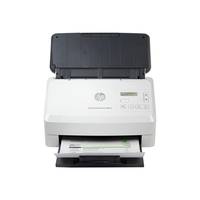









 Denmark
Denmark