-
Home
-
Contributors
-
International
-
Account
-
Information
More From Contributor
- 240VAC, 5VDC, with plug adapters for Euro, UK, US / Japan & Australia / China 1x User Manual 1x Installation CD ...
- 240VAC, 5VDC, with plug adapters for Euro, UK, US / Japan & Australia / China 1x User Manual 1x Installation CD ...
Includes:: a two port USB (Universal Serial Bus) 2.0 hub for connecting & sharing high speed USB (Universal Serial Bus) devices between the connected computers. Quick & easy installation
- there's no need for any special software & all the required connection cables are included. The CPU Switch Pro USB (Universal Serial Bus) 2.0 Audio VGA is the ideal choice for home or office use. ...
- simply plug in your keyboard, mouse, monitor, speakers & microphone, connect your computers & you're ready to go! Operation There are three methods of controlling this KVM switch: Push button Hotkeys KVM Switcher software Windows ME/2000/XP/ Vista supports hotkey & software switching; Mac users must use the push button only to switch ports. Using the switch with a USB (Universal Serial Bus) Hub You can connect a USB (Universal Serial Bus) hub to the switch to allow you to share your peripherals between the two connected computers. When doing this, each time you switch between computers, the hub & its connected peripherals are switched too. Note: This feature supports USB (Universal Serial Bus) 1.1 speeds. You can connect the hub to either the keyboard or mouse ports & then connect your keyboard or mouse to the hub. Package Contents KVM Switch with cables CD containing LINDY Manual & Software LINDY Manual Velcro strip ...
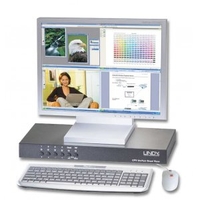
KVM Switch - Quad View CPU Switch
various USB enabled computers and OS, digital and analogue video sources, USB and PS/2 keyboards and mice, without requiring the installation of any additional software. Simply use the supplied cables to connect your devices to the switch and a single monitor, keyboard & mouse. The Quad View also features a transparent, high-speed USB 2.0 matrix for switching USB devices such as memory sticks, webcams and printers between connected computers. Switching can be performed automatically with the active channel, or manually. For example, a single USB fingerprint reader can be used to log onto all the connected computers or data can be copied from a connected computer to a memory stick plugged into one of the four USB ports on the rear of the Quad View without any networking
setups. The Quad View supports 7.1 surround sound via HDMI over DVI-I. The audio signal is output via HDMI over DVI-I, S/PDIF or 2 channel analog stereo jack. Volume is controlled via the on-screen display or with the audio keys on multimedia keyboards. Typical areas of application of the CPU Switch Quad View are in control rooms, process control centres, server farms etc. Display Modes The advanced design of the CPU Switch Quad View supports 5 viewing modes: Quad Screen, Picture-in Picture (PIP) and Full Screen. Quad mode In Quad mode, the screen is split into four equal fields. Each field displays the entire screen content of its source video or computer. Keyboard & Mouse operations are switched by selecting the corresponding computers quad. PiP
mode When the Picture-in-Picture function is activated, up to three video sources are displayed as thumbnails on the right-hand side of a full-screen image. This allows them to be monitored alongside a main feed. The active channel, position and size of the thumbnails are all customisable. In triple tile PiP mode, the active channel and the PiPs are automatically resized to display as large as possible without overlap. Full screen mode In Fullscreen mode, one of the four video sources is shown full screen and at maximum resolution. Keyboard & Mouse operation automatically switches to the corresponding computer when channels are switched. Win mode All video sources can be freely resized and independently repositioned anywhere on the display, as in
Windows OS. Windows can overlap each other and have transparent appearance. Resizing and repositioning is carried out by mouse control or touchscreen. Four customised Win modes can be saved for quick activation via the front buttons 1-4. Dual mode In Dual mode the left-hand sides of two video sources are displayed full screen, side-by-side and full size. This allows you to read text in full resolution and see images in higher resolutions. Switching There are six different ways to switch between video channels and display modes: 1. Using the buttons on the front of the unit 2. Using configurable hotkeys 3. Using the unit's external configuration program on a remote computer 4. Via a serial port using the protocol DCP XML 5. Using mouse functions (Hot
mouse) 6. Using a Touchscreen The Hot mouse function is activated on any kind of mouse or trackball by giving the device a horizontal shake. The Quad View can be combined with a KVM over IP extender allowing the Quad View and its associated computers and USB devices to be controlled remotely via LAN, WAN or IP.
This page now acts as a permanent archive for this product. Add more information using the comments box below to ensure it can still be found by future generations.
Use our search facility to see if it is available from an alternative contributor.
- Availability: Out Of Stock
- Supplier: LINDY Electronics
- SKU: 7182
Product Description
The LINDY KVM Switch
- Quad View CPU Switch simultaneously displays video signals from four digital or analog sources on a single screen as well as giving individual Keyboard & Mouse control over connected computers. Display windows can be freely resized & repositioned anywhere on your screen with a sophisticated interpolation filter providing consistent image quality & sharp text when scaling videos up or down. A built in 30 bit RGB video engine also ensures precise rendering of colours as required in professional broadcasting scenarios.
As a self-contained system the Quad View gives a high level of reliability & maintainability, independent of computer operating system, this makes it absolutely ideal in both critical & demanding applications.
The Multi-Port switch can be connected to various USB (Universal Serial Bus) enabled computers & OS, digital & analogue video sources, USB (Universal Serial Bus) & PS/2 keyboards & mice, without requiring the installation of any additional software. Simply use the supplied cables to connect your devices to the switch & a single monitor, keyboard & mouse.
The Quad View also features a transparent, high-speed USB (Universal Serial Bus) 2.0 matrix for switching USB (Universal Serial Bus) devices such as memory sticks, webcams & printers between connected computers. Switching can be performed automatically with the active channel, or manually. For example, a single USB (Universal Serial Bus) fingerprint reader can be used to log onto all the connected computers or data can be copied from a connected computer to a memory stick plugged into one of the four USB (Universal Serial Bus) ports on the rear of the Quad View without any networking setups.
The Quad View supports 7.1 surround sound via HDMI over DVI-I. The audio signal is output via HDMI over DVI-I, S/PDIF or 2 channel analog stereo jack. Volume is controlled via the on-screen display or with the audio keys on multimedia keyboards.
Typical areas of application of the CPU Switch Quad View are in control rooms, process control centres, server farms etc.
Display Modes
The advanced design of the CPU Switch Quad View supports 5 viewing modes: Quad Screen, Picture-in Picture (PIP) & Full Screen.
Quad mode
In Quad mode, the screen is split into four equal fields. Each field displays the entire screen content of its source video or computer. Keyboard & Mouse operations are switched by selecting the corresponding computers quad.
Pi P mode
When the Picture-in-Picture function is activated, up to three video sources are displayed as thumbnails on the right-hand side of a full-screen image. This allows them to be monitored alongside a main feed. The active channel, position & size of the thumbnails are all customisable. In triple tile Pi P mode, the active channel & the Pi Ps are automatically resized to display as large as possible without overlap.
Full screen mode
In Fullscreen mode, one of the four video sources is shown full screen & at maximum resolution. Keyboard & Mouse operation automatically switches to the corresponding computer when channels are switched.
Win mode
All video sources can be freely resized & independently repositioned anywhere on the display, as in Windows OS. Windows can overlap each other & have transparent appearance. Resizing & repositioning is carried out by mouse control or touchscreen. Four customised Win modes can be saved for quick activation via the front buttons 1-4.
Dual mode
In Dual mode the left-hand sides of two video sources are displayed full screen, side-by-side & full size. This means that you can read text in full resolution & see images in higher resolutions.
Switching
There are six different ways to switch between video channels & display modes:
1. Using the buttons on the front of the unit
2. Using configurable hotkeys
3. Using the unit's external configuration program on a remote computer
4. Via a serial port using the protocol DCP XML
5. Using mouse functions (Hot mouse)
6. Using a Touchscreen
The Hot mouse function is activated on any kind of mouse or trackball by giving the device a horizontal shake.
The Quad View can be combined with a KVM over IP extender allowing the Quad View & its associated computers & USB (Universal Serial Bus) devices to be controlled remotely via LAN, WAN or IP.
Reviews/Comments
Add New
Intelligent Comparison
We couldn't find anything!
Perhaps this product's unique.... Or perhaps we are still looking for comparisons!
Click to bump this page and we'll hurry up.
Price History
Vouchers
Do you know a voucher code for this product or supplier? Add it to Insights for others to use.

 United Kingdom
United Kingdom
 France
France
 Germany
Germany
 Netherlands
Netherlands
 Sweden
Sweden
 USA
USA
 Italy
Italy
 Spain
Spain









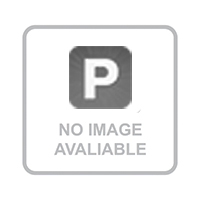

 Denmark
Denmark