-
Home
-
Contributors
-
International
-
Account
-
Information
More From Contributor
Colour: Black Dimension (cm): 270 x 1.8 x 1.1 Weight (Kg): 0.1176 Package Contents:1 x Sensor ...
Material:ABS Plastic; Item Type: Laptop Cooling Pad; Fan Number:1; Max Supporting Weight:100; Brand:LITBest; ...

USB FAN
a gentle refreshing breeze Perfect for stuffy office Durable soft fan blades make you free of injury Gently adjust the flexible neck of USB FAN to position the breeze anyway you wish Plug and play No external power supply is needed Powet saving design, low power consumption Keep fanning until you unplug the USB FAN or turn off the Notebook or PC Compatible with USB1.0 and USB 2.0Specification:Weight Approx:240gSize Approx:16.5 x 15.5 x 8.3
This page now acts as a permanent archive for this product. Add more information using the comments box below to ensure it can still be found by future generations.
Use our search facility to see if it is available from an alternative contributor.
- Availability: Out Of Stock
- Supplier: Miniinthebox UK
- SKU: 183101
Product Description
Overview: Powered by USB (Universal Serial Bus) Port Powered by 3x AAA batteries
Features:1. Connect the USB (Universal Serial Bus) Fan to the USB (Universal Serial Bus) Port of PCs/notebook.2. Switch the on/off to activate the USB (Universal Serial Bus) Fan.3. Insert 3x AAA Batteries into the correct " " "
- " Point. Attention:1. Make sure the blades of USB (Universal Serial Bus) fan not out of shape when it is started or it can not work properly.2. Make sure the DC connector unplug from the DC jack when it is powered by 3 x AAA batteries, or it'll fail to work. Brings you fresh & cool air. Convert a USB (Universal Serial Bus) port on your Desktop PC or Note PC into a source of cool air. Power Supply: Direct from any USB (Universal Serial Bus) port Quite moter will not affect your working Flexible firm cable means that you can adjust fan to your desired airflow. Interface: USB (Universal Serial Bus) 1.1 & USB (Universal Serial Bus) 2.0100% BRAND NEW! Simply plug into any USB (Universal Serial Bus) port on Notebook or PC to create a gentle refreshing breeze Perfect for stuffy office Durable soft fan blades make you free of injury Gently adjust the flexible neck of USB (Universal Serial Bus) FAN to position the breeze anyway you wish Plug & play No external power supply is needed Powet saving design, low power consumption Keep fanning until you unplug the USB (Universal Serial Bus) FAN or turn off the Notebook or PC Compatible with USB1.0 & USB (Universal Serial Bus) 2.0 Specification: Weight Approx:240g Size Approx:16.5 x 15.5 x 8.3
Reviews/Comments
Add New
Intelligent Comparison
We couldn't find anything!
Perhaps this product's unique.... Or perhaps we are still looking for comparisons!
Click to bump this page and we'll hurry up.
Price History
Vouchers
Do you know a voucher code for this product or supplier? Add it to Insights for others to use.

 United Kingdom
United Kingdom
 France
France
 Germany
Germany
 Netherlands
Netherlands
 Sweden
Sweden
 USA
USA
 Italy
Italy
 Spain
Spain











 Denmark
Denmark