-
Home
-
Contributors
-
International
-
Account
-
Information
More From Contributor
- quick stop for e-mail & coffee. This sporty, stylish little Microsoft Wireless Mobile Mouse 4000 ...
- quick stop for e-mail & coffee, this sporty, stylish little mouse goes wherever you do. Microsoft ...
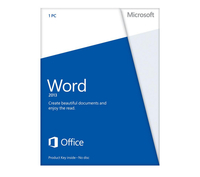
MICROSOFT Word 2013
document to view a video. Share the work If youre online, you can use the cloud to store and share documents. Using SharePoint or SkyDrive, you can store Word documents, and share access with other users, making it easier to work on files. You can also discuss and reply to comments in documents, and even mark it as done when the issue is resolved. You can click on the comment at any time to view the history of it, making it easier for everyone to follow whats happening. Create stunning documents Work with even more media when you use Word 2013 word processing software to create your documents. There is a range of new templates to inspire and help you along your way, such as a fax cover sheet or a business card template, making it easier to create documents. With new live layouts,
your document responds as you move and resize objects, making it easy to align images and diagrams within your text for a fully polished look. Inserting multimedia is a breeze in Word too. Readers can now enjoy in-document videos, and you can add images directly from online photo services without needing to save them to your PC. Even PDFs are simplified as you can open and edit them as you would with any Word document, editing paragraphs, lists and tables with ease. Create fantastic documents brimming with content when you use Word 2013 from Microsoft.
This page now acts as a permanent archive for this product. Add more information using the comments box below to ensure it can still be found by future generations.
Use our search facility to see if it is available from an alternative contributor.
- External links may include paid for promotion
- Availability: Out Of Stock
- Supplier: PC World Business
- SKU: N043355W
Product Description
Get creative with the new Microsoft Word 2013, boasting new features such as Read Mode, in-document online videos, Live Layout & Resume Reading. Easy reading Reading documents is made simple with Word 2013. When you use the new Read Mode, text reflows into columns for easy on-screen reading, whilst Object Zoom lets you click on a table, chart or image for a closer look. A further click will take you back to Read Mode. If you are connected to the internet, you can take advantage of Resume Reading to pick up where you left off, even on a different PC or tablet as Word bookmarks your position on the page. Reading sections of documents has been made easy as you can expand & collapse parts of documents, & online videos can be opened in Word, so you dont need to leave the document to view a video. Share the work If youre online, you can use the cloud to store & share documents. Using Share Point or Sky Drive, you can store Word documents, & share access with other users, making it easier to work on files. You can also discuss & reply to comments in documents, & even mark it as done when the issue is resolved. You can click on the comment at any time to view the history of it, making it easier for everyone to follow whats happening. Create stunning documents Work with even more media when you use Word 2013 word processing software to create your documents. There is a range of new templates to inspire & help you along your way, such as a fax cover sheet or a business card template, making it easier to create documents. With new live layouts, your document responds as you move & resize objects, making it easy to align images & diagrams within your text for a fully polished look. Inserting multimedia is a breeze in Word too. Readers can now enjoy in-document videos, & you can add images directly from online photo services without needing to save them to your PC. Even PDFs are simplified as you can open & edit them as you would with any Word document, editing paragraphs, lists & tables with ease. Create fantastic documents brimming with content when you use Word 2013 from Microsoft.
Reviews/Comments
Add New
Intelligent Comparison
We couldn't find anything!
Perhaps this product's unique.... Or perhaps we are still looking for comparisons!
Click to bump this page and we'll hurry up.
Price History
Vouchers
Do you know a voucher code for this product or supplier? Add it to Insights for others to use.

 United Kingdom
United Kingdom
 France
France
 Germany
Germany
 Netherlands
Netherlands
 Sweden
Sweden
 USA
USA
 Italy
Italy
 Spain
Spain



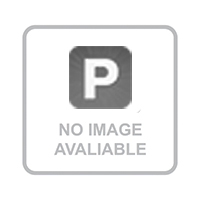
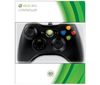

 Denmark
Denmark