-
Home
-
Contributors
-
International
-
Account
-
Information
More From Contributor

MICROSOFT Xbox LIVE Gold Membership 12 Month Subscription
screen for an enhanced game and entertainment experience NOT AN XBOX LIVE MEMBER YET?Follow these steps first before redeeming your code: 1. Connect your Xbox 360 to a broadband Internet connection. 2. Press the silver/green Xbox Guide Button on the controller. 3. Select Create Profile& follow instructions to create profile name & avatar. 4. Select Join Xbox LIVE& follow instructions to setup your Xbox LIVE account. TO REDEEM GOLD MEMBERSHIP CODE: 1. Sign into your Xbox LIVE account. 2. Press the silver/green Xbox Guide Button on the controller. 3. Navigate to Games & Apps tab. 4. Select Redeem Code& enter code. Codes can also be redeemed at xbox.com/live. Broadband internet, additional fees and/or requirements apply for some
Xbox LIVE features. Not all features and content on Xbox LIVE is Kinect voice and gesture enabled. Second screen control requires compatible devices enabled with Xbox SmartGlass and is only available with select Xbox LIVE content. Xbox SmartGlass and Internet Explorer for Xbox are coming Holiday 2012. See xbox.com/live. ** BBC iPlayer is free and is accessible with a few Xbox LIVE Account
This page now acts as a permanent archive for this product. Add more information using the comments box below to ensure it can still be found by future generations.
Use our search facility to see if it is available from an alternative contributor.
- External links may include paid for promotion
- Availability: Out Of Stock
- Supplier: PC World Business
- SKU: N575525W
Product Description
With an Xbox LIVE Gold membership, take your Xbox 360 online to play Kinect & controller games with friends wherever they are. Instantly watch HD movies, TV shows & sports, & with Kinect, your voice is the remote control. Not sure what to play or watch? Quickly find new movies, songs or games with your voice. Even use your phone or tablet as a second screen to control & interact with what youre watching. Plus, now you can explore the web on your TV with Internet Explorer for Xbox. Entertainment is more amazing with Xbox. Why to Buy Play Kinect & controller games online with friends Watch TV from Sky, Netflix, BBC i Player**, You Tube & many more Use your voice to easily find movies, TV shows, music & games on Xbox 360 with Kinect Use your phone or tablet as a second screen for an enhanced game & entertainment experience NOT AN XBOX LIVE MEMBER YET? Follow these steps first before redeeming your code: 1. Connect your Xbox 360 to a broadband Internet connection. 2. Press the silver/green Xbox Guide Button on the controller. 3. Select Create Profile& follow instructions to create profile name & avatar. 4. Select Join Xbox LIVE& follow instructions to setup your Xbox LIVE account. TO REDEEM GOLD MEMBERSHIP CODE: 1. Sign into your Xbox LIVE account. 2. Press the silver/green Xbox Guide Button on the controller. 3. Navigate to Games & Apps tab. 4. Select Redeem Code& enter code. Codes can also be redeemed at xbox.com/live. Broadband internet, additional fees and/or requirements apply for some Xbox LIVE features. Not all features & content on Xbox LIVE is Kinect voice & gesture enabled. Second screen control requires compatible devices enabled with Xbox Smart Glass & is only available with select Xbox LIVE content. Xbox Smart Glass & Internet Explorer for Xbox are coming Holiday 2012. See xbox.com/live. ** BBC i Player is free & is accessible with a few Xbox LIVE Account
Reviews/Comments
Add New
Intelligent Comparison
We couldn't find anything!
Perhaps this product's unique.... Or perhaps we are still looking for comparisons!
Click to bump this page and we'll hurry up.
Price History
Vouchers
Do you know a voucher code for this product or supplier? Add it to Insights for others to use.

 United Kingdom
United Kingdom
 France
France
 Germany
Germany
 Netherlands
Netherlands
 Sweden
Sweden
 USA
USA
 Italy
Italy
 Spain
Spain
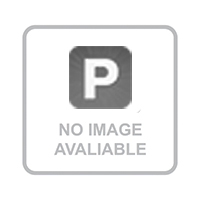
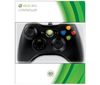






 Denmark
Denmark