-
Home
-
Contributors
-
International
-
Account
-
Information
Filters
Filters
[0]
[1]
[2]
[3]
[4]
[5]
[6]
[7]
[8]
[9]
[A]
[B]
[C]
[D]
[E]
[F]
[G]
[H]
[I]
[K]
[L]
[M]
[N]
[O]
[P]
[Q]
[R]
[S]
[T]
[U]
[V]
[W]
[X]
-
AC Adapters & Surge Protection|Mains Extension & Surge Protection
(1)
-
Adapters, Couplers & Connectors
(26)
-
Adapters, Couplers & Connectors|Bulk Ethernet Cable
(1)
-
Adapters, Couplers & Connectors|Patch Panels
(1)
-
Adapters, Couplers & Connectors|Telecoms
(1)
-
Aerial, Satellite & Cable TV
(26)
-
Analogue Audio
(48)
-
Analogue Audio|Bulk AV Cable
(5)
-
Analogue Audio|Cables & Adapters
(1)
-
Analogue Audio|Guitar & Instrument|Jack to Phono
(1)
-
Analogue Audio|Headphones
(1)
-
Analogue Audio|Jack to Phono
(8)
-
Analogue Audio|Retractable Cables & 360 Degree Adapters
(1)
-
Anti Static Bags
(2)
-
Audio
(1)
-
Audio & Video
(7)
-
Audio & Video|Modular AV Faceplates|Modular AV Extender Faceplates|Wall Plates
(4)
-
Audio & Video|Wall Plates
(2)
-
Audio (SPDIF & Analogue)
(3)
-
Audio (SPDIF, Analogue, DACs)
(4)
-
Audio (SPDIF, Analogue, DACs)|DACs (Digital Audio Converters)
(2)
-
Audio (SPDIF, Analogue, DACs)|USB Audio Interfaces|DACs (Digital Audio Converters)|USB to Audio Inte
(2)
-
Audio Mixers & Amplifiers
(2)
-
Audio|USB Audio Interfaces|USB to Audio Interfaces
(1)
-
Barcode Scanners
(4)
-
Batteries & Chargers
(8)
-
Blank Panels
(4)
-
Bulk AV Cable|Analogue Audio
(1)
-
Bulk Ethernet Cable
(8)
-
Bulk Ethernet Cable|Adapters, Couplers & Connectors
(7)
-
Bulk Fibre Optic Cable
(52)
-
Bulk Multicore Cable
(2)
-
Cable Bridges, Tidies, Ties & Clips
(20)
-
Cable Management
(4)
-
Cables & Adapters|Cables & Adapters|iPhone, iPod, iPad, Smartphone & Tablet
(2)
-
Cables & Adapters|iPhone, iPod, iPad, Smartphone & Tablet
(6)
-
Cables & Adapters|Power & Charging|iPhone, iPod, iPad, Smartphone & Tablet
(2)
-
Cables & Adapters|USB 2.0|CROMO Cables|USB Power Cables|iPhone, iPod, iPad, Smartphone & Tablet
(2)
-
Cables & Adapters|USB 2.0|iPhone, iPod, iPad, Smartphone & Tablet
(7)
-
Cables & Adapters|Video|iPhone, iPod, iPad, Smartphone & Tablet
(1)
-
Cases & Wallets
(1)
-
Cat.5e
(37)
-
Cat.6
(116)
-
Cat.6a
(11)
-
Cleaning Products
(6)
-
Composite & Component Video
(15)
-
Composite & Component Video|S-Video & SCART
(2)
-
Composite, Component, S-Video & BNC
(3)
-
Composite, Component, S-Video & BNC|Network Security|Network Security & IP Surveillance
(1)
-
Cooling Pads & Stands
(2)
-
CROMO Cables|HDMI
(1)
-
Desktop KVM Switches
(14)
-
Desktop KVM Switches|Rackmount KVM Switches
(1)
-
DisplayPort
(27)
-
DisplayPort|CROMO Cables
(15)
-
DisplayPort|DVI
(4)
-
DisplayPort|Premium Gold Cables
(9)
-
DisplayPort|VGA
(7)
-
Docking Stations|USB Docking Stations
(1)
-
Drive Brackets
(6)
-
DVI
(64)
-
DVI|DisplayPort
(4)
-
DVI|DVI
(1)
-
DVI|DVI|VGA|VGA|VGA
(1)
-
DVI|HDMI
(2)
-
DVI|Premium Gold Cables
(22)
-
DVI|VGA
(13)
-
Energy Saving Products
(10)
-
eSATA
(27)
-
ExpressCards
(2)
-
ExpressCards|PCMCIA & CardBus|Adapters & Converter Cards
(2)
-
External Drive Enclosures
(4)
-
Fan Trays
(3)
-
Fans
(1)
-
Fibre Optic
(161)
-
Fibre Optic|Adapters, Couplers & Connectors
(4)
-
FireWire 400
(31)
-
FireWire 800
(30)
-
FireWire Drive Enclosures|USB 2.0 Drive Enclosures|External Drive Enclosures
(1)
-
FireWire Extenders & Repeaters|FireWire Extension
(5)
-
FireWire Extenders & Repeaters|FireWire Hubs
(2)
-
FireWire|ExpressCards|FireWire 400
(1)
-
FireWire|FireWire 400
(3)
-
FireWire|FireWire 800
(2)
-
Fixing Accessories
(4)
-
Floor Standing|Floor Standing
(16)
-
Games Console
(3)
-
Guitar & Instrument
(32)
-
Hard Drive & RAID Controllers
(15)
-
Hard Drive & RAID Controllers|USB|ExpressCards|USB 2.0
(1)
-
HDMI
(87)
-
HDMI|Cables & Adapters|iPhone, iPod, iPad, Smartphone & Tablet
(1)
-
HDMI|CROMO Cables
(27)
-
HDMI|DVI
(9)
-
HDMI|DVI|Premium Gold Cables
(8)
-
HDMI|HDMI
(1)
-
HDMI|Premium Gold Cables
(10)
-
HDMI|VGA
(1)
-
Headphones
(1)
-
Headphones|Cables & Adapters|Audio Mixers & Amplifiers
(1)
-
Headphones|Headphones
(8)
-
Headphones|Headphones|Microphones & Speakers|Speakers & Microphones
(1)
-
Hi-Fi & AV Power|IEC Mains Cables
(1)
-
Hi-Fi & AV Power|Mains Extension & Surge Protection
(1)
-
Hubs & Switches
(7)
-
Hubs & Switches|Power over Ethernet|Power over Ethernet
(1)
-
IDE & Floppy Drive
(7)
-
IEC Mains Cables
(58)
-
In-Wall AV Cable System
(11)
-
Infrared
(4)
-
Internal Drive Caddies
(3)
-
Internal Drive Caddies|RAID Drive Caddies
(3)
-
Internal Drive Caddies|RAID Drive Caddies|Cases & Wallets
(2)
-
Internal Power Supplies|Power Supplies & AC Adapters
(4)
-
iPhone, iPod, iPad, Smartphone & Tablet|Cables & Adapters|Cables & Adapters
(1)
-
iPhone, iPod, iPad, Smartphone & Tablet|Cables & Adapters|Cables & Adapters|Headphones
(1)
-
iPhone, iPod, iPad, Smartphone & Tablet|Cables & Adapters|HDMI
(10)
-
iPhone, iPod, iPad, Smartphone & Tablet|Cables & Adapters|HDMI|CROMO Cables
(3)
-
Jack to Phono
(1)
-
Keyboards & Accessories
(2)
-
Keyboards & Accessories|Mice & Accessories
(1)
-
KVM & PS/2
(37)
-
KVM & PS/2|Serial & Parallel
(1)
-
KVM & PS/2|USB to PS/2
(2)
-
KVM over IP|USB KVM Extenders
(2)
-
Laptop Security Cables|Security Cables & Brackets
(8)
-
LCD KVM Consoles|LCD KVM Consoles
(3)
-
LCD, Plasma & Projector Brackets
(17)
-
Mains Extension & Surge Protection
(5)
-
Mains Extension & Surge Protection|AC Adapters & Surge Protection
(1)
-
Mains Extension & Surge Protection|Energy Saving Products|Mains Extension Cables & Power Strips
(3)
-
Mains Extension & Surge Protection|Mains Extension Cables & Power Strips
(10)
-
Mains Extension Cables & Power Strips|Mains Extension & Surge Protection
(1)
-
Media Converters & Transceivers
(5)
-
Mice & Accessories
(9)
-
Microphones & Speakers|Speakers & Microphones
(1)
-
MIDI
(2)
-
MIDI|USB Audio Cables|USB Audio Cables|USB Audio Cables
(1)
-
Mobile Display & PC Stands
(8)
-
Modular AV Extender Faceplates
(5)
-
Modular AV Extender Faceplates|Modular AV Faceplates
(1)
-
Modular AV Faceplates
(24)
-
Modular AV Faceplates|Modular AV Extender Faceplates
(6)
-
Modular Desktop Mounting System
(9)
-
Network Attached Storage (NAS)|External Drive Enclosures
(1)
-
Network Cameras|Network Security|Network Security & IP Surveillance
(2)
-
Network Cards & Interfaces|Network
(1)
-
Network Cards & Interfaces|Network|ExpressCards
(1)
-
Network Security & IP Surveillance
(2)
-
Network Tools & Cable Testers|Testers
(6)
-
Network Tools & Cable Testers|Tools & Tool Kits
(7)
-
Network|Network Cards & Interfaces
(1)
-
Optical Audio (SPDIF)
(9)
-
Optical Audio (SPDIF)|Premium Gold Cables
(7)
-
Optical Audio (SPDIF)|Retractable Cables & 360 Degree Adapters
(1)
-
Parallel
(7)
-
Parallel|PCMCIA & CardBus
(1)
-
Patch Panels
(23)
-
Pattern Generators|Testers
(3)
-
PC Internal Power
(17)
-
PCMCIA & CardBus|Adapters & Converter Cards
(2)
-
Power & Charging|USB 2.0|USB Power Cables|iPhone, iPod, iPad, Smartphone & Tablet
(1)
-
Power Control over IP|Remote Power Management (Power Control over IP)|Power Switching
(3)
-
Power Distribution Units (PDU)|Power Distribution Units (PDUs)
(19)
-
Power Distribution Units (PDUs)|Power Distribution Units (PDU)
(3)
-
Power over Ethernet|Power over Ethernet
(3)
-
Power Supplies & AC Adapters|AC Adapters & Surge Protection
(2)
-
Power Supplies & AC Adapters|PS/2 KVM Extenders
(1)
-
Power Supplies & AC Adapters|Travel Power Adapters
(10)
-
Power Supplies & AC Adapters|Travel Power Adapters|Power & Charging|Power & Charging
(1)
-
Power Supplies & AC Adapters|USB KVM Extenders
(1)
-
Power Switching|Power Control over IP|Remote Power Management (Power Control over IP)
(3)
-
Power Switching|Remote Power Management (Power Control over IP)|Power Control over IP
(1)
-
Premium Gold Cables|Optical Audio (SPDIF)
(7)
-
Presentation
(2)
-
Print Servers
(3)
-
PS/2 KVM Extenders
(6)
-
Rackmount KVM Switches
(3)
-
Rackmount KVM Switches|KVM over IP
(22)
-
RAID Drive Caddies
(5)
-
RAID Drive Caddies|Cases & Wallets|Internal Drive Caddies
(3)
-
RAID Drive Caddies|External Drive Enclosures
(1)
-
Remote Management over IP
(1)
-
Remote Power Management (Power Control over IP)|Power Switching|Power Control over IP|Energy Saving
(1)
-
Retractable Cables & 360 Degree Adapters|Cat.5e
(1)
-
Retractable Cables & 360 Degree Adapters|FireWire 400
(2)
-
Retractable Cables & 360 Degree Adapters|USB 2.0
(3)
-
S-Video & SCART
(15)
-
SAS
(47)
-
SATA
(32)
-
SATA|Drive Brackets
(1)
-
SATA|IDE & Floppy Drive
(4)
-
SATA|SAS
(1)
-
SCART
(1)
-
Screws, Nuts, Installation Hardware
(3)
-
SCSI
(15)
-
Security Cables & Brackets
(4)
-
Serial
(10)
-
Serial & Parallel
(28)
-
Serial & Parallel|Adapters, Couplers & Connectors
(3)
-
Serial / Parallel Combo
(3)
-
Serial|ExpressCards
(1)
-
Serial|PCMCIA & CardBus
(1)
-
Shelves & Rack Enclosures
(13)
-
Stands, Touchscreen Stylus, Cleaning|Stands, Touchscreen Stylus, Cleaning
(5)
-
Stands, Touchscreen Stylus, Cleaning|Stands, Touchscreen Stylus, Cleaning|Cleaning Products
(1)
-
Telecoms
(30)
-
Testers
(1)
-
Testers|Network Tools & Cable Testers
(1)
-
Testers|Tools & Tool Kits
(1)
-
Tools & Tool Kits
(16)
-
Tools & Tool Kits|Network Tools & Cable Testers
(1)
-
Travel Power Adapters
(12)
-
Travel Power Adapters|Power Supplies & AC Adapters|USB Mains Adapters & Chargers
(1)
-
Travel Power Adapters|USB Mains Adapters & Chargers
(1)
-
USB
(2)
-
USB 2.0
(63)
-
USB 2.0 Drive Enclosures|External Drive Enclosures
(5)
-
USB 2.0 Drive Enclosures|FireWire Drive Enclosures|External Drive Enclosures|Power Supplies & AC Ada
(1)
-
USB 2.0|CROMO Cables
(12)
-
USB 2.0|CROMO Cables|USB Power Cables|Cables & Adapters|iPhone, iPod, iPad, Smartphone & Tablet
(3)
-
USB 2.0|USB Power Cables
(5)
-
USB 3.0
(51)
-
USB 3.0 Drive Enclosures|External Drive Enclosures
(5)
-
USB 3.0|CROMO Cables
(14)
-
USB 3.0|USB
(2)
-
USB 3.0|USB Power Cables
(6)
-
USB Audio Interfaces|USB to Audio Interfaces
(4)
-
USB Cables & Adapters|USB 2.0|KVM & PS/2 Cables & Adapters
(1)
-
USB Cables & Adapters|USB Power Cables
(3)
-
USB Card Readers & Floppy Drive
(5)
-
USB Card Readers & Floppy Drive|USB 2.0 Drive Enclosures|External Drive Enclosures
(1)
-
USB Docking Stations|Docking Stations
(2)
-
USB Docking Stations|USB Mains Adapters & Chargers
(1)
-
USB Extension|Retractable Cables & 360 Degree Adapters|USB Extension
(1)
-
USB Extension|USB Extension
(45)
-
USB Gadgets|USB Audio Cables|Guitar & Instrument|USB Audio Cables|USB Audio Cables
(1)
-
USB Gadgets|USB Gadgets
(1)
-
USB Gadgets|USB Mains Adapters & Chargers|Power Supplies & AC Adapters|Travel Power Adapters|Power &
(1)
-
USB Hubs
(11)
-
USB KVM Extenders
(4)
-
USB Mains Adapters & Chargers|Power Supplies & AC Adapters|Travel Power Adapters|Power & Charging
(1)
-
USB Mains Adapters & Chargers|Travel Power Adapters
(1)
-
USB Mains Adapters & Chargers|Travel Power Adapters|Power & Charging
(2)
-
USB OTG (On-The-Go)
(15)
-
USB Power Cables
(1)
-
USB Security|USB Security
(6)
-
USB Switches & Sharers
(3)
-
USB Switches & Sharers|Network Attached Storage (NAS)|USB over IP
(2)
-
USB Switches & Sharers|USB Hubs
(1)
-
USB to Ethernet
(1)
-
USB to Ethernet|Network Cards & Interfaces
(2)
-
USB to ExpressCard|ExpressCards|Adapters & Converter Cards
(1)
-
USB to Infrared & Bluetooth
(1)
-
USB to Infrared & Bluetooth|WiFi & Bluetooth
(1)
-
USB to SATA & IDE
(3)
-
USB to SATA & IDE|USB 2.0 Drive Enclosures|External Drive Enclosures
(1)
-
USB to SATA & IDE|USB 2.0 Drive Enclosures|External Drive Enclosures|USB HDD Docking Stations
(1)
-
USB to SATA & IDE|USB 3.0 Drive Enclosures|External Drive Enclosures
(1)
-
USB to SATA & IDE|USB 3.0 Drive Enclosures|External Drive Enclosures|USB HDD Docking Stations
(2)
-
USB to Serial & Parallel
(12)
-
USB to Video|USB Video Interfaces
(1)
-
USB Video Interfaces|USB Audio Interfaces|USB to Video|USB to Audio Interfaces
(1)
-
USB Video Interfaces|USB to Video
(4)
-
USB Wireless Adapters|WiFi & Bluetooth|Network Cards & Interfaces
(1)
-
USB|ExpressCards|USB 3.0
(2)
-
USB|FireWire|ExpressCards|USB 2.0|USB & FireWire Combo|FireWire 400|FireWire & USB Combo
(1)
-
USB|FireWire|USB 2.0|USB & FireWire Combo|FireWire 400|FireWire & USB Combo
(1)
-
USB|USB 2.0
(5)
-
USB|USB 3.0
(2)
-
User Clients for MultiPoint Server
(2)
-
VGA
(76)
-
VGA|Bulk AV Cable
(1)
-
VGA|DVI
(3)
-
VGA|Premium Gold Cables
(24)
-
VGA|Presentation
(2)
-
VGA|VGA|VGA
(2)
-
Video
(34)
-
VoIP Accessories|VoIP Accessories|USB Gadgets
(1)
-
Wall Mounted|Wall Mounted
(12)
-
Wall Plates
(16)
-
Wall Plates|Audio & Video|Modular AV Faceplates|Modular AV Extender Faceplates
(4)
-
WiFi & Bluetooth
(3)
-
WiFi & Bluetooth|Audio
(1)
-
WiFi & Bluetooth|Stands, Touchscreen Stylus, Cleaning|Stands, Touchscreen Stylus, Cleaning
(1)
-
XLR
(11)
Price: £ - £
Available
-
Connect a computer
equipped with a Mini
DisplayPort to connect to
aVGA monitor or
projector Supports
Video-Mirroring &
Extended desktop
modes Mini-DisplayPort
supports resolutions up
to 1920 x 1200 Length: 3m
(approx) Colour:
White Warranty: 2 Years
Available
-
The LINDY DisplayPort to
VGA cable converts the
digital signal from the
your DisplayPort
connection on your
computer into an analogue
VGA signal for use with
monitors or projectors.
Simply connect the male
DisplayPort connector in
to the DisplayPort socket
on your PC and the VGA
connector to the VGA
connection on your
display.
Available
-
Connect a computer
equipped with a Mini
DisplayPort to connect to
aVGA monitor or
projector Supports
Video-Mirroring &
Extended desktop
modes Mini DisplayPort
supports resolutions up
to 1920 x 1200 Length: 2m
(approx) Colour:
White Warranty: 2 Years
Available
-
Connect a computer
equipped with a Mini
DisplayPort to connect to
aVGA monitor or
projector Supports
Video-Mirroring &
Extended desktop
modes Mini DisplayPort
supports resolutions up
to 1920 x 1200 Length: 1m
(approx) Colour:
White Warranty: 2 Years
Available
-
The LINDY DisplayPort to
VGA cable converts the
digital signal from the
your DisplayPort
connection on your
computer into an analogue
VGA signal for use with
monitors or projectors.
Simply connect the male
DisplayPort connector in
to the DisplayPort socket
on your PC and the VGA
connector to the VGA
connection on your
display.
Available
-
The LINDY DisplayPort to
VGA cable converts the
digital signal from the
your DisplayPort
connection on your
computer into an analogue
VGA signal for use with
monitors or projectors.
Simply connect the male
DisplayPort connector in
to the DisplayPort socket
on your PC and the VGA
connector to the VGA
connection on your
display.
Available
-
The LINDY DisplayPort to
VGA cable converts the
digital signal from the
your DisplayPort
connection on your
computer into an analogue
VGA signal for use with
monitors or projectors.
Simply connect the male
DisplayPort connector in
to the DisplayPort socket
on your PC and the VGA
connector to the VGA
connection on your
display.

 United Kingdom
United Kingdom
 France
France
 Germany
Germany
 Netherlands
Netherlands
 Sweden
Sweden
 USA
USA
 Italy
Italy
 Spain
Spain







 Denmark
Denmark