-
Home
-
Contributors
-
International
-
Account
-
Information
Filters
Filters
[0]
[1]
[2]
[3]
[4]
[5]
[6]
[7]
[8]
[9]
[A]
[B]
[C]
[D]
[E]
[F]
[G]
[H]
[I]
[K]
[L]
[M]
[N]
[O]
[P]
[Q]
[R]
[S]
[T]
[U]
[V]
[W]
[X]
-
AC Adapters & Surge Protection|Mains Extension & Surge Protection
(1)
-
Adapters, Couplers & Connectors
(26)
-
Adapters, Couplers & Connectors|Bulk Ethernet Cable
(1)
-
Adapters, Couplers & Connectors|Patch Panels
(1)
-
Adapters, Couplers & Connectors|Telecoms
(1)
-
Aerial, Satellite & Cable TV
(26)
-
Analogue Audio
(48)
-
Analogue Audio|Bulk AV Cable
(5)
-
Analogue Audio|Cables & Adapters
(1)
-
Analogue Audio|Guitar & Instrument|Jack to Phono
(1)
-
Analogue Audio|Headphones
(1)
-
Analogue Audio|Jack to Phono
(8)
-
Analogue Audio|Retractable Cables & 360 Degree Adapters
(1)
-
Anti Static Bags
(2)
-
Audio
(1)
-
Audio & Video
(7)
-
Audio & Video|Modular AV Faceplates|Modular AV Extender Faceplates|Wall Plates
(4)
-
Audio & Video|Wall Plates
(2)
-
Audio (SPDIF & Analogue)
(3)
-
Audio (SPDIF, Analogue, DACs)
(4)
-
Audio (SPDIF, Analogue, DACs)|DACs (Digital Audio Converters)
(2)
-
Audio (SPDIF, Analogue, DACs)|USB Audio Interfaces|DACs (Digital Audio Converters)|USB to Audio Inte
(2)
-
Audio Mixers & Amplifiers
(2)
-
Audio|USB Audio Interfaces|USB to Audio Interfaces
(1)
-
Barcode Scanners
(4)
-
Batteries & Chargers
(8)
-
Blank Panels
(4)
-
Bulk AV Cable|Analogue Audio
(1)
-
Bulk Ethernet Cable
(8)
-
Bulk Ethernet Cable|Adapters, Couplers & Connectors
(7)
-
Bulk Fibre Optic Cable
(52)
-
Bulk Multicore Cable
(2)
-
Cable Bridges, Tidies, Ties & Clips
(20)
-
Cable Management
(4)
-
Cables & Adapters|Cables & Adapters|iPhone, iPod, iPad, Smartphone & Tablet
(2)
-
Cables & Adapters|iPhone, iPod, iPad, Smartphone & Tablet
(6)
-
Cables & Adapters|Power & Charging|iPhone, iPod, iPad, Smartphone & Tablet
(2)
-
Cables & Adapters|USB 2.0|CROMO Cables|USB Power Cables|iPhone, iPod, iPad, Smartphone & Tablet
(2)
-
Cables & Adapters|USB 2.0|iPhone, iPod, iPad, Smartphone & Tablet
(7)
-
Cables & Adapters|Video|iPhone, iPod, iPad, Smartphone & Tablet
(1)
-
Cases & Wallets
(1)
-
Cat.5e
(37)
-
Cat.6
(116)
-
Cat.6a
(11)
-
Cleaning Products
(6)
-
Composite & Component Video
(15)
-
Composite & Component Video|S-Video & SCART
(2)
-
Composite, Component, S-Video & BNC
(3)
-
Composite, Component, S-Video & BNC|Network Security|Network Security & IP Surveillance
(1)
-
Cooling Pads & Stands
(2)
-
CROMO Cables|HDMI
(1)
-
Desktop KVM Switches
(14)
-
Desktop KVM Switches|Rackmount KVM Switches
(1)
-
DisplayPort
(27)
-
DisplayPort|CROMO Cables
(15)
-
DisplayPort|DVI
(4)
-
DisplayPort|Premium Gold Cables
(9)
-
DisplayPort|VGA
(7)
-
Docking Stations|USB Docking Stations
(1)
-
Drive Brackets
(6)
-
DVI
(64)
-
DVI|DisplayPort
(4)
-
DVI|DVI
(1)
-
DVI|DVI|VGA|VGA|VGA
(1)
-
DVI|HDMI
(2)
-
DVI|Premium Gold Cables
(22)
-
DVI|VGA
(13)
-
Energy Saving Products
(10)
-
eSATA
(27)
-
ExpressCards
(2)
-
ExpressCards|PCMCIA & CardBus|Adapters & Converter Cards
(2)
-
External Drive Enclosures
(4)
-
Fan Trays
(3)
-
Fans
(1)
-
Fibre Optic
(161)
-
Fibre Optic|Adapters, Couplers & Connectors
(4)
-
FireWire 400
(31)
-
FireWire 800
(30)
-
FireWire Drive Enclosures|USB 2.0 Drive Enclosures|External Drive Enclosures
(1)
-
FireWire Extenders & Repeaters|FireWire Extension
(5)
-
FireWire Extenders & Repeaters|FireWire Hubs
(2)
-
FireWire|ExpressCards|FireWire 400
(1)
-
FireWire|FireWire 400
(3)
-
FireWire|FireWire 800
(2)
-
Fixing Accessories
(4)
-
Floor Standing|Floor Standing
(16)
-
Games Console
(3)
-
Guitar & Instrument
(32)
-
Hard Drive & RAID Controllers
(15)
-
Hard Drive & RAID Controllers|USB|ExpressCards|USB 2.0
(1)
-
HDMI
(87)
-
HDMI|Cables & Adapters|iPhone, iPod, iPad, Smartphone & Tablet
(1)
-
HDMI|CROMO Cables
(27)
-
HDMI|DVI
(9)
-
HDMI|DVI|Premium Gold Cables
(8)
-
HDMI|HDMI
(1)
-
HDMI|Premium Gold Cables
(10)
-
HDMI|VGA
(1)
-
Headphones
(1)
-
Headphones|Cables & Adapters|Audio Mixers & Amplifiers
(1)
-
Headphones|Headphones
(8)
-
Headphones|Headphones|Microphones & Speakers|Speakers & Microphones
(1)
-
Hi-Fi & AV Power|IEC Mains Cables
(1)
-
Hi-Fi & AV Power|Mains Extension & Surge Protection
(1)
-
Hubs & Switches
(7)
-
Hubs & Switches|Power over Ethernet|Power over Ethernet
(1)
-
IDE & Floppy Drive
(7)
-
IEC Mains Cables
(58)
-
In-Wall AV Cable System
(11)
-
Infrared
(4)
-
Internal Drive Caddies
(3)
-
Internal Drive Caddies|RAID Drive Caddies
(3)
-
Internal Drive Caddies|RAID Drive Caddies|Cases & Wallets
(2)
-
Internal Power Supplies|Power Supplies & AC Adapters
(4)
-
iPhone, iPod, iPad, Smartphone & Tablet|Cables & Adapters|Cables & Adapters
(1)
-
iPhone, iPod, iPad, Smartphone & Tablet|Cables & Adapters|Cables & Adapters|Headphones
(1)
-
iPhone, iPod, iPad, Smartphone & Tablet|Cables & Adapters|HDMI
(10)
-
iPhone, iPod, iPad, Smartphone & Tablet|Cables & Adapters|HDMI|CROMO Cables
(3)
-
Jack to Phono
(1)
-
Keyboards & Accessories
(2)
-
Keyboards & Accessories|Mice & Accessories
(1)
-
KVM & PS/2
(37)
-
KVM & PS/2|Serial & Parallel
(1)
-
KVM & PS/2|USB to PS/2
(2)
-
KVM over IP|USB KVM Extenders
(2)
-
Laptop Security Cables|Security Cables & Brackets
(8)
-
LCD KVM Consoles|LCD KVM Consoles
(3)
-
LCD, Plasma & Projector Brackets
(17)
-
Mains Extension & Surge Protection
(5)
-
Mains Extension & Surge Protection|AC Adapters & Surge Protection
(1)
-
Mains Extension & Surge Protection|Energy Saving Products|Mains Extension Cables & Power Strips
(3)
-
Mains Extension & Surge Protection|Mains Extension Cables & Power Strips
(10)
-
Mains Extension Cables & Power Strips|Mains Extension & Surge Protection
(1)
-
Media Converters & Transceivers
(5)
-
Mice & Accessories
(9)
-
Microphones & Speakers|Speakers & Microphones
(1)
-
MIDI
(2)
-
MIDI|USB Audio Cables|USB Audio Cables|USB Audio Cables
(1)
-
Mobile Display & PC Stands
(8)
-
Modular AV Extender Faceplates
(5)
-
Modular AV Extender Faceplates|Modular AV Faceplates
(1)
-
Modular AV Faceplates
(24)
-
Modular AV Faceplates|Modular AV Extender Faceplates
(6)
-
Modular Desktop Mounting System
(9)
-
Network Attached Storage (NAS)|External Drive Enclosures
(1)
-
Network Cameras|Network Security|Network Security & IP Surveillance
(2)
-
Network Cards & Interfaces|Network
(1)
-
Network Cards & Interfaces|Network|ExpressCards
(1)
-
Network Security & IP Surveillance
(2)
-
Network Tools & Cable Testers|Testers
(6)
-
Network Tools & Cable Testers|Tools & Tool Kits
(7)
-
Network|Network Cards & Interfaces
(1)
-
Optical Audio (SPDIF)
(9)
-
Optical Audio (SPDIF)|Premium Gold Cables
(7)
-
Optical Audio (SPDIF)|Retractable Cables & 360 Degree Adapters
(1)
-
Parallel
(7)
-
Parallel|PCMCIA & CardBus
(1)
-
Patch Panels
(23)
-
Pattern Generators|Testers
(3)
-
PC Internal Power
(17)
-
PCMCIA & CardBus|Adapters & Converter Cards
(2)
-
Power & Charging|USB 2.0|USB Power Cables|iPhone, iPod, iPad, Smartphone & Tablet
(1)
-
Power Control over IP|Remote Power Management (Power Control over IP)|Power Switching
(3)
-
Power Distribution Units (PDU)|Power Distribution Units (PDUs)
(19)
-
Power Distribution Units (PDUs)|Power Distribution Units (PDU)
(3)
-
Power over Ethernet|Power over Ethernet
(3)
-
Power Supplies & AC Adapters|AC Adapters & Surge Protection
(2)
-
Power Supplies & AC Adapters|PS/2 KVM Extenders
(1)
-
Power Supplies & AC Adapters|Travel Power Adapters
(10)
-
Power Supplies & AC Adapters|Travel Power Adapters|Power & Charging|Power & Charging
(1)
-
Power Supplies & AC Adapters|USB KVM Extenders
(1)
-
Power Switching|Power Control over IP|Remote Power Management (Power Control over IP)
(3)
-
Power Switching|Remote Power Management (Power Control over IP)|Power Control over IP
(1)
-
Premium Gold Cables|Optical Audio (SPDIF)
(7)
-
Presentation
(2)
-
Print Servers
(3)
-
PS/2 KVM Extenders
(6)
-
Rackmount KVM Switches
(3)
-
Rackmount KVM Switches|KVM over IP
(22)
-
RAID Drive Caddies
(5)
-
RAID Drive Caddies|Cases & Wallets|Internal Drive Caddies
(3)
-
RAID Drive Caddies|External Drive Enclosures
(1)
-
Remote Management over IP
(1)
-
Remote Power Management (Power Control over IP)|Power Switching|Power Control over IP|Energy Saving
(1)
-
Retractable Cables & 360 Degree Adapters|Cat.5e
(1)
-
Retractable Cables & 360 Degree Adapters|FireWire 400
(2)
-
Retractable Cables & 360 Degree Adapters|USB 2.0
(3)
-
S-Video & SCART
(15)
-
SAS
(47)
-
SATA
(32)
-
SATA|Drive Brackets
(1)
-
SATA|IDE & Floppy Drive
(4)
-
SATA|SAS
(1)
-
SCART
(1)
-
Screws, Nuts, Installation Hardware
(3)
-
SCSI
(15)
-
Security Cables & Brackets
(4)
-
Serial
(10)
-
Serial & Parallel
(28)
-
Serial & Parallel|Adapters, Couplers & Connectors
(3)
-
Serial / Parallel Combo
(3)
-
Serial|ExpressCards
(1)
-
Serial|PCMCIA & CardBus
(1)
-
Shelves & Rack Enclosures
(13)
-
Stands, Touchscreen Stylus, Cleaning|Stands, Touchscreen Stylus, Cleaning
(5)
-
Stands, Touchscreen Stylus, Cleaning|Stands, Touchscreen Stylus, Cleaning|Cleaning Products
(1)
-
Telecoms
(30)
-
Testers
(1)
-
Testers|Network Tools & Cable Testers
(1)
-
Testers|Tools & Tool Kits
(1)
-
Tools & Tool Kits
(16)
-
Tools & Tool Kits|Network Tools & Cable Testers
(1)
-
Travel Power Adapters
(12)
-
Travel Power Adapters|Power Supplies & AC Adapters|USB Mains Adapters & Chargers
(1)
-
Travel Power Adapters|USB Mains Adapters & Chargers
(1)
-
USB
(2)
-
USB 2.0
(63)
-
USB 2.0 Drive Enclosures|External Drive Enclosures
(5)
-
USB 2.0 Drive Enclosures|FireWire Drive Enclosures|External Drive Enclosures|Power Supplies & AC Ada
(1)
-
USB 2.0|CROMO Cables
(12)
-
USB 2.0|CROMO Cables|USB Power Cables|Cables & Adapters|iPhone, iPod, iPad, Smartphone & Tablet
(3)
-
USB 2.0|USB Power Cables
(5)
-
USB 3.0
(51)
-
USB 3.0 Drive Enclosures|External Drive Enclosures
(5)
-
USB 3.0|CROMO Cables
(14)
-
USB 3.0|USB
(2)
-
USB 3.0|USB Power Cables
(6)
-
USB Audio Interfaces|USB to Audio Interfaces
(4)
-
USB Cables & Adapters|USB 2.0|KVM & PS/2 Cables & Adapters
(1)
-
USB Cables & Adapters|USB Power Cables
(3)
-
USB Card Readers & Floppy Drive
(5)
-
USB Card Readers & Floppy Drive|USB 2.0 Drive Enclosures|External Drive Enclosures
(1)
-
USB Docking Stations|Docking Stations
(2)
-
USB Docking Stations|USB Mains Adapters & Chargers
(1)
-
USB Extension|Retractable Cables & 360 Degree Adapters|USB Extension
(1)
-
USB Extension|USB Extension
(45)
-
USB Gadgets|USB Audio Cables|Guitar & Instrument|USB Audio Cables|USB Audio Cables
(1)
-
USB Gadgets|USB Gadgets
(1)
-
USB Gadgets|USB Mains Adapters & Chargers|Power Supplies & AC Adapters|Travel Power Adapters|Power &
(1)
-
USB Hubs
(11)
-
USB KVM Extenders
(4)
-
USB Mains Adapters & Chargers|Power Supplies & AC Adapters|Travel Power Adapters|Power & Charging
(1)
-
USB Mains Adapters & Chargers|Travel Power Adapters
(1)
-
USB Mains Adapters & Chargers|Travel Power Adapters|Power & Charging
(2)
-
USB OTG (On-The-Go)
(15)
-
USB Power Cables
(1)
-
USB Security|USB Security
(6)
-
USB Switches & Sharers
(3)
-
USB Switches & Sharers|Network Attached Storage (NAS)|USB over IP
(2)
-
USB Switches & Sharers|USB Hubs
(1)
-
USB to Ethernet
(1)
-
USB to Ethernet|Network Cards & Interfaces
(2)
-
USB to ExpressCard|ExpressCards|Adapters & Converter Cards
(1)
-
USB to Infrared & Bluetooth
(1)
-
USB to Infrared & Bluetooth|WiFi & Bluetooth
(1)
-
USB to SATA & IDE
(3)
-
USB to SATA & IDE|USB 2.0 Drive Enclosures|External Drive Enclosures
(1)
-
USB to SATA & IDE|USB 2.0 Drive Enclosures|External Drive Enclosures|USB HDD Docking Stations
(1)
-
USB to SATA & IDE|USB 3.0 Drive Enclosures|External Drive Enclosures
(1)
-
USB to SATA & IDE|USB 3.0 Drive Enclosures|External Drive Enclosures|USB HDD Docking Stations
(2)
-
USB to Serial & Parallel
(12)
-
USB to Video|USB Video Interfaces
(1)
-
USB Video Interfaces|USB Audio Interfaces|USB to Video|USB to Audio Interfaces
(1)
-
USB Video Interfaces|USB to Video
(4)
-
USB Wireless Adapters|WiFi & Bluetooth|Network Cards & Interfaces
(1)
-
USB|ExpressCards|USB 3.0
(2)
-
USB|FireWire|ExpressCards|USB 2.0|USB & FireWire Combo|FireWire 400|FireWire & USB Combo
(1)
-
USB|FireWire|USB 2.0|USB & FireWire Combo|FireWire 400|FireWire & USB Combo
(1)
-
USB|USB 2.0
(5)
-
USB|USB 3.0
(2)
-
User Clients for MultiPoint Server
(2)
-
VGA
(76)
-
VGA|Bulk AV Cable
(1)
-
VGA|DVI
(3)
-
VGA|Premium Gold Cables
(24)
-
VGA|Presentation
(2)
-
VGA|VGA|VGA
(2)
-
Video
(34)
-
VoIP Accessories|VoIP Accessories|USB Gadgets
(1)
-
Wall Mounted|Wall Mounted
(12)
-
Wall Plates
(16)
-
Wall Plates|Audio & Video|Modular AV Faceplates|Modular AV Extender Faceplates
(4)
-
WiFi & Bluetooth
(3)
-
WiFi & Bluetooth|Audio
(1)
-
WiFi & Bluetooth|Stands, Touchscreen Stylus, Cleaning|Stands, Touchscreen Stylus, Cleaning
(1)
-
XLR
(11)
Price: £ - £
Available
-
A monitor, keyboard and
mouse are required to use
the LAN User Client.
These are not included.
You can see our User
Client
accessorieshere. Please
note: Each LAN User
Client requires a
license, for more
information please
clickhere. The LINDY
USB User Client has been
designed to work in
combination with Windows
MultiPoint Server to
provide a cost effective
workstation solution for
classrooms, call centres
and offices. It can
enable users to make
great savings on their
installations as there is
no need to buy multiple
PCs. Windows MultiPoint
server allows a single
host computer to be
simultaneously accessed
by up to 10 User Client
workstations. Each
workstation is provided
with the full Windows
desktop experience and an
individual login. It's
the perfect solution in
terms of both install
cost and total cost of
ownership as each client
is considerably cheaper
to purchase than a
regular PC and has, on
average, 95% reduced
power consumption
compared to a
conventional
computer. Installation
is straightforward too -
the User Client connects
to the host computer over
a single USB connection
with standard distances
of up to 3m supported.
For longer distances you
can use our 5m USB Active
Extension Cable or 20m
USB Active Extension
Cable. Benefits of
Windows MultiPoint
Server Help schools
reduce up-front and
ongoing operational
costs Schools
can: Improve student
access to computers and
reduce costs. Increase
the number of students
who can access
computers. Reduce your
initial hardware costs,
because you only need to
buy one host computer
that multiple students
can use at the same
time. Reduce your
maintenance costs,
because you only need to
service and support one
computer. Reduce power
consumption and
associated energy costs
to help your bottom line
- and the
environment. Help
students increase
collaboration and
computing
skills Students
can: Work on their own
projects independently at
their own pace or
collaborate with others
on class
projects. Experience many
of the Windows features,
including the Windows
desktop, Internet
Explorer, Windows Media
Player, Windows Search
and Jump Lists. Run
productivity
applications, such as
Microsoft Office and
educational
applications. Store data
in public, shared
folders or use a USB
drive to keep personal
files. Teachers are
freed to spend more time
teaching, not managing
technology! Teachers
can: Manage only one
computer instead of
many. Set up and manage
the entire solution
easily by using built-in
features, such
as: Simple,
out-of-the-box set up and
configuration. A simple
user interface to set up
each student station;
manage student sessions;
and create, modify and
delete student
accounts. Gain peace of
mind with support from
Microsoft-authorised
partners or directly from
Microsoft. Install
updates and patches
automatically or
selectively to help
increase security and
reliability. To learn
more, visit Microsoft's
Windows MultiPoint Server
homepage here Connection
Diagram Up to 10
User Clients can be
connected to a singlehost
PC using a single USB
cable for each
client Installation
Example Using the
supplied bracket, easily
fixes to the VESAmounting
points on a monitor for a
tidy
installation Package
Contents LINDY USB User
Client for Windows
MultiPoint Server Desk
Stand / VESA Monitor
mount with fixing
screws Multi-country
power supply 1.8m USB
Mini-B to A
cable Installation
CD User manual Demo
Kit Available! If you're
a business customer with
a LINDY credit account,
you can try this product
for yourself for FREE! We
have a demo kit which we
make available to select
customers (subject to
approval). Please email
postmaster@lindy.co.uk
for details.
Available
-
A monitor, keyboard and
mouse are required to use
the LAN User Client.
These are not included.
You can see our User
Client
accessorieshere. Please
note: Each LAN User
Client requires a
license, for more
information please
clickhere. The LINDY LAN
User Client has been
designed to work in
combination with Windows
MultiPoint Server to
provide a cost effective
workstation solution for
classrooms, call centres
and offices. It can
enable users to make
great savings on their
installations as there is
no need to buy multiple
PCs. Windows MultiPoint
server allows a single
host computer to be
simultaneously accessed
by up to 10 User Client
workstations. Each
workstation is provided
with the full Windows
desktop experience and an
individual login. It's
the perfect solution in
terms of both install
cost and total cost of
ownership as each client
is considerably cheaper
to purchase than a
regular PC and has, on
average, 95% reduced
power consumption
compared to a
conventional
computer. Installation is
straightforward too - the
User Client connects to
the host computer over a
single Ethernet
connection. For an
interconnection between
your host server and a
network switch, which
considerably facilitates
the installation of
multiple user clients on
your host server, you
can use our Network
Switch - Gigabit,
Desktop, 8 Port,
10/100/1000. Benefits of
Windows MultiPoint
Server Help schools
reduce up-front and
ongoing operational
costs Schools
can: Improve student
access to computers and
reduce costs. Increase
the number of students
who can access
computers. Reduce your
initial hardware costs,
because you only need to
buy one host computer
that multiple students
can use at the same
time. Reduce your
maintenance costs,
because you only need to
service and support one
computer. Reduce power
consumption and
associated energy costs
to help your bottom line
- and the
environment. Help
students increase
collaboration and
computing skills Students
can: Work on their own
projects independently at
their own pace or
collaborate with others
on class
projects. Experience many
of the Windows features,
including the Windows
desktop, Internet
Explorer, Windows Media
Player, Windows Search
and Jump Lists. Run
productivity
applications, such as
Microsoft Office and
educational
applications. Store data
in public, shared
folders or use a USB
drive to keep personal
files. Teachers are
freed to spend more time
teaching, not managing
technology! Teachers
can: Manage only one
computer instead of
many. Set up and manage
the entire solution
easily by using built-in
features, such as:
Simple, out-of-the-box
set up and
configuration. A simple
user interface to set up
each student station;
manage student sessions;
and create, modify and
delete student
accounts. Gain peace of
mind with support from
Microsoft-authorised
partners or directly from
Microsoft. Install
updates and patches
automatically or
selectively to help
increase security and
reliability. To learn
more, visit Microsoft's
Windows MultiPoint Server
homepage here. Up to 10
LAN User Clients can each
be connected to the host
over a LAN via a network
switch Installation
Example Using the
supplied bracket, easily
fixes to the VESAmounting
points on a monitor for a
tidy installation. Our
white USB version is
shown for example
purposes. Package
Contents LINDY LAN User
Client for Windows
MultiPoint Server Desk
Stand / VESA Monitor
mount with fixing
screws Multi-country
power supply CAT6
Ethernet
cable Installation
CD User manual Demo Kit
Available! If you're a
business customer with a
LINDY credit account,
you can try this product
for yourself for FREE! We
have a demo kit which we
make available to select
customers (subject to
approval). Please
emailpostmaster@lindy.co.ukfor
details.

 United Kingdom
United Kingdom
 France
France
 Germany
Germany
 Netherlands
Netherlands
 Sweden
Sweden
 USA
USA
 Italy
Italy
 Spain
Spain


 Denmark
Denmark